Attaching the paper guide base, Attaching the paper guide base -12 – Epson FX-980 User Manual
Page 36
Advertising
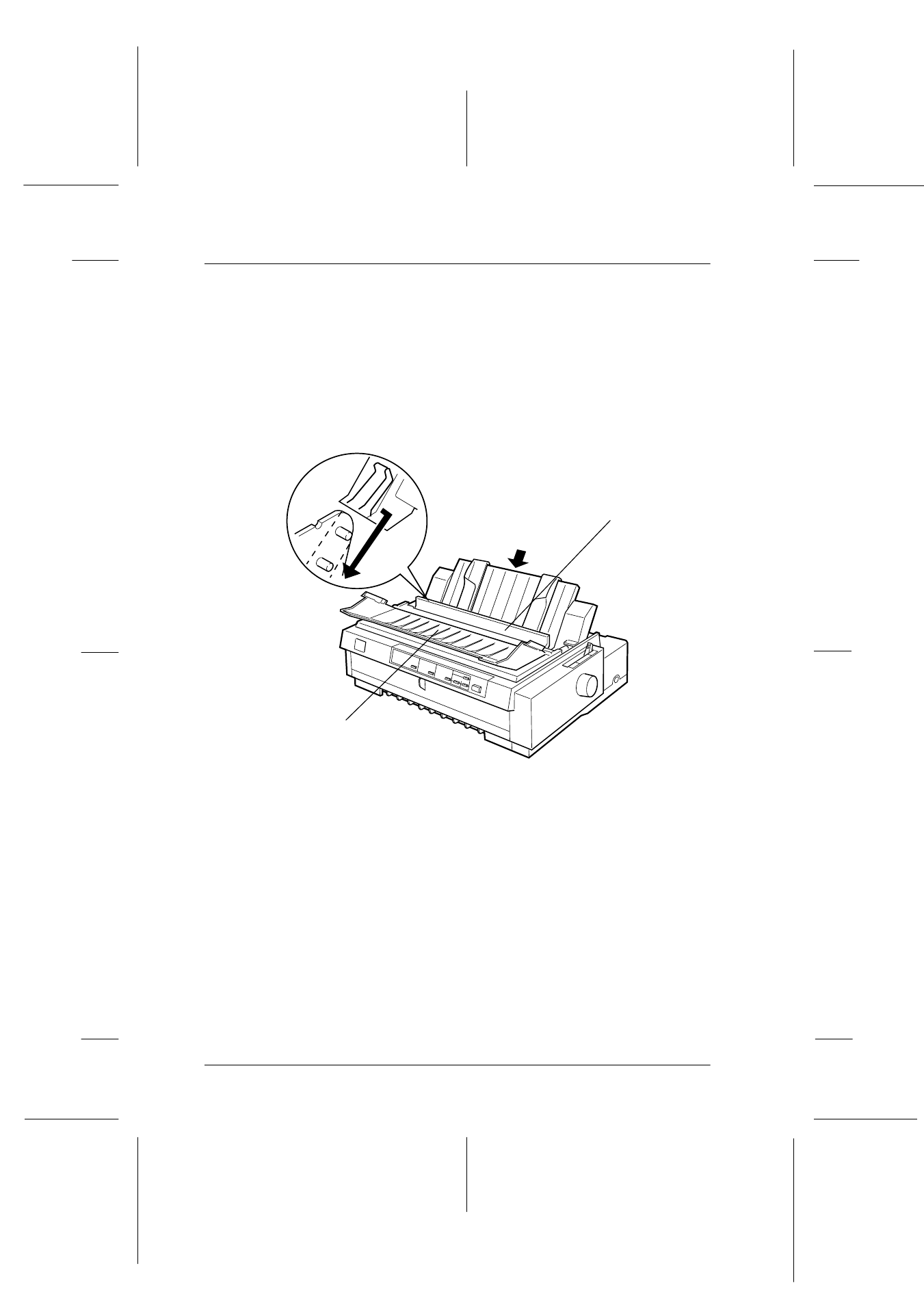
1-12
Setting Up the Printer
R4C3430
Rev. C
A5 size
CHAP1.FM
5/4/99
Pass 0
L
Proof Sign-off:
E.Omori
_______
<Kimura>
_______
<Editor Name>
_______
Attaching the Paper Guide Base
To install the paper guide base follow these steps:
1. Make sure the paper guide cover is open as shown below.
Attach the paper guide base by sliding the slots on the bottom
over the pegs located behind the paper tension unit, then tilt
the guide back until it stops.
c
Caution:
Make sure to slide the slots on the bottom of the paper guide over
the pegs located behind the paper tension unit on each side of the
printer.
paper tension
unit
paper guide cover
1-9.eps
1-11.eps
Advertising