Plugging in the printer, Plugging in the printer -13 – Epson FX-980 User Manual
Page 37
Advertising
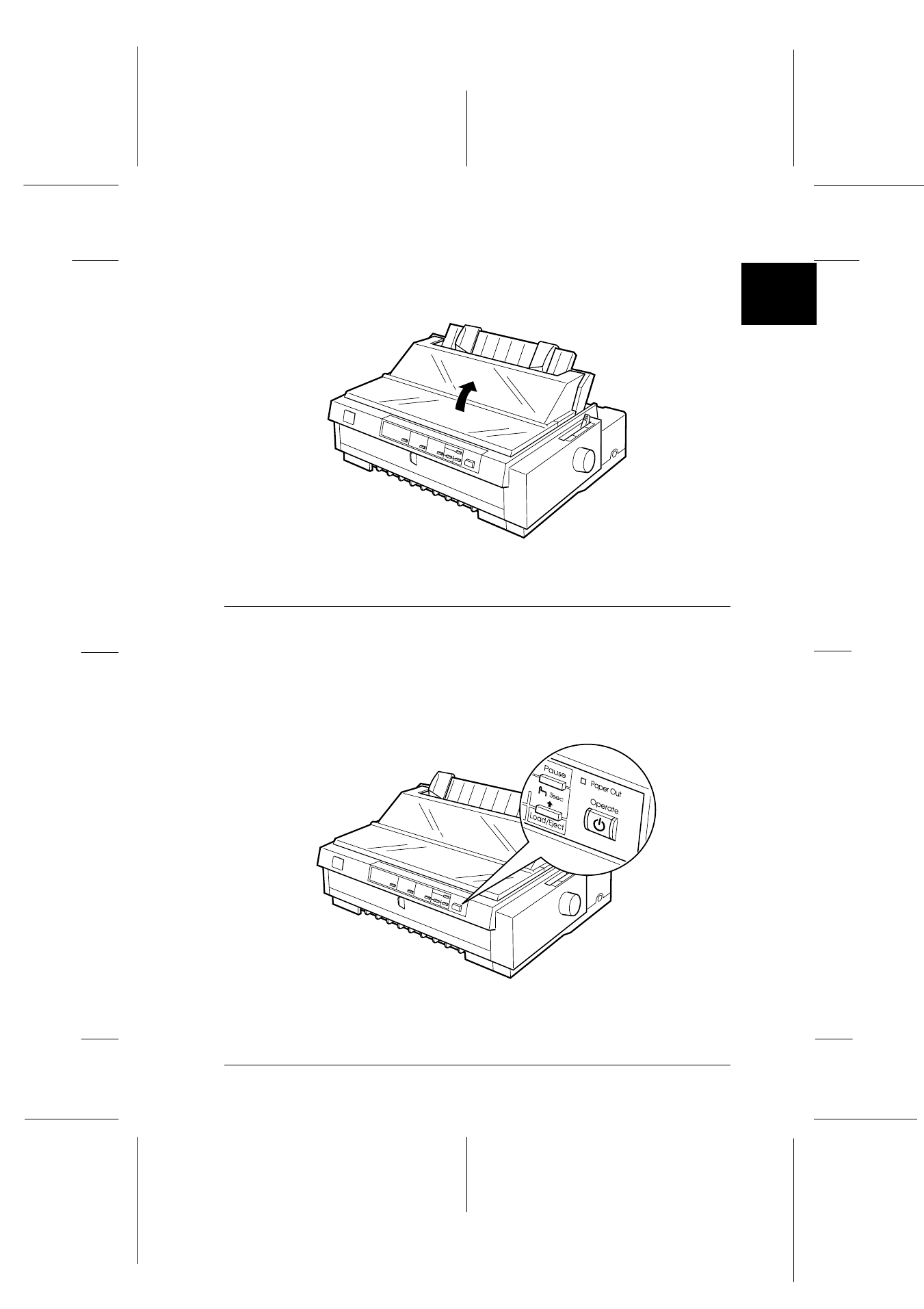
1
Setting Up the Printer
1-13
R4C3430
Rev. C
A5 size
CHAP1.FM
5/4/99
Pass 0
R
Proof Sign-off:
E.Omori
_______
<Kimura>
_______
<Editor Name>
_______
2. Close the paper guide cover.
Plugging in the Printer
1. Make sure the printer is turned off. The printer is off when
the surface of the
Operate
button is even with the button
protectors as shown below.
G1-10.eps
Advertising