Epson FX-980 User Manual
Page 177
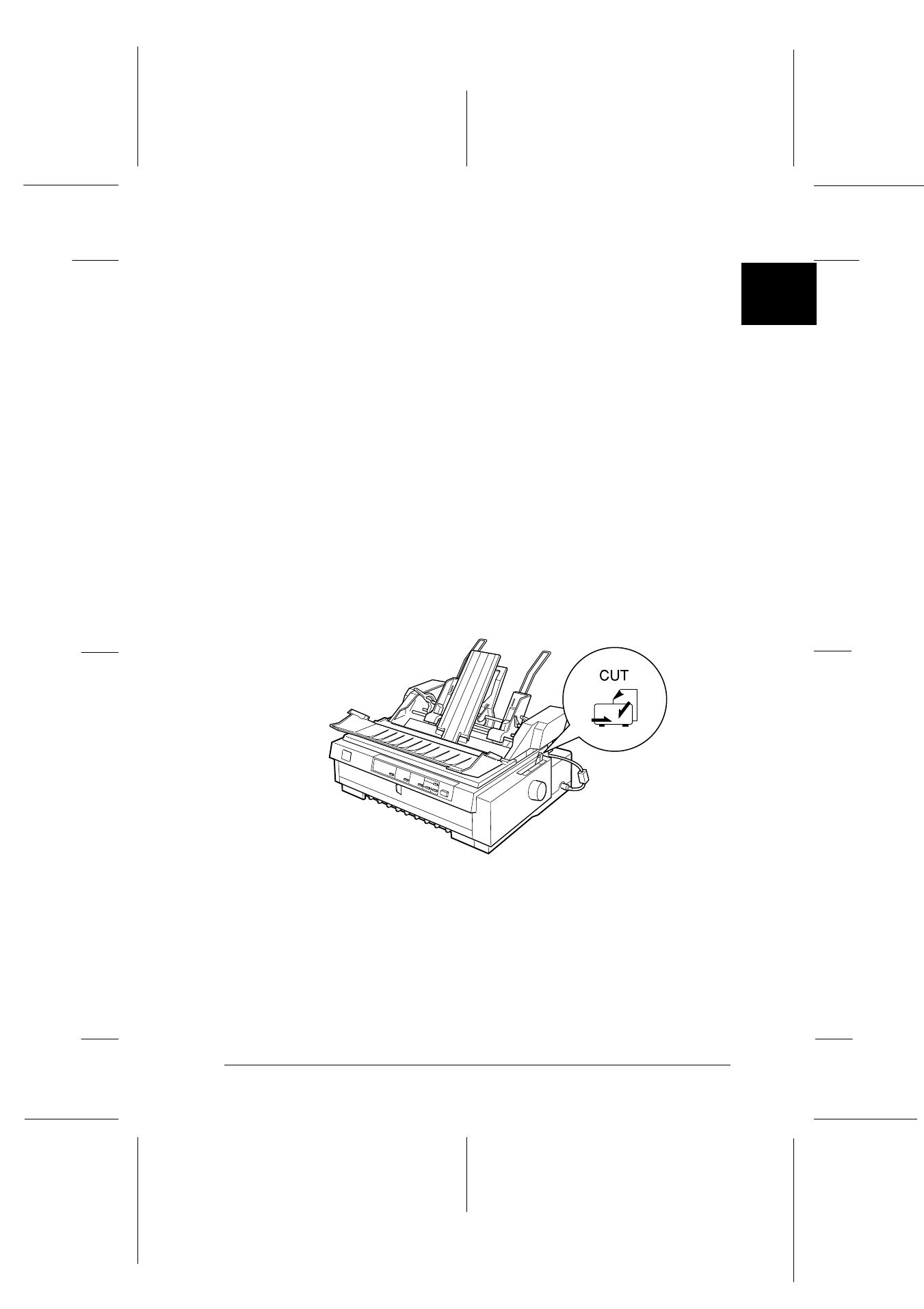
A
Enhancing Your Printer With Options
A-7
R4C3430
Rev. C
A5 size
APPA.FM
5/4/99
Pass 0
R
Proof Sign-off:
<Crestec>
_______
<Yamanouchi>
_______
<Crestec>
_______
Loading paper in the high-capacity cut-sheet feeder
You can load up to 150 ordinary single sheets, 25 plain bond
envelopes, or 30 postcards in the high-capacity cut-sheet feeder.
You can also load a stack of single-sheet multi-part forms up to
15 mm thick in this feeder.
Follow the steps below to load paper in the high-capacity cut-
sheet feeder.
c
Caution:
Do not load carbon paper or labels in the high-capacity cut-sheet
feeder.
1. Open the paper guide cover, and set the paper release lever
to the single-sheet position. Also make sure the paper
thickness lever (located under the printer cover) is set to the
proper position for your paper’s thickness.
4-2-3.eps
4-2-2a.eps