Control panel buttons and lights – Epson FX-980 User Manual
Page 5
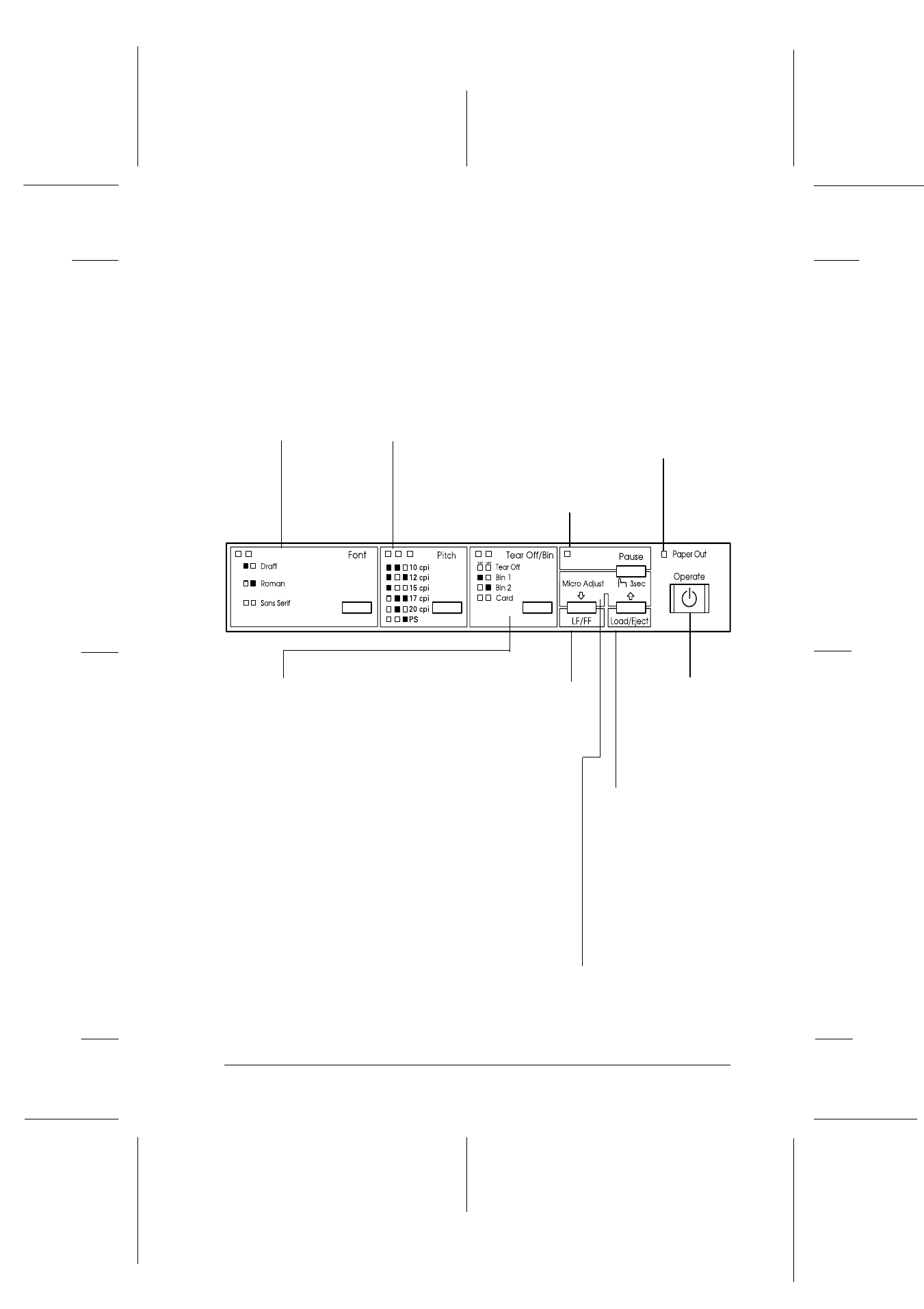
v
R4C3430
Rev. C
A5 size
COVER2.FM
5/4/99
Pass 0
R
Proof Sign-off:
<Crestec>
_______
<Kimura>
_______
<Crestec>
_______
Control Panel Buttons and Lights
n
= On
f
= Flashing
o
= Off
Tear Off/Bin button
O
Advances continuous paper to the tear-off
position.
O
Feeds continuous paper backward from the
tear-off position to the top-of-form position.
O
Selects a cut-sheet feeder bin when the cut-
sheet feeder is installed.
O
Turns on the card mode to print on
postcards and envelopes. See
Chapter 3.
Tear Off/Bin lights
O
f f
when continuous paper is in the tear-
off position.
O
o n
when bin 1 of the optional cut-sheet
feeder is selected.
O
n o
when bin 2 of the optional cut-sheet
feeder is selected.
O
n n
when the printer is in the card mode.
*Micro Adjust mode
When you hold down the Pause button for three seconds,
the printer enters the micro adjust mode. In this mode, you
can press the LF/FF
D
and Load/Eject
U
buttons to adjust
the top-of-form or tear-off position. See Chapter 2.
Load/Eject button
O
Loads a single sheet of
paper.
O
Ejects a single sheet of
paper if a sheet is loaded.
O
Loads continuous paper
from the standby position.
O
Feeds continuous paper
backward to the standby
position in micro adjust
mode.
Font button
Selects the font.
See Chapter 5.
Font lights
Indicate which font
is selected.
Paper Out light
O
On when no paper is
loaded in the selected
paper source or paper is
not loaded correctly.
O
Flashes when paper has
not been fully ejected or a
paper jam has occurred.
Operate button
Turns the printer on
and off. The printer is
off when the top of
this button is even
with the button
protectors.
Pause button
O
Stops printing
temporarily, and
resumes printing when
pressed again. When
pressed for 3 seconds,
turns on the *micro
adjust mode. To turn off,
press again.
Pause light
O
On when the printer is
paused.
O
Flashes when the printer
is in the *micro adjust
mode.
LF/FF button
O
Feeds paper line by
line when pressing
shortly.
O
Ejects a single sheet
or advances
continuous paper to
the next top-of-form
position when held
down.
Panel.eps
Pitch button
Selects the font size.
See Chapter 5.
Pitch lights
Indicate what font
size is selected.