Accessing epson status monitor 2, Checking printer status information, Using the epson status monitor 2 window – Epson FX-980 User Manual
Page 141: Using the epson status monitor 2 window -5, Accessing epson status monitor 2 -5, Checking printer status information -5
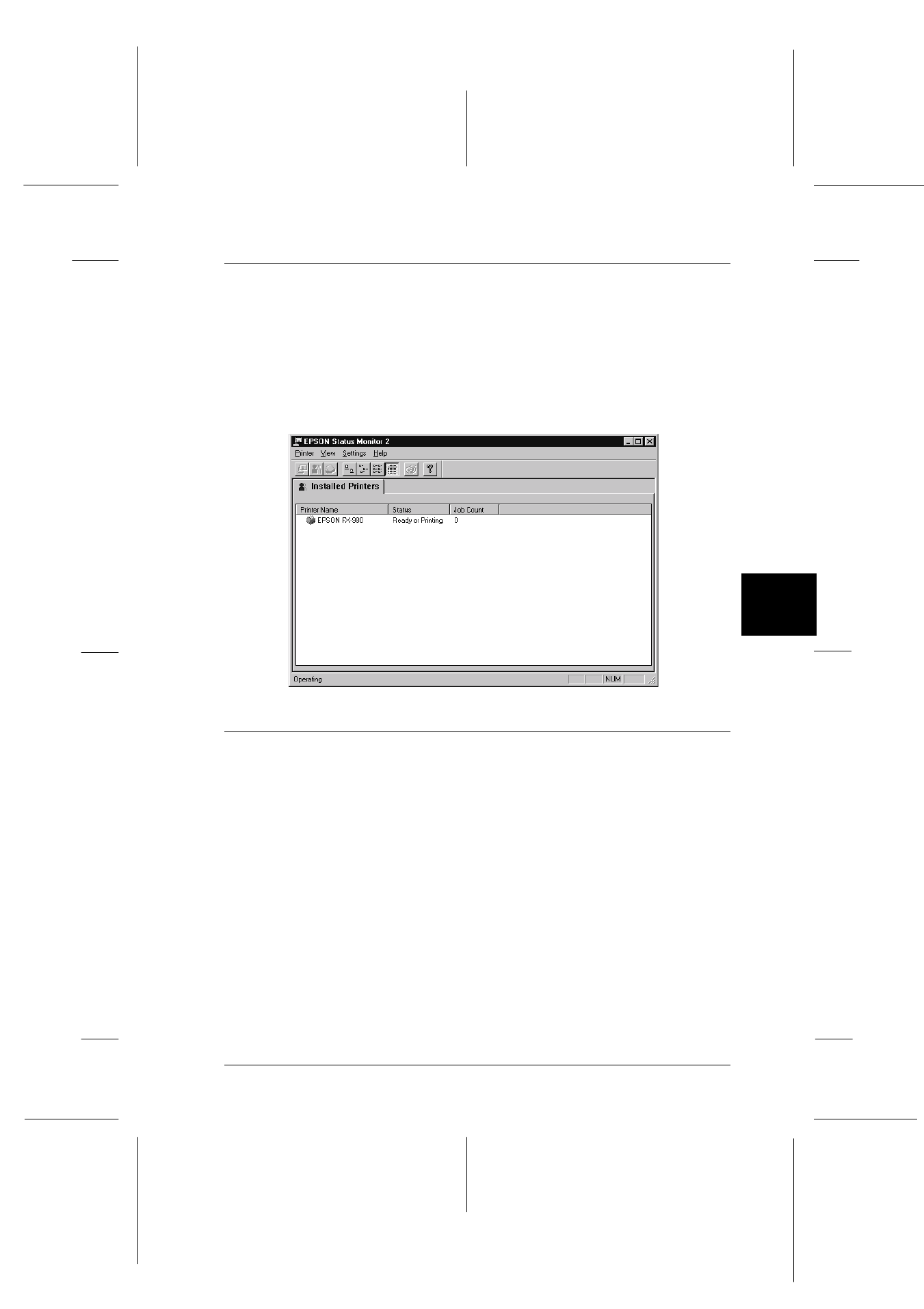
6
Using EPSON Status Monitor 2
6-5
R4C3430
Rev. C
A5 size
CHAP6.FM
5/4/99
Pass 0
R
Proof Sign-off:
E.Omori
_______
<Kimura>
_______
<Editor Name>
_______
Accessing EPSON Status Monitor 2
To open the EPSON Status Monitor 2 window shown below,
double-click the printer-shaped background monitoring icon on
the taskbar at the bottom of your computer screen. You can also
open this window from Start. Click
Start
, point to
Programs
and
EPSON
, then click
EPSON Status Monitor 2
.
Checking Printer Status Information
This section summarizes the EPSON Status Monitor 2 window’s
main features and describes how to use the Status Monitor to get
general and detailed printer status information.
Using the EPSON Status Monitor 2 window
The main features of the EPSON Status Monitor 2 window are
described on the next page.