Installing the roll paper holder – Epson FX-980 User Manual
Page 185
Advertising
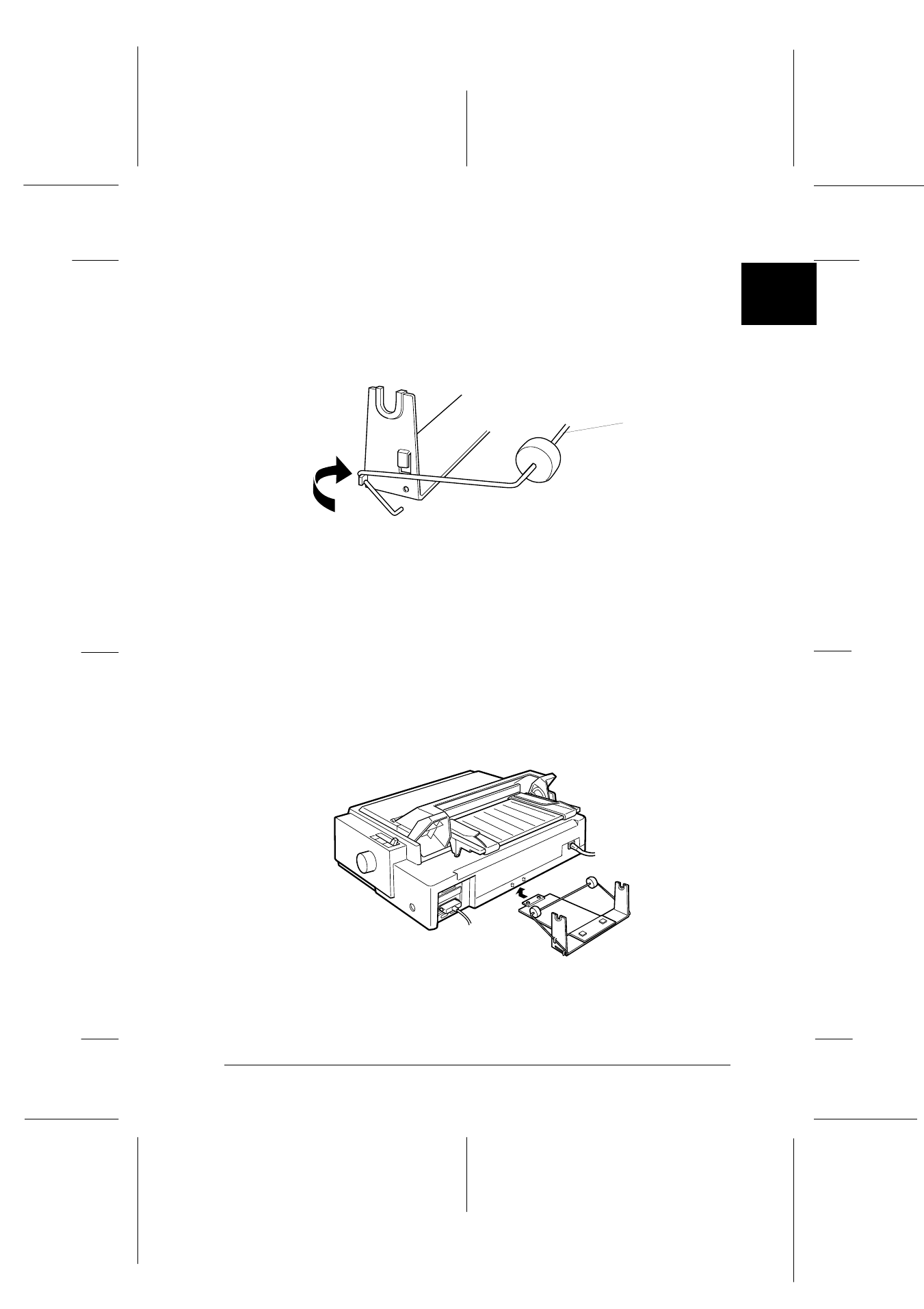
A
Enhancing Your Printer With Options
A-15
R4C3430
Rev. C
A5 size
APPA.FM
5/4/99
Pass 0
R
Proof Sign-off:
<Crestec>
_______
<Yamanouchi>
_______
<Crestec>
_______
3. Hook the tension lever onto both ends of the stand as shown
below. While pulling up the tension lever, fit the wire ends
of the tension lever into the holes in the stand. The roll paper
holder is assembled.
Installing the roll paper holder
To install the roll paper holder, follow the steps below.
1. Make sure the printer is turned off.
2. Position the roll paper holder underneath the printer as
shown below. Fit the two positioning pegs on the bottom of
the printer into the two holes in the base plate.
tension lever
G3-32-2.eps
4-9.eps
Advertising