Epson FX-980 User Manual
Page 180
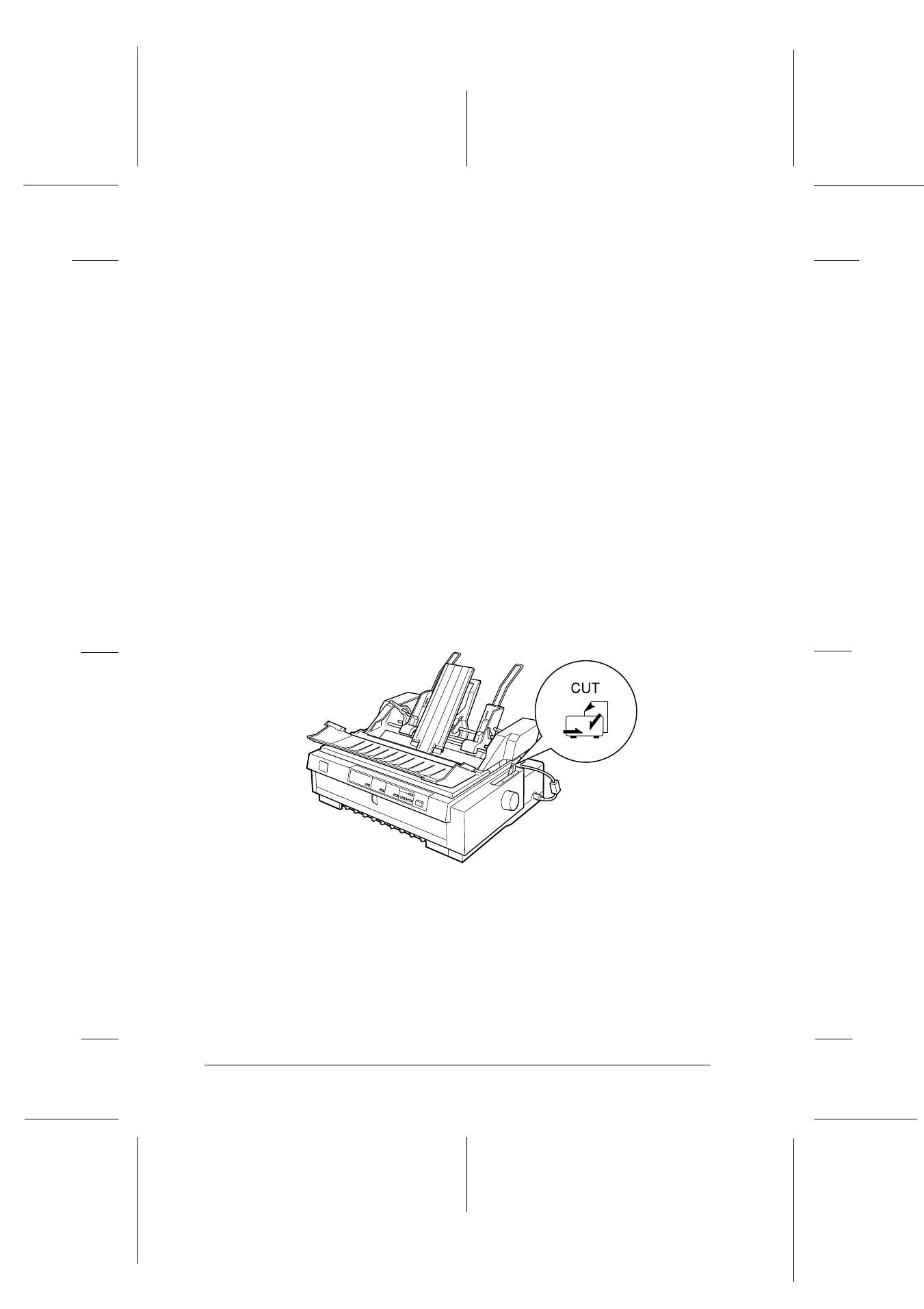
A-10
Enhancing Your Printer With Options
R4C3430
Rev. C
A5 size
APPA.FM
5/4/99
Pass 0
L
Proof Sign-off:
<Crestec>
_______
<Yamanouchi>
_______
<Crestec>
_______
7. Take a stack of paper (up to 150 sheets of plain paper) and fan
it.
Next, tap the side and bottom edges of the paper on a flat
surface to even up the stack.
8. Insert the paper stack printable side down along the left paper
guide.
9. Adjust the right paper guide so that it matches your paper’s
width. Make sure the position of the guide allows the paper
to move up and down freely. Then push the lock lever
backward to lock the paper guide.
10. Push back the paper set levers to clamp the paper against the
guide rollers.
11. Move the cut-sheet feeder’s paper selection lever to the single-
sheet position, as shown below. Then lift up the center
support and close the paper guide cover.
Note:
R Always close the printer cover before printing. The printer does not
print when the cover is open.
R When the cut-sheet feeder is installed, you can still load single sheets
one at a time using the front paper slot.
G4-17.eps
Panel.eps