Epson FX-980 User Manual
Page 94
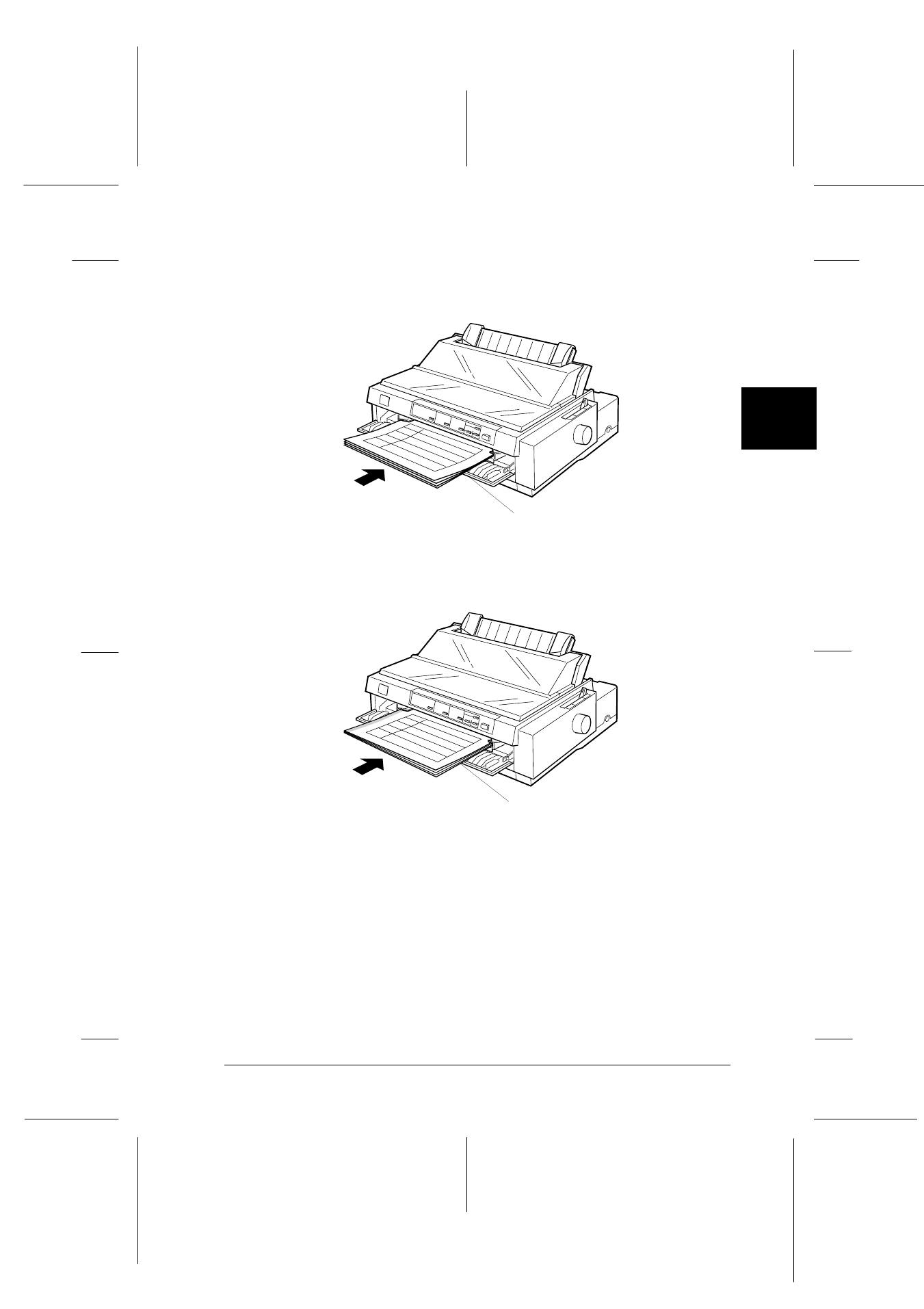
3
Printing on Single Sheets
3-5
R4C3430
Rev. C
A5 size
CHAP3.FM
5/4/99
Pass 0
R
Proof Sign-off:
E.Omori
_______
<Kimura>
_______
<Editor Name>
_______
Insert the of form in the front slot, bound edge first and
printable side up, as shown below.
R You can load single-sheet multi-part forms bound at the side
only in the front slot. Insert the of form in the front slot, top
edge first and printable side up, as shown below.
R Before printing, set the paper thickness lever (located under
the printer cover) to the proper position for your paper. See
the table on page 3-3, for details.
R Be sure your multi-part forms do not exceed 0.46 mm in
thickness.
R Use multi-part forms only under normal temperature and
humidity conditions, as follows:
Temperature
15 to 25
°
C (59 to 77
°
F)
Humidity
30 to 60% RH
printable side up
printable side up
New05.eps
New07.eps