Enlarging or reducing, Selected size. enlarging or reducing(p. 96), Enlarging or reducing(p. 96) – Canon i-SENSYS MF244dw User Manual
Page 102
Advertising
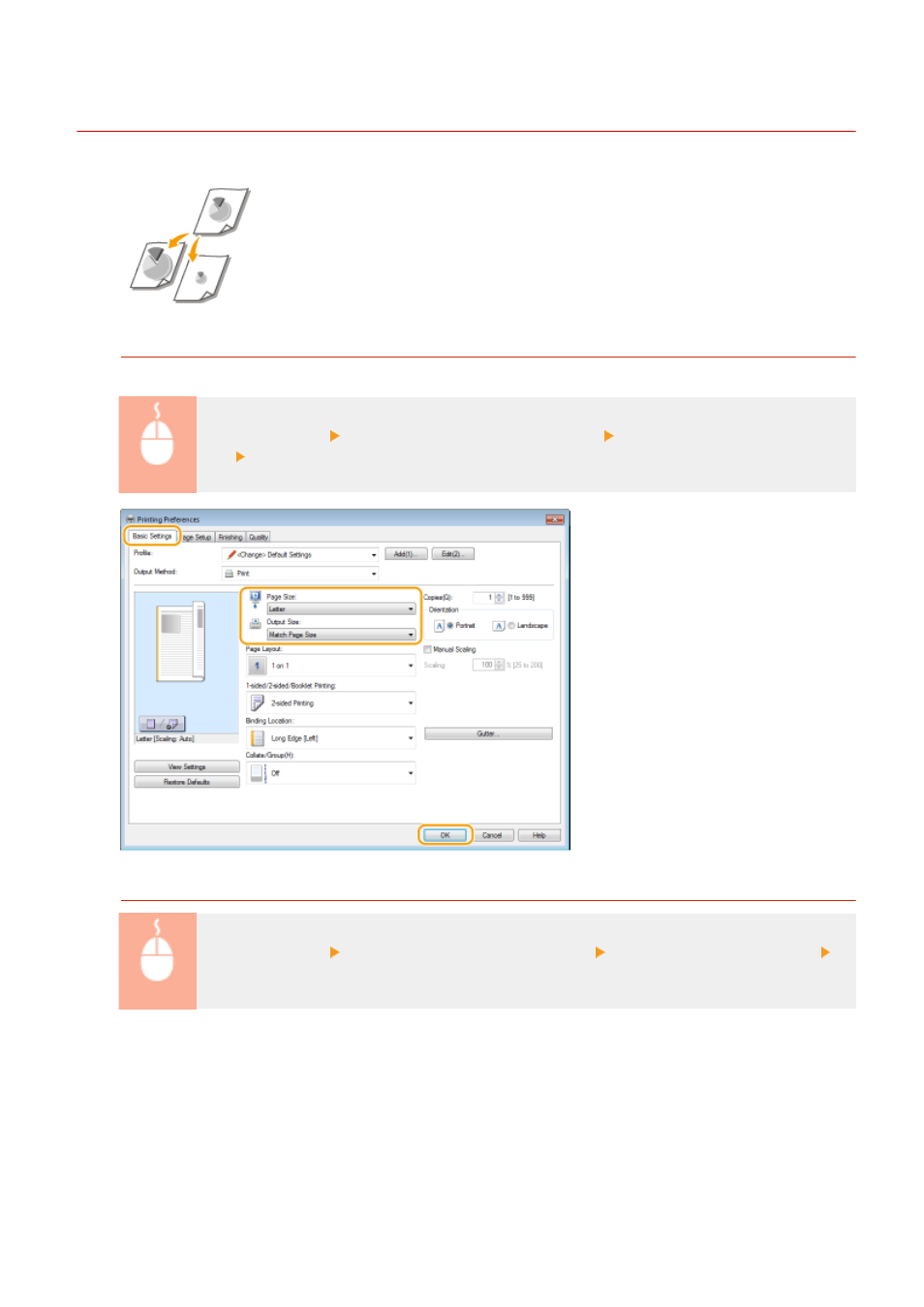
Enlarging or Reducing
1525-086
You can make enlarged or reduced printouts by using a preset print ratio, such as
Statement to Letter, or a custom print ratio that you set in increments of 1%.
Setting Print Ratio by Specifying the Original Document and Paper Size (Preset Ratio)
The print ratio is automatically set based on the document and paper size you have specified.
[Basic Settings] tab Select the document size in [Page Size] Select the paper size in [Output
Size] [OK]
Specifying Print Ratio in Increments of 1%
[Basic Settings] tab Select the [Manual Scaling] check box Enter the print ratio in [Scaling]
[OK]
Using the Machine as a Printer
96
Advertising
This manual is related to the following products: