Document jams in the feeder (mf244dw)(p. 342), Paper jams inside the machine(p. 342) – Canon i-SENSYS MF244dw User Manual
Page 348
Advertising
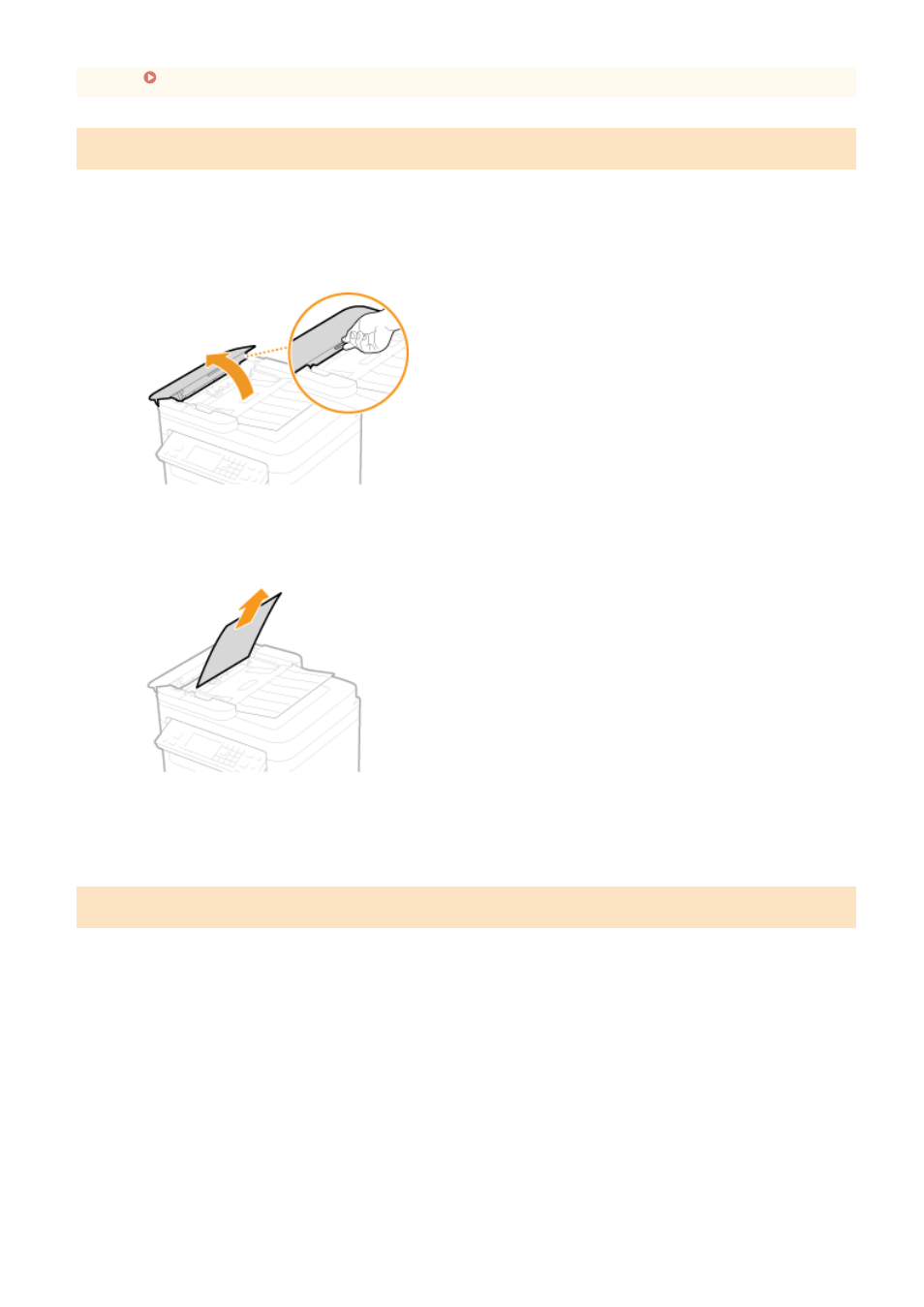
When a Problem Cannot Be Solved(P. 374)
Document Jams in the Feeder (MF244dw)
If there are documents placed in the feeder, remove them first. Then, follow the procedure below.
1
Open the feeder cover.
2
Gently pull out the document.
3
Close the feeder cover.
Paper Jams inside the Machine
1
Remove the toner cartridge.
1
Lift the operation panel.
Troubleshooting
342
Advertising
This manual is related to the following products: