Enable product extended survey program, Displ. consmbls. info (rui/toner status) – Canon i-SENSYS MF244dw User Manual
Page 340
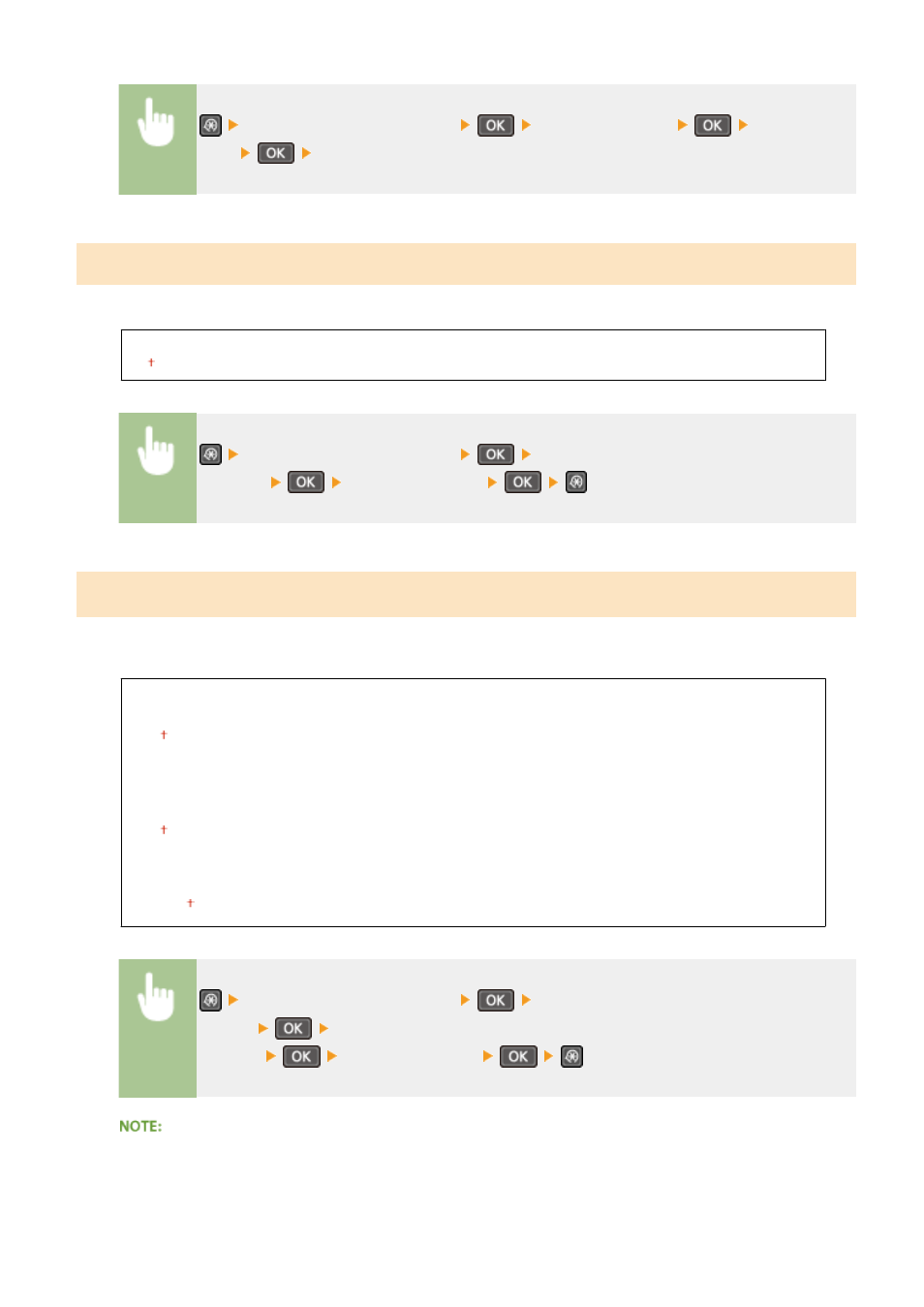
<System Management Settings>
<Use as USB Device>
Select <Off> or
<On>
Restart the machine
Enable Product Extended Survey Program
Enable or disable the Product Extended Survey Program (a program for the machine usage survey).
Off
On
<System Management Settings>
<Enable Product Extended Survey
Program>
Select <Off> or <On>
Displ. Consmbls. Info (RUI/Toner Status)
Set whether to display a button in the Remote UI for accessing the Web site for purchasing toner cartridges. Also set
whether to use Toner Status.
Displ. Consumables Purchase Button (RUI)
Off
On
Toner Status Settings
Off
On
Displ. Purchase Button
Off
On
<System Management Settings>
<Displ. Consmbls. Info (RUI/Toner
Status)>
Select <Displ. Consumables Purchase Button (RUI)> or <Toner Status
Settings>
Select <Off> or <On>
If you selected <On> for <Toner Status Settings>, continue by selecting <On> or <Off> for <Displ. Purchase
Button>.
Setting Menu List
334