Sony E 16mm f/2.8 Lens User Manual
Page 26
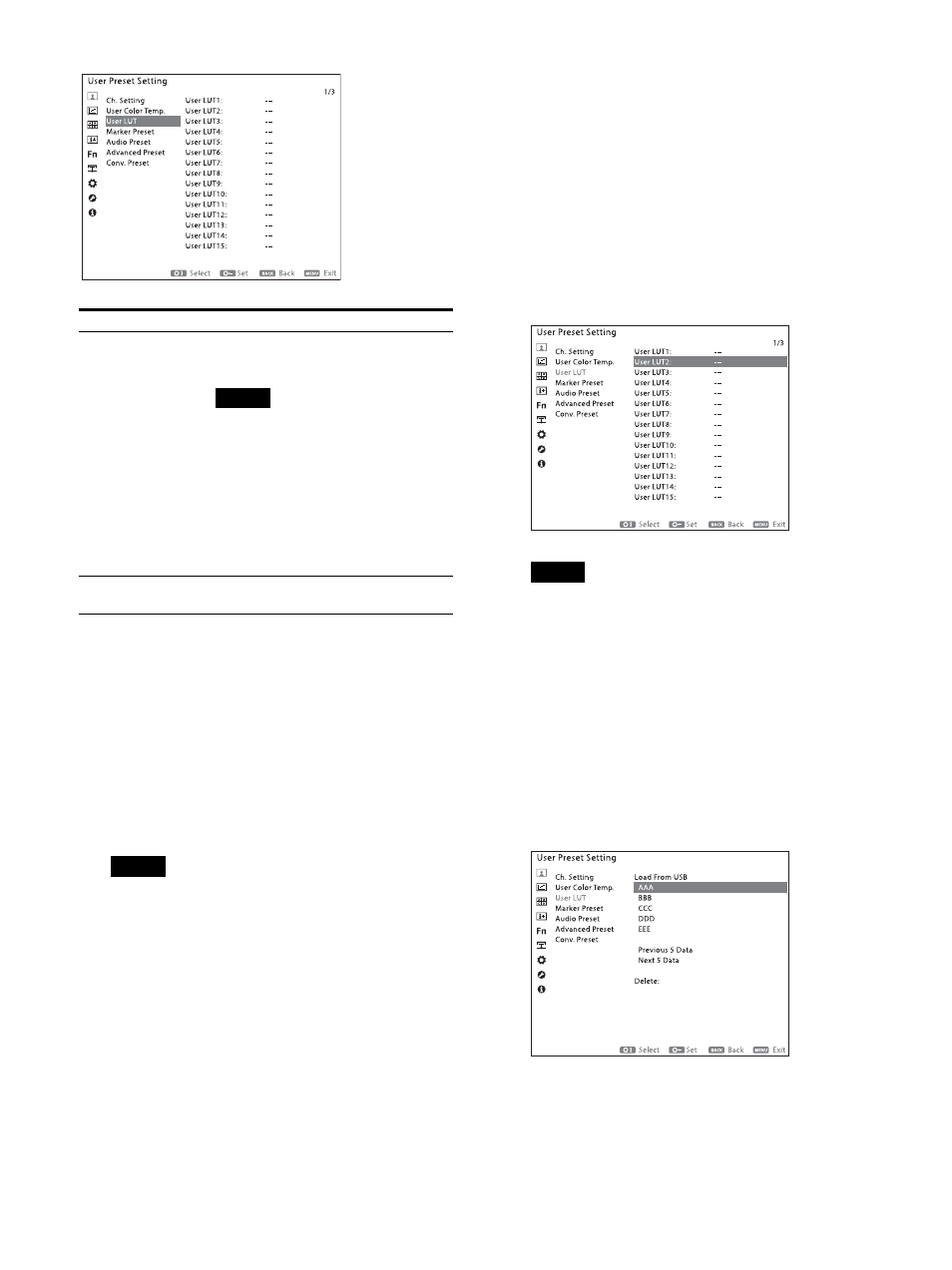
26
Loading 3D LUT files to the monitor
3D LUT files are loaded to the monitor.
To apply the loaded 3D LUT files to the input
signals, you need to configure “User LUT”
(page 24) of “Ch. Setting” in the “User Preset
Setting” menu.
1
Save the desired 3D LUT files to the following
folder in the USB memory.
MSSONY/MONITOR/USER_LUT
Notes
The USB memory is only FAT32 format-
compatible.
Cube files with the following conditions
can be loaded.
File format: Adobe .cube (Cube files do not
support optional descriptions. Do not
include an optional description in .cube
file.)
Number of lattice points: 17 or 33
The loading 3D LUT file should be named
up to a total of 20 alphanumeric characters
(one-byte characters) including “-” and “_”
(excluding extension).
Up to 14 characters of the 3D LUT file name
are displayed in the menu of the monitor.
Up to 1,000 3D LUT files can be saved in the
USB memory.
2
Connect the USB memory with the saved 3D
LUT files to the USB connector on the
monitor.
3
Select the LUT data number to be saved
under “User LUT” in the “User Preset Setting”
menu.
Note
If you select the LUT data number in use, the
loaded 3D LUT file may disappear.
The “Load From USB” screen is displayed and
files are loaded from the USB memory. The
file list is displayed below “Load From USB.”
“In Progress” is displayed while loading the
files and LEDs on the function buttons light
in order from F5 to F11.
When loading has completed, the 3D LUT
files saved in the USB memory are listed on
the screen of the selected LUT data number.
The files are displayed in numerical and
alphabetical order. When more than 6 files
are saved, selecting the “Previous 5 Data” or
“Next 5 Data” displays other files.
Submenu
Setting
User LUT1 to User
LUT30
Select the LUT data number to be
adjusted.
Note
To apply the 3D LUT file, you need to
load the 3D LUT file to the monitor in
advance. For details, see “Loading 3D
LUT files to the monitor” (page 26).
Load From USB
Loads 3D LUT files to the monitor.
For details, refer to “Loading 3D LUT
files to the monitor” (page 26).
Delete
Deletes the 3D LUT files loaded in the
selected LUT data number.
Delete All
Deletes all of the 3D LUT files loaded to
the monitor.