Sony E 16mm f/2.8 Lens User Manual
Page 30
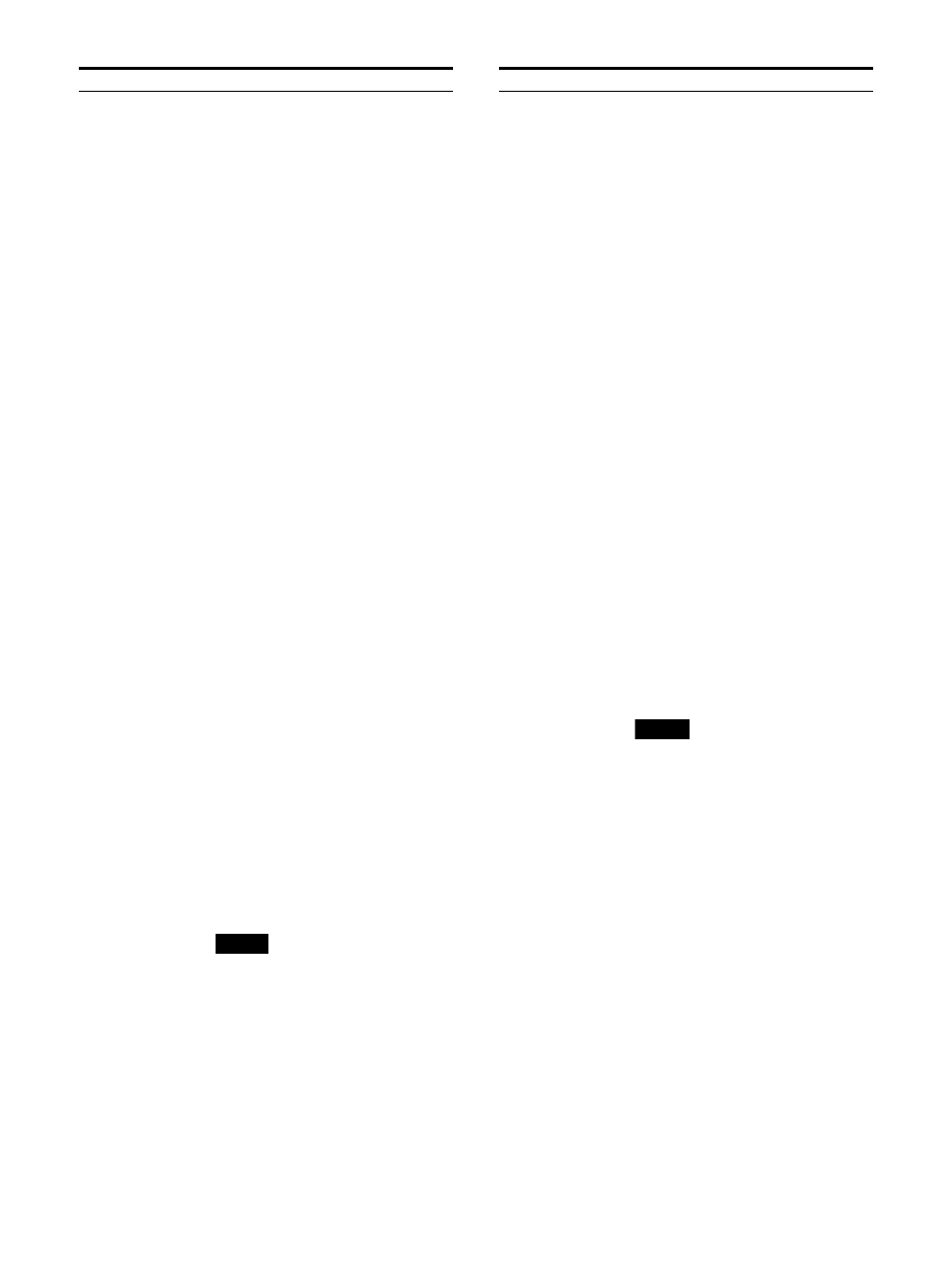
30
SDI In. Setting
Image Division:
Sets the image
division of the SDI 4K signal.
Auto: Select for the Auto
setting.
2SI: Select to receive images
of the 2 sample Interleave
system.
Square: Select to receive
images of the Square system.
Signal Format:
Select the format of
the SDI signals.
Auto
422 YCbCr 10bit
444 RGB 10bit
444 YCbCr 10bit
444 RGB 12bit
444 YCbCr 12bit
1080I/PsF:
Sets how to display when
50I, 59.94I, 60I, 25PsF, 29.97PsF,
or 30PsF SDI 2K signals are
input.
23.98 Hz and 24 Hz signals are
processed as the PsF signal.
Auto: When Payload ID is
added to SDI signals, they are
processed based on the ID
data. They are processed as
the interlace signals without
the Payload ID.
PsF: Processes as the PsF
signal.
Interlace: Processes as the
interlace signal.
HDMI In. Setting
HDMI Format:
Change the setting to
receive images in a high-
resolution HDMI signal
1)
.
Standard Format: Select to
use for a standard HDMI
format signal.
Enhanced Format: Select to
use for a high-resolution
HDMI format signal
1)
.
1) Signals in resolutions of 3840 × 2160
or 4096 × 2160 are listed below:
4:4:4 RGB/YCbCr-50P/60P-8bit
signals
4:2:2 YCbCr-50P/60P-12bit signals
4:4:4 RGB/YCbCr-24P/25P/30P-10/
12bit signals
Notes
Images and sounds may not be
output correctly with “Enhanced
Format.” In that case, select
“Standard Format.”
To display the corresponding signal
with “Enhanced Format,” use a
Premium High-Speed HDMI cable
within a length of 3 meters (Sony
product recommended).
Aperture
Sets the aperture of the selected
advanced preset.
Submenu
Setting
User LUT Range
Select a scaling type between LUT
range [0:1] (Full Range) and the Video
Range (Limited Range, Full Range) of
LUT input and output signals.
Auto:
Select whether to
automatically set up the input
and output range settings for
LUT data.
On: Automatically sets up LUT
data input and output range
settings. See page 54.
Off: Uses the value set in
"Input" or "Output."
Input:
Select a scaling type from the
following, applied when scaling
an input signal to an LUT input
range.
Limited to Full: Scales Limited
Range input signals to the
LUT input range [0:1]. Signals
outside the signal level of 0 to
100% are clipped.
No Scaling: The entire code
value of Limited Range or Full
Range input signals is
assigned to the LUT input
range [0:1] without scaling.
For Limited Range input
signals, signals with a signal
level of -7 to 109% are
processed.
S-Log Range: The entire code
value of S-Log3 signal input is
assigned to the LUT input
range [0:1] without scaling.
This is used for S-Log3 input
signals.
Note
If "S-Log Range" is selected while the
User LUT function is On (User LUT data
is applied in "User LUT" in "Ch.
Setting"), the input signal is identified
as an S-Log3 signal.
When the input signal is an S-Log3
signal, note the following points.
-When "VPID/HDMI Auto" is "On," the
internal fixed value is applied to the
RGB/YCC Range setting value.
-When "VPID/HDMI Auto" is "Off," the
internal fixed value is applied to "RGB/
YCC Range" in "Ch. Setting" regardless
of its setting value.
Submenu
Setting