F key setting menu, Monitor, Controller – Sony E 16mm f/2.8 Lens User Manual
Page 40
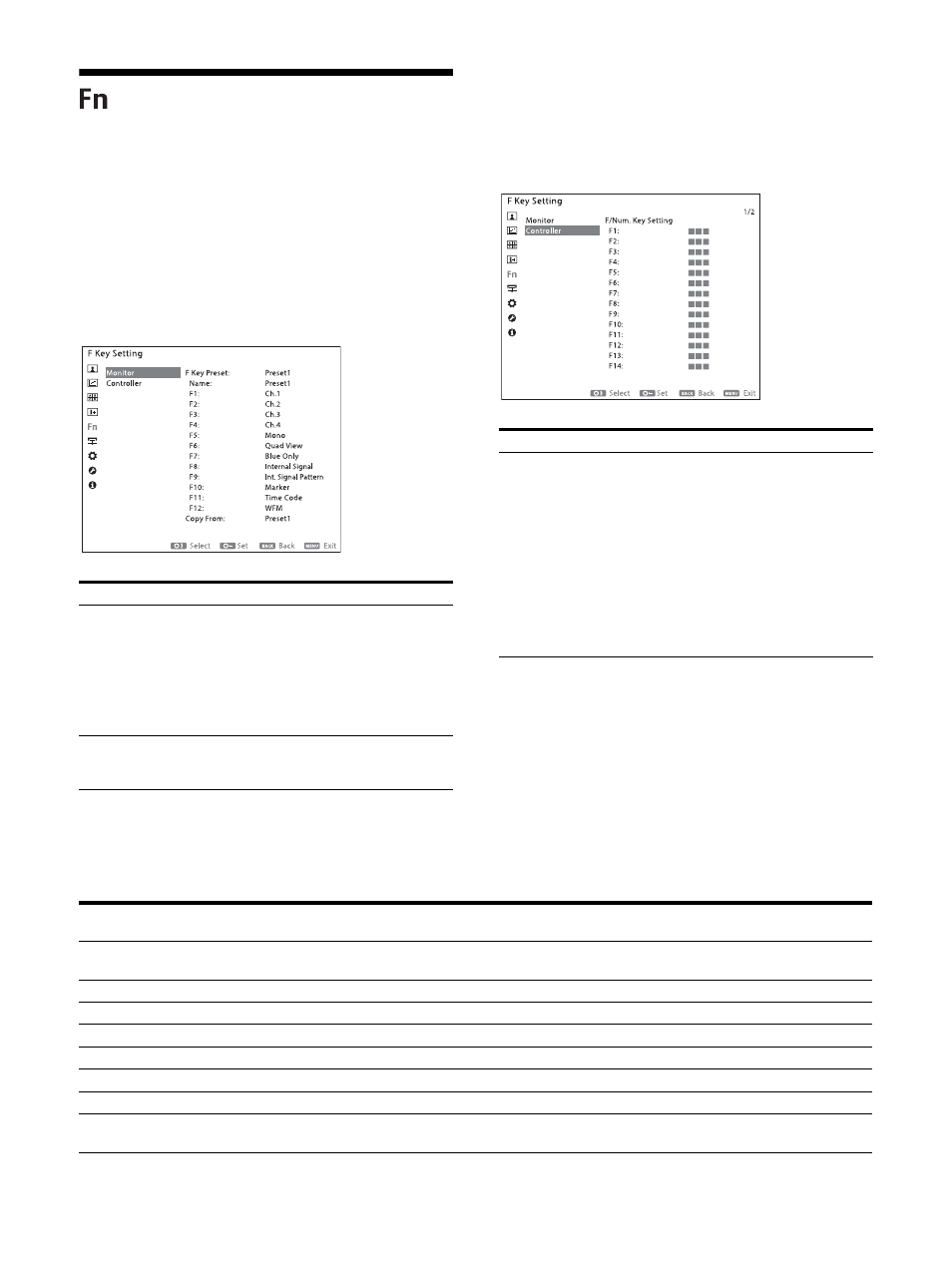
40
F Key Setting menu
The functions of the function buttons on the unit
and controller are configured.
Monitor
Configure the functions of the function buttons
on the front panel of the monitor. This
configuration menu can also be displayed by
pressing and holding the function button.
Controller
Set the functions of the function buttons and
numeric buttons on the controller. This menu is
available when the menu is displayed from the
connected controller.
About functions that can be assigned to the function buttons on this unit and the buttons 1 to 9 on the
controller
“Preset1” to “Preset10” in “F Key Preset” are assigned with the function in the table below.
Submenu
Setting
F Key Preset
Select the preset number you want to
set for the function key.
Name
Sets a preset name for the function key
selected.
F1 to F12
Assign a function to one of the F1 to
F12 buttons on the front panel for the
selected function key preset.
Copy From
Copy another function key’s preset
data to the selected function key
preset.
Submenu
Setting
F/Num. Key Setting
F1 to F16
Numeric1 to
Numeric9
Assigns functions to the F1 to F16
buttons or buttons 1 to 9 on the
controller. For the functions available
for the function buttons on the
controller, see page 10. For the
functions available for the buttons 1 to
9 on the controller, see “About
functions that can be assigned to the
function buttons on this unit and the
buttons 1 to 9 on the controller”
(page 40).
Preset1
Preset2
Preset3
Preset4
Preset5
Preset6
Preset7 to
Preset10
Default
Ver.1.0_Preset
BD_H_M_L
HDR-SDR_Conv.
Display_Func.
Markers
Preset7 to
Preset10
F1
CH1
CH1
CH1
CH1
CH1
CH1
CH1
F2
CH2
CH2
CH2
CH2
CH2
CH2
CH2
F3
Mono
CH3
Quad View
WFM
Mono
CH3
Mono
F4
Quad View
CH4
Marker
Vector
Blue Only
CH4
Quad View
F5
Marker
Mono
Time Code
Pixel Zoom
R Off
Marker
Marker
F6
Time Code
Quad View
WFM
Quad View
G Off
Area Marker1
Time Code
F7
WFM
Blue Only
Chr./Bright./
Cont.
Side by Side
B Off
Area Marker2
WFM