Monitoring tool menu, Scopes – Sony E 16mm f/2.8 Lens User Manual
Page 33
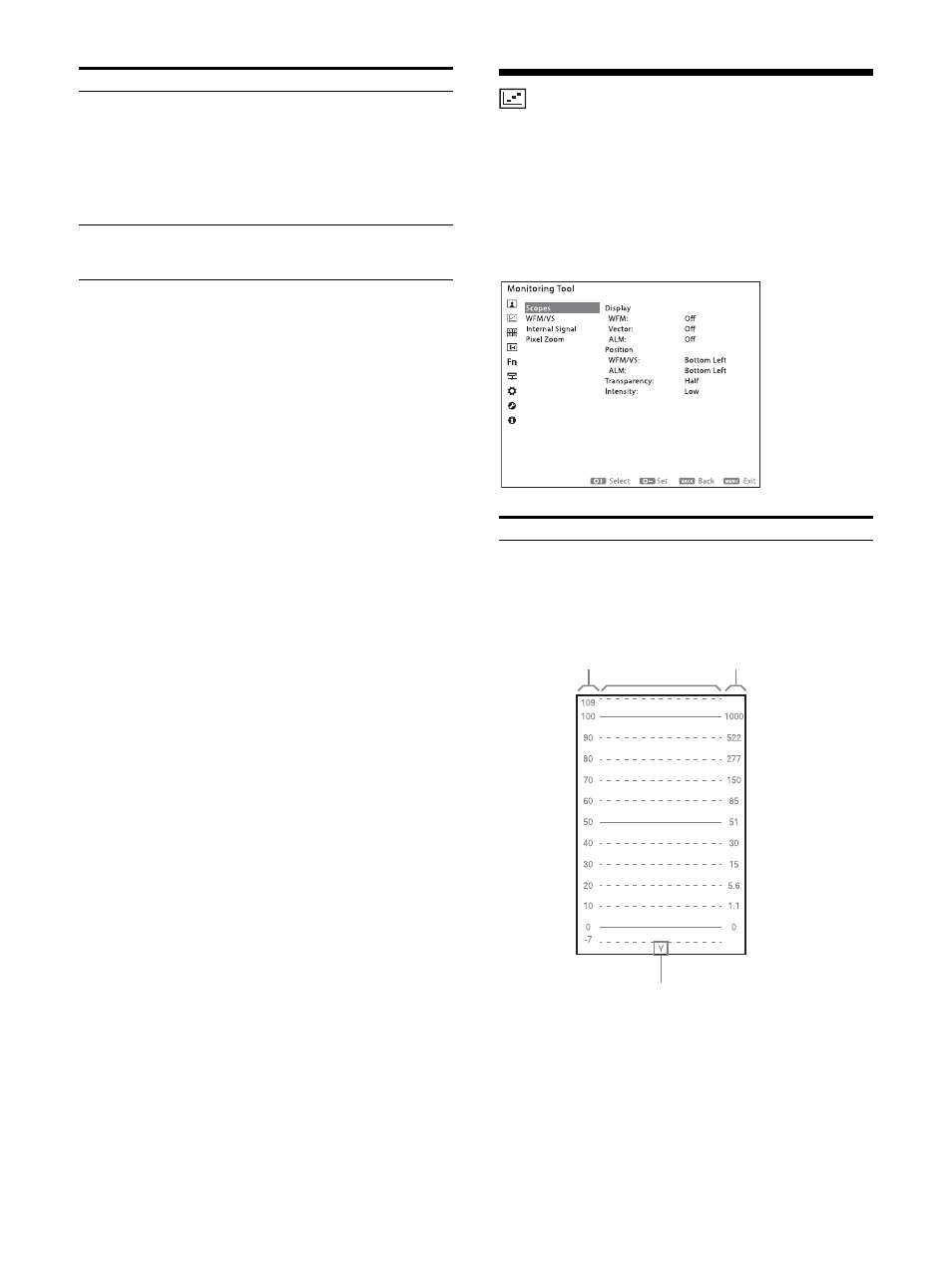
33
Monitoring Tool menu
The monitoring function for the input video
signal and recording assistance function are
configured.
Scopes
Saturation:
Sets the saturation
(saturation adjustment)
function On/Off.
Level: Sets the level of
saturation adjustment. "-99"
makes the color achromatic,
"99" doubles the saturation,
and "0" leaves it unchanged.
Copy From
Copies other conversion preset data to
the selected conversion preset. You
can select from "Preset1" to "Preset10."
Submenu
Setting
Submenu
Setting
Display
WFM
Sets whether to display WFM (Wave
Form Monitor). Select “On” to display
the waveform.
1) The signal tone is displayed when EOTF is set to 2.2, 2.4,
2.6, or 2.4(HDR). The brightness value of the input signal is
displayed when EOTF is set to SMPTE ST 2084. When EOTF
is set to ITU-R BT.2100(HLG), the brightness value of the
input signal when the maximum brightness of the monitor
is 1000 cd/m
2
is displayed. When EOTF is set to S-Log3 or S-
Log3(Live HDR), the brightness value when the S-Log3
signal is displayed in HDR(Live) is displayed.
Signal level (%)
Waveform
Signal tone or
brightness value
1)
Type of the waveform