Wfm/vs – Sony E 16mm f/2.8 Lens User Manual
Page 34
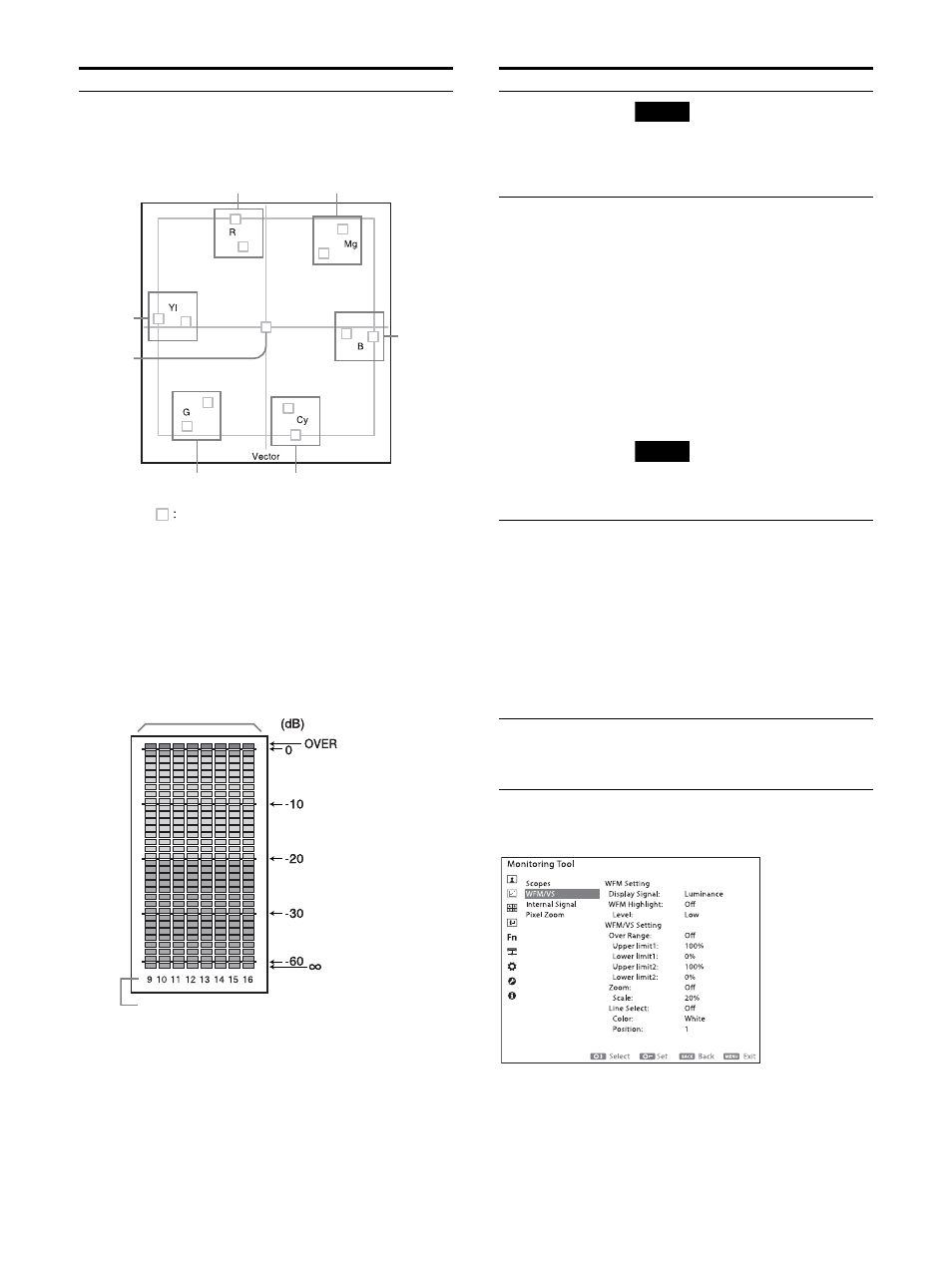
34
WFM/VS
Vector
Sets whether to display Vector (vector
scope). Select “On” to display the color
difference components of the video
signal as vectors.
ALM
Sets whether to display the audio level
meter. Selecting “On” displays the
eight audio level channels. The eight
channels set for “Left Audio” and
“Right Audio” in “Audio Preset” are
automatically set on the eight
channels displayed.
Submenu
Setting
Red
Color target frame (The outer frame
indicates 100 %, and the inner frame
indicates 75 %.)
Magenta
Blue
Cyan
Green
Black
Yellow
9 10 11 12 13 14 15 16
Channel number
(The eight channels are displayed, including the
channel which is selected. The selected channels
are displayed in light blue.)
Audio level
Note
WFM, Vector, and ALM are displayed
only when signals with a resolution
greater than or equal to 1280 × 720 are
input.
Position
WFM/VS
Sets where the WFM (Wave Form
Monitor) is to be displayed.
Top Left
Top Right
Bottom Left
Bottom Right
ALM
Sets where the audio level meter is to
be displayed.
Top Left
Top Right
Bottom Left
Bottom Right
Note
WFM/VS and ALM can be set to the
same display position. ALM is
displayed above or below WFM/VS.
Transparency
Sets the background of the WFM
(Wave Form Monitor), Vector (vector
scope), and audio level meter screens.
Black:
The background turns black.
The displayed image is hidden
behind the background.
Half:
The background becomes
translucent. The displayed
image is visible from behind the
WFM (Wave Form Monitor),
Vector (vector scope), or the
audio level meter screen.
Intensity
Sets the waveform intensity.
Low
Middle
High
Submenu
Setting