Metadata menu, Time code live product. meta – Sony E 16mm f/2.8 Lens User Manual
Page 39
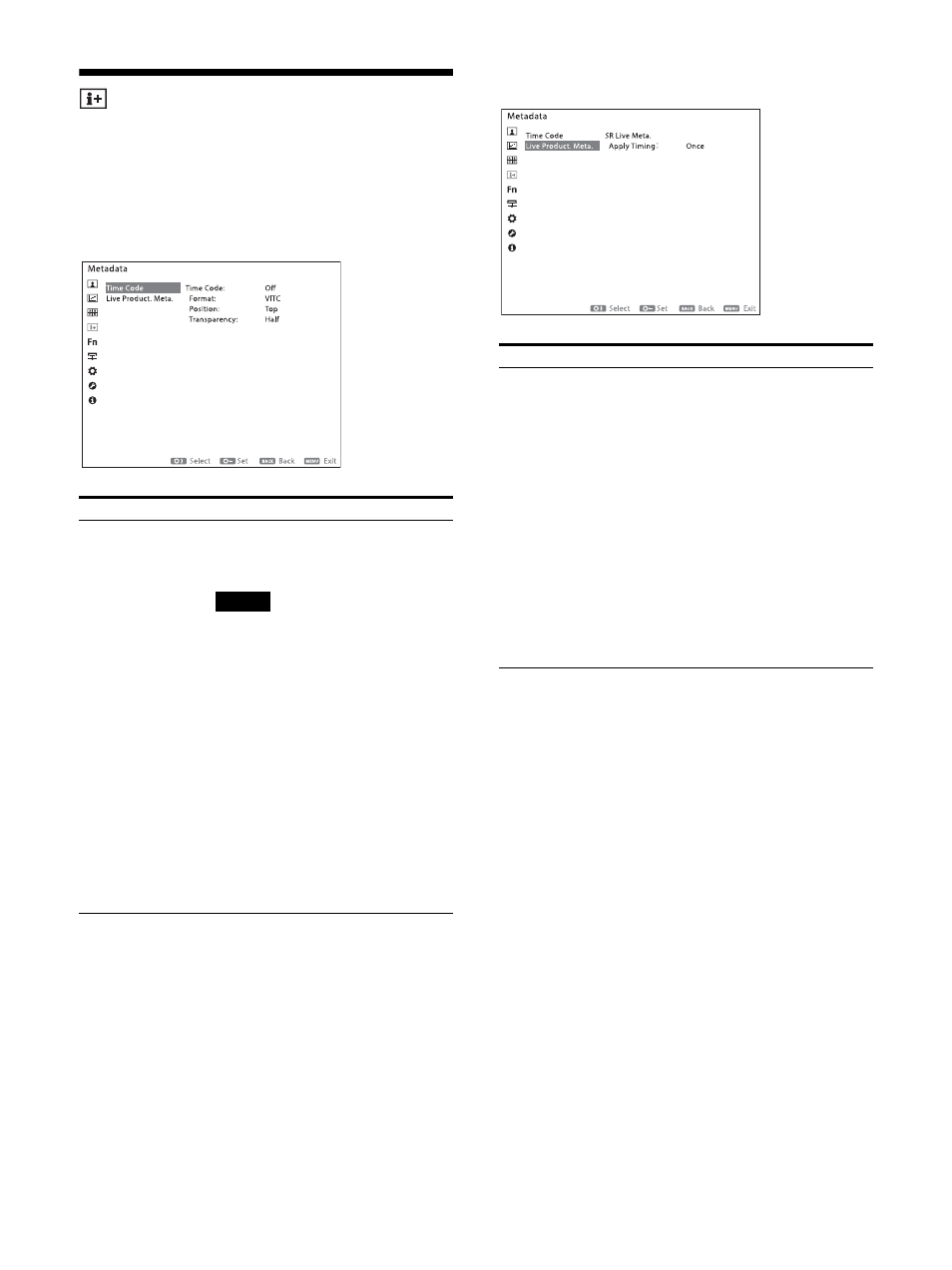
39
Metadata menu
The display of information added to the input
signal is configured.
Time Code
Live Product. Meta.
Submenu
Setting
Time Code
Turns the time code display On/Off.
On:
The time code is displayed.
Off:
The time code is not displayed.
Note
The time code is displayed when SDI
input is selected.
Format
Sets the time code format.
VITC:
To display the time code in
VITC format.
LTC:
To display the time code in LTC
format.
Position
Sets the position of the time code
display.
Top
Bottom
Transparency
Sets the background transparency of
the time code display.
Black:
The background becomes
black.
Half:
The background becomes
translucent.
Submenu
Setting
SR Live Meta.
The SR Live Metadata (HDR SDR
Relation Table) superimposed on the
input SDI signal is reflected in the
setting values of "EOTF," "Color Space"
and "Transfer Matrix," and also the
setting value of a group of items
required for conversion settings from
HDR signal to SDR signal of "Conv.
Preset."
Apply Timing
Select from the following two modes.
Once: Assign "SR Live apply" to the
function button to use. The SR Live
Metadata is reflected in the setting
values only when the assigned
function button is pressed.
Continuously: Continuously reflects
the SR Live Metadata in the setting
values.