Side by side, Conversion can be enabled only on screen a – Sony E 16mm f/2.8 Lens User Manual
Page 38
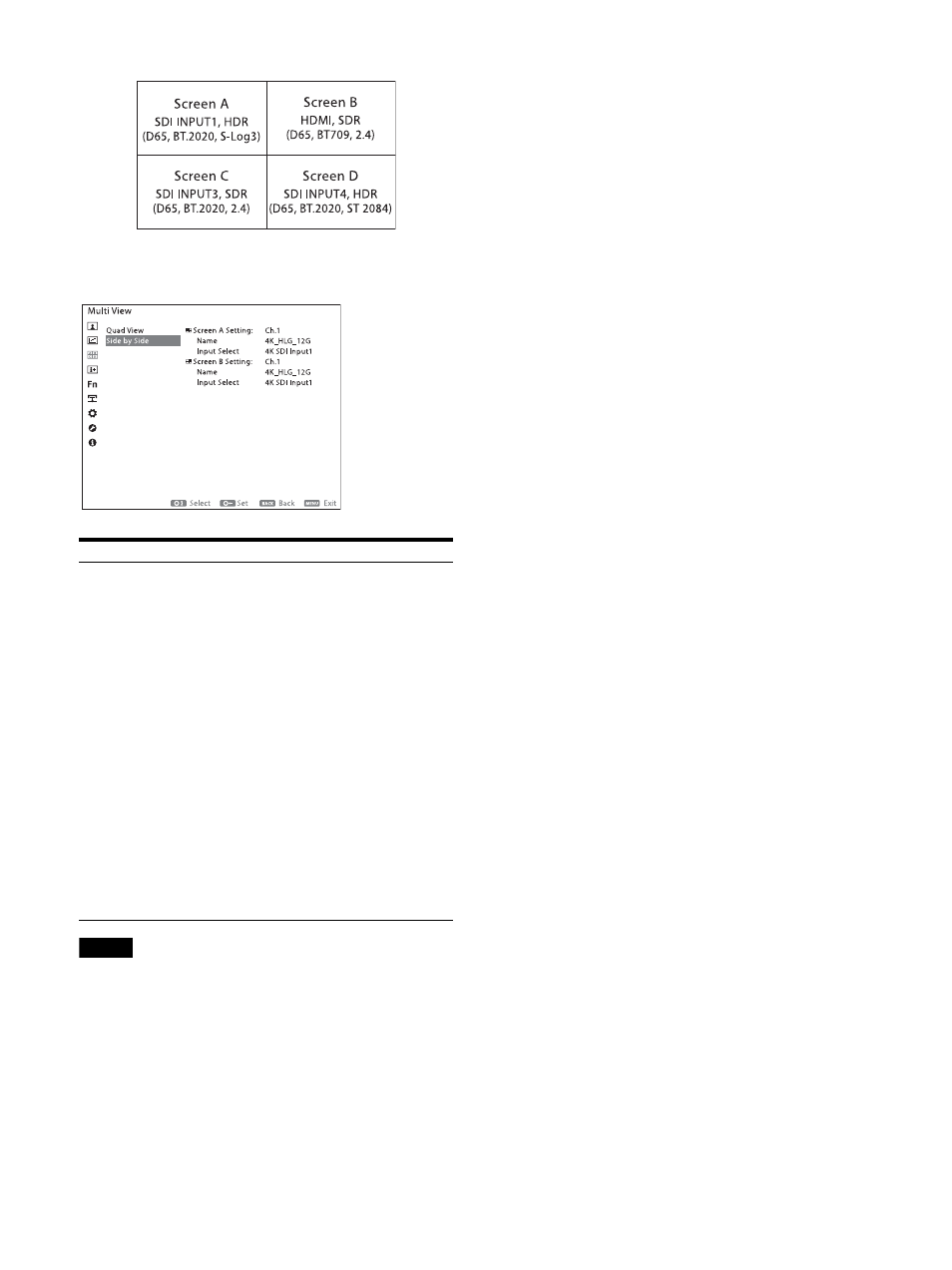
38
Side by Side
Notes
Only one channel can be displayed at a time for
each input terminal. For example, if you set the
same SDI input connector for “Ch.1” and “Ch.2,”
they cannot be displayed at the same time. To
compare the same image with different
channel settings, use another connector for the
input of connector 1 image and set the same
input connector for “Ch.2.” If a combination is
determined invalid for simultaneous display,
Screen A will show available images to display.
In this case, Screen B turns black and shows an
“Invalid Input Combination” message.
A combination of 4K SDI and 4K SDI, or 4K SDI
and 2K SDI cannot be displayed at the same
time even if using different input connectors.
For example, setting "4K SDI Input1" for "Ch.1"
and "4K SDI Input3" for "Ch.2" does not allow
simultaneous display. Display of two SDI
systems is only available for a combination of
2K SDI and 2K SDI.
If a 4K input signal is selected for either Screen
A or Screen B, User LUT will not be applied to
Screen B. However, if the same channel of 4K
input signal is selected for both, the same User
LUT will be applied to both Screen A and Screen
B.
Only the time code of the SDI signal that is
input to Screen A is displayed.
The audio signal input to Screen A is output
from the speakers, headphones jack, or AUDIO
output connector.
The drive frequency of the panel will be the
same as Screen A.
“Native Scan” and “Under Scan” are
automatically set to “Off.”
Conversion can be enabled only on Screen A.
Submenu
Setting
Screen A Setting
Screen B Setting
Select the channel to be displayed on
each screen. The same channel can be
selected for Screen A and Screen B,
and they can be displayed in
comparison including 4K signals.
Name:
Displays the selected channel
name.
Input Select:
Displays the input
signal set for the selected
channel.
4K SDI Input1,2,3&4
4K SDI Input1&2
4K SDI Input3&4
4K SDI Input1
4K SDI Input3
2K SDI Input1&2
2K SDI Input3&4
2K SDI Input1
2K SDI Input2
2K SDI Input3
2K SDI Input4
HDMI