Sony E 16mm f/2.8 Lens User Manual
Page 53
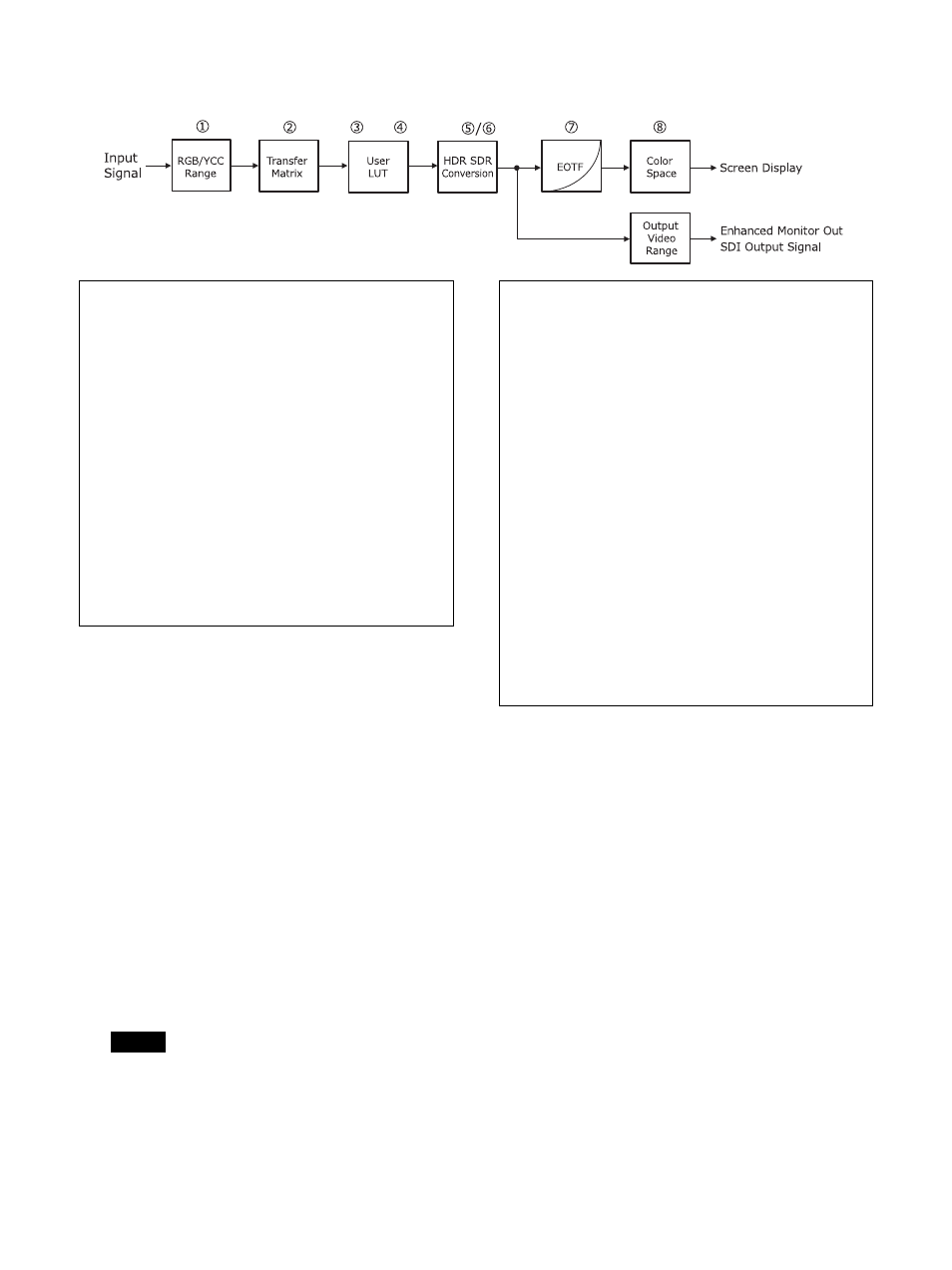
53
Setup procedure
Follow the steps below to apply User LUT to display it on the screen. This procedure assumes that the
“VPID/HDMI Auto” and “SR Live Auto” are “Off.”
1
Select the 3D LUT file loaded from the USB memory (page 25).
2
Under “RGB/YCC Range” and “Transfer Matrix” in “Ch. Status,” check the Video Range and Transfer
Matrix of the signal displayed on the screen to which the LUT is applied.
For Side by Side displays, LUT is applied to the signal input to screen A.
3
Under “Transfer Matrix” in “Ch. Setting,“ configure the YCbCr to RGB conversion matrix for YCbCr
input.
4
Configure the “Input” and “Output” settings of ”User LUT Range" according to Video Range (”RGB/
YCC Range") and LUT data specifications.
Notes
Configure the Input settings in “User LUT Range“ by considering SDI Full Range input signals as Full
Range input signals. However, LUT output signals are not compatible with SDI Full Range.
When “Auto” is set to “On” in “User LUT Range,” the settings will be as shown in the table below
in accordance with the Video Range of input signals.
LUT input settings
“
Ch. Setting
“
“RGB/YCC Range“: Set the Video Range of
input signals.
“Transfer Matrix“: Set the YCbCr to RGB
transfer matrix for YCbCr input.
“User LUT Range“
“Input“: Set this parameter according to
Video Range and LUT input specifications.
When “VPID/HDMI Auto” or “SR Live Auto” is
“On,”
and
will be automatically set
based on the input signal information.
When “S-Log Range” is selected in “Input”
(
), “RGB/YCC Range” (
) is set to the
internal fixed value regardless of its setting
value.
LUT output settings
“
Ch. Setting
”
“EOTF”: Set this parameter according to the
LUT output OETF.
“Color Space”: Set this parameter according
to the LUT output color space.
“User LUT Range“
“Output”: Set this parameter according to
the LUT output specification.
When “VPID/HDMI Auto” or “SR Live Auto” is
“On,”
and
will be automatically set
based on the input signal information. If
and
differ in input signals and LUT output,
turn off the Auto setting and set
and
to
match the LUT output setting in “Ch. Setting”
as shown above.
When “S-Log3(Live HDR)” or “S-Log3” is
selected in “EOTF” (
), “Output” (
) is set to
the internal fixed value regardless of its
setting value.