Sony E 16mm f/2.8 Lens User Manual
Page 42
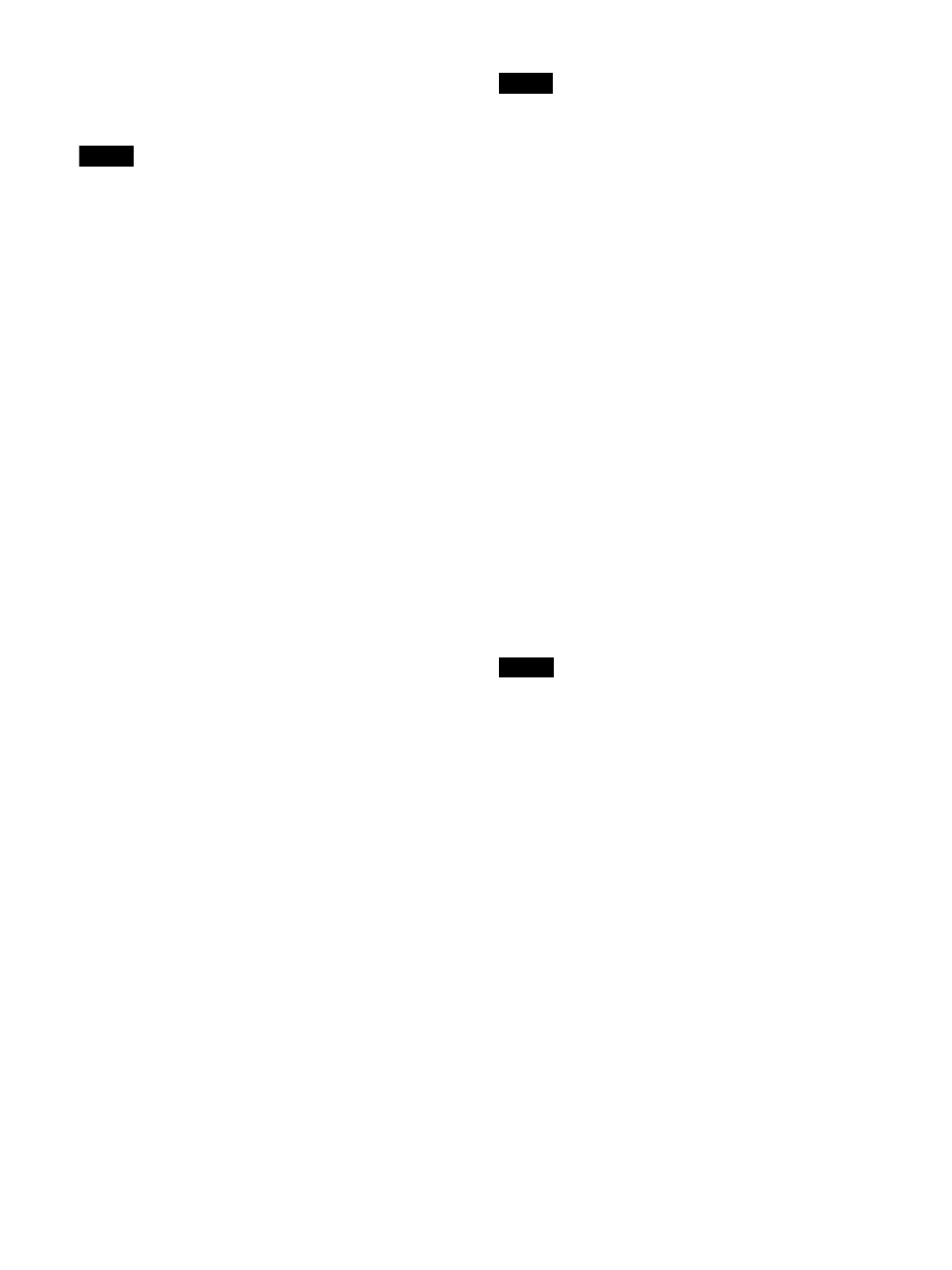
42
Asp. Blank.-Black
Press the button to set the aspect blanking to
black.
Note
The “Marker” to “Asp. Blank.-Black” settings are
not available in the following cases:
When the input signal is No Sync signal
When the internal signal is displayed
When displayed in Quad View
Time Code
Press the button to display the time code. You
can set the time code under “Time Code”
(page 39).
Quad View
Press the button to display four inputs on the
screen.
WFM
Press the button to display WFM (Wave Form
Monitor).
Vector
Press the button to display Vector (vector scope).
ALM
Press the button to display the audio level meter.
Pixel Zoom
Press the button to use the pixel zoom.
Black Detail High
Press the button to accurately display dark
scenes. Use this when setting a higher range for
the brightness of the display.
Black Detail Mid.
Press the button to accurately display dark
scenes.
Black Detail Low
Press the button to accurately display dark
scenes. Use this when setting a lower range for
the brightness of the display.
Dynamic Cont. Dr.
Press the button to check the balance between
bright and dark scenes.
Under Scan
Press the button to display an image 3% smaller
than the image displayed with scaling (Native
Scan Off).
Notes
The “Black Detail High” to “Black Detail Low”
functions and “Dynamic Cont. Dr.” cannot be
used simultaneously.
When “Under Scan” is set to “On,” “Native
Scan” is set to “Off.”
Chr./Bright./Cont.
Press the button to display the Chroma Level,
Brightness, and Contrast adjustment menus.
Aperture
Press the button to display the aperture
adjustment menu.
Volume
Press the button to display the volume control
menu.
Side by Side
Press the button to display two screens.
Conversion
Press the button to enable the conversion
function.
SR Live apply
Press the button when "Apply Timing" in "SR Live
Meta." is set to "Once."
Note
Some functions are not available in Quad View.
For details, refer to “Multi View Functions and
Adjustable/Setting Items” (page 12).