Sony E 16mm f/2.8 Lens User Manual
Page 35
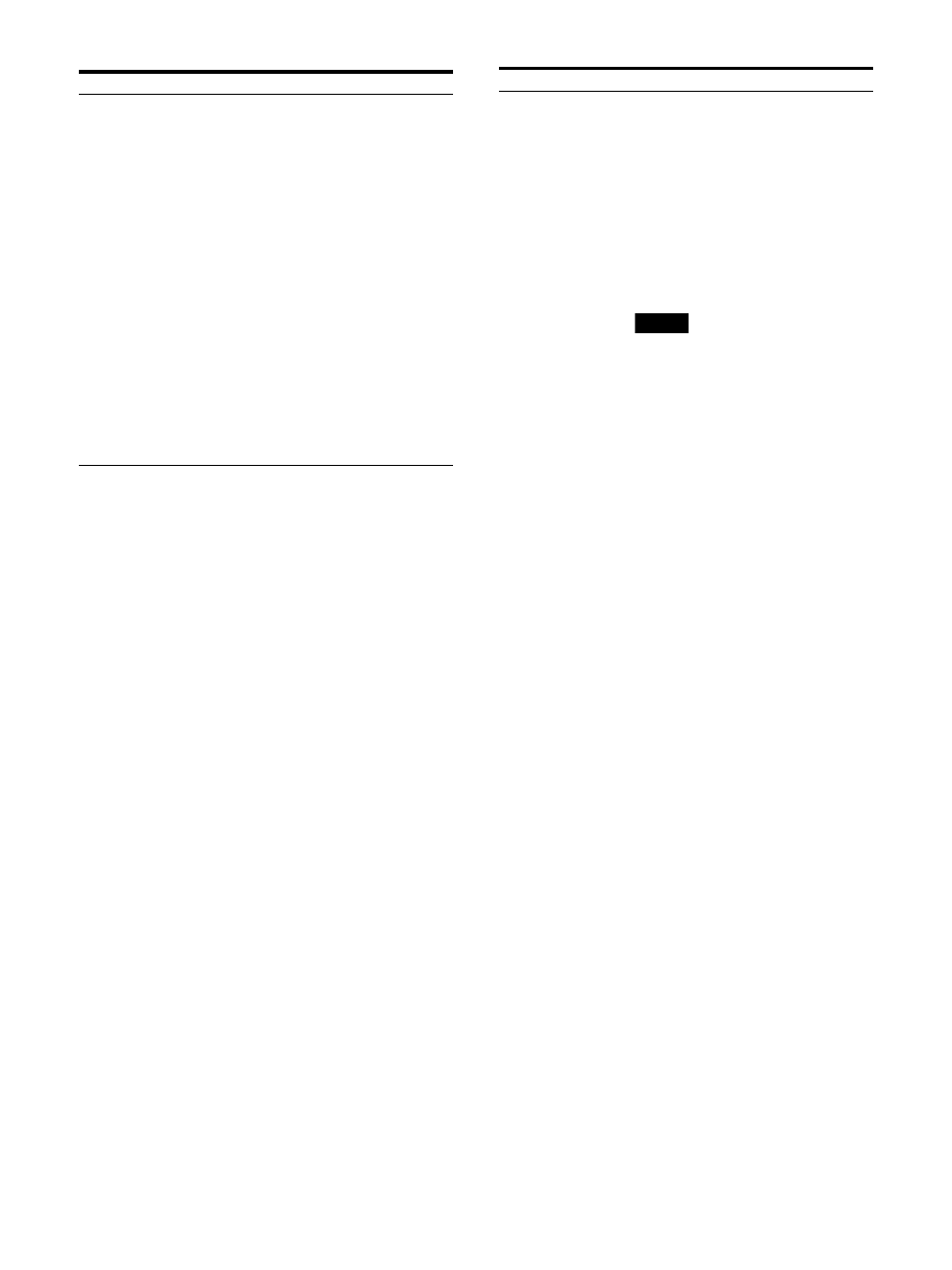
35
Submenu
Setting
WFM Setting
Display Signal
Select the signal to be displayed on
the waveform monitor.
Luminance
R
G
B
YCC
RGB parade
RGB overlay
WFM Highlight
On:
Highlights large frequency areas
in white on the waveform
monitor.
Off:
Does not highlight large
frequency areas.
When “On” is selected
Level:
Select the display level for the
white highlight.
Low (Dark)
Middle (Medium)
High (Light)
WFM/VS Setting
Over Range
The area exceeding the upper/lower
limit of the specified signal level is
colored in magenta.
Upper limit1:
Sets an upper limit on
the signal level for Over Range.
Lower limit1:
Sets a lower limit on
the signal level for Over Range.
Upper limit2:
Sets an upper limit on
the signal level for Over Range.
Lower limit2:
Sets a lower limit on
the signal level for Over Range.
Notes
When “RGB overlay” is selected for
“Display Signal” in “WFM Setting,”
magenta does not appear on the
area exceeding the upper/lower
limit though it is set in “Over
Range.”
The "Upper limit1" and "Lower
limit1" settings apply to the
following.
-WFM/VS for Single View
-WFM/VS displayed in the lower left
corner (Screen C) in Quad View
-WFM/VS displayed in the lower left
corner (Screen A) in Side by Side
The "Upper limit2" and "Lower
limit2" settings apply to the
following.
-WFM/VS displayed in the lower
right corner (Screen D) in Quad
View
-WFM/VS displayed in the lower
right corner (Screen B) in Side by
Side
WFM and VS are not displayed
when an on-screen display such as
the menu screen, channel selection
screen or format display screen is
displayed.
When "Format Display" is set to
"Off", WFM and VS will not be
hidden by the Format Display
(page 46).
Zoom
When “On” is selected while the WFM
(Wave Form Monitor) is displayed, the
low gradation area is enlarged. When
“On” is selected while the Vector
(vector scope) is displayed, the black
area is enlarged.
Scale:
Select the enlargement scale
for Zoom. Select 20% to enlarge
a 0 to 20% area of the signal
level and 30% to enlarge a 0 to
30% area of the signal level.
Submenu
Setting