Sr live metadata input, Hdr sdr relation table – Sony E 16mm f/2.8 Lens User Manual
Page 61
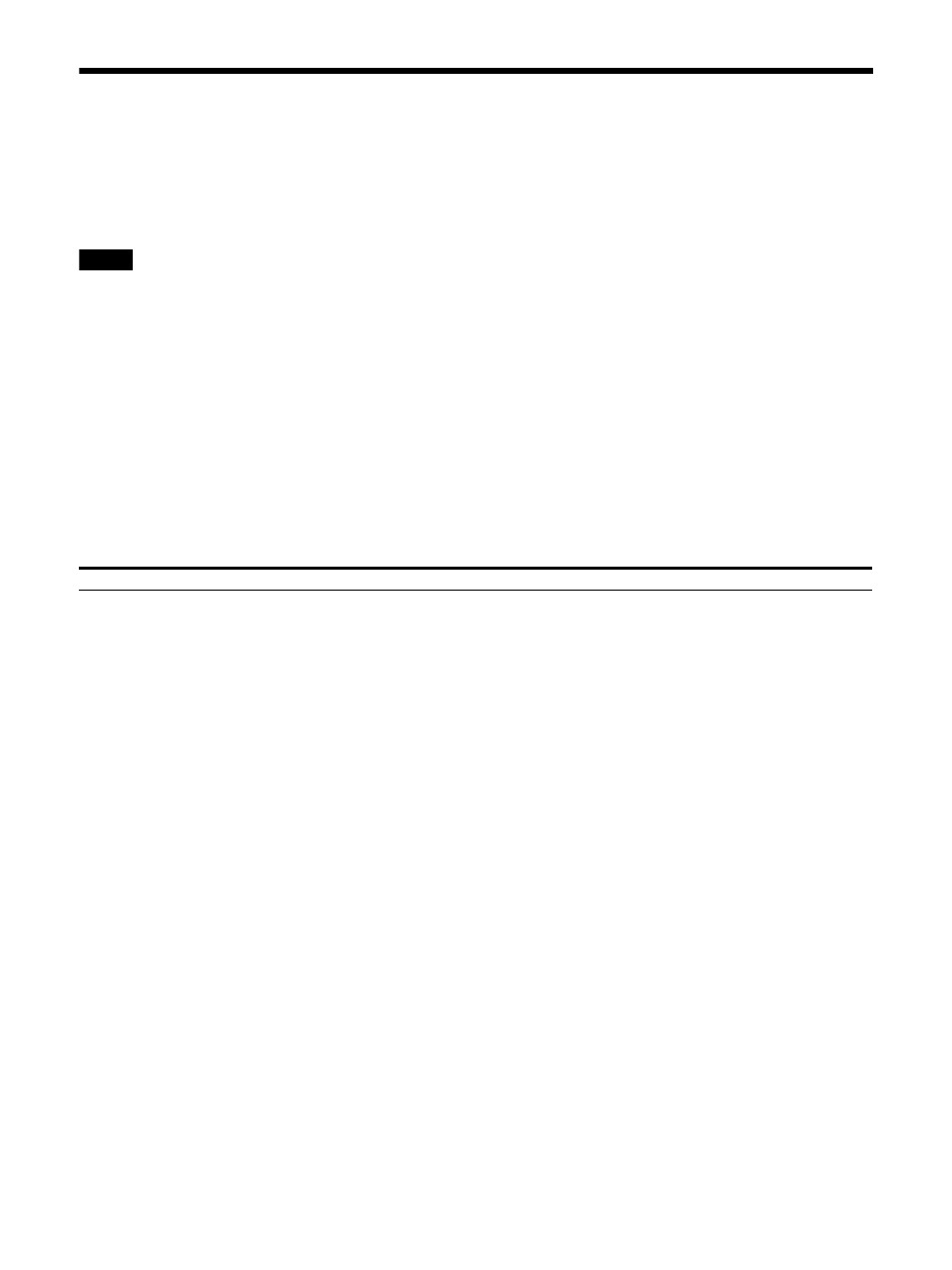
61
SR Live Metadata Input
By superimposing the items that need to be set to generate an SDR signal from an HDR signal (HDR SDR
Relation Table) on the VANC area of SDI signals, the settings can be displayed and automatically
reflected in the HDR to SDR conversion settings. See page 70 for the supported signal formats for
receiving SR Live Metadata.
Notes
For 12G/6G/3G/HD-SDI Single Link input signals, SR Live Metadata receivable input terminals are
limited to Input1 and Input3.
SR Live Metadata output (transmission) is not supported.
HDR SDR Relation Table
The superimposed line number of the received data, flag information and the items in the table below
are received as SR Live Metadata. Displays the status of received data for each input terminal.
Line No: Displays the superimposed line number of the received value.
Flag: Displays the flag information (hexadecimal display).
-B7 - B0: Used by system (for internal processing)
The items of No.1 to 26 in the HDR SDR Relation Table below are displayed. The absolute display
(Ctrl[Abs]) of the value converted to the setting value on the control panel of the Sony system camera
is also displayed.
No.
Item
Description
1
Table Version
Table format version information
2
OETF
OETF format applied to superimposed video signals (SDR, PQ, HLG, S-Log3)
3
Transfer Matrix
Transfer matrix applied to superimposed video signals (ITU-R BT.709, ITU-R BT.2020)
4
Color Gamut
Color gamut applied to superimposed video signals (ITU-R BT.709, WIDE-BC, WIDE-F, S-
Gamut3, S-Gamut3.Cine)
5
Conversion Mode
Select a conversion mode to apply for video conversion (SR AIR OFF, SR AIR ON, Display
Referred)
6
HDR Look
Look settings of the HDR video (Live, Mild, Natural)
7
HDR Black Compression
ON/OFF setting of the dark area compression function for HDR video
8
SDR Gain
Gain difference setting between HDR and SDR images
9
SDR Master Black
Black level setting for SDR video
10
HDR Black Offset
HDR Black level offset when converted from SDR video
11
Gamma Table
Gamma curve type and number for SDR video (STANDARD, HYPER, FILM, USER)
12
Gamma Step
Gamma intensity for SDR video (discrete value)
13
Gamma Level
Gamma intensity for SDR video (continuous value)
14
Knee
ON/OFF setting of high-brightness compression function for SDR video
15
Knee Point
Knee point level of high-brightness compression function for SDR video
16
Knee Slope
Knee slope of high-brightness compression function for SDR video
17
Knee Saturation
ON/OFF setting of the Knee Saturation function (to increase the saturation of areas
compressed by high brightness compression function) for SDR video
18
Knee Saturation Level
Strength of Knee Saturation function for SDR video
19
Soft Knee
Not in use
20
Knee Radius
Not in use
21
SDR White Clip
ON/OFF setting of white clipping for SDR video
22
SDR White Clip Level
Level of white clipping for SDR video
23
HDR Knee
ON/OFF setting of HDR Knee function (high brightness compression in HDR) for HDR
video