1 touchscreen introductions, Ouchscreen, Ntroductions – Afinia H+1 3D Printer User Manual
Page 16
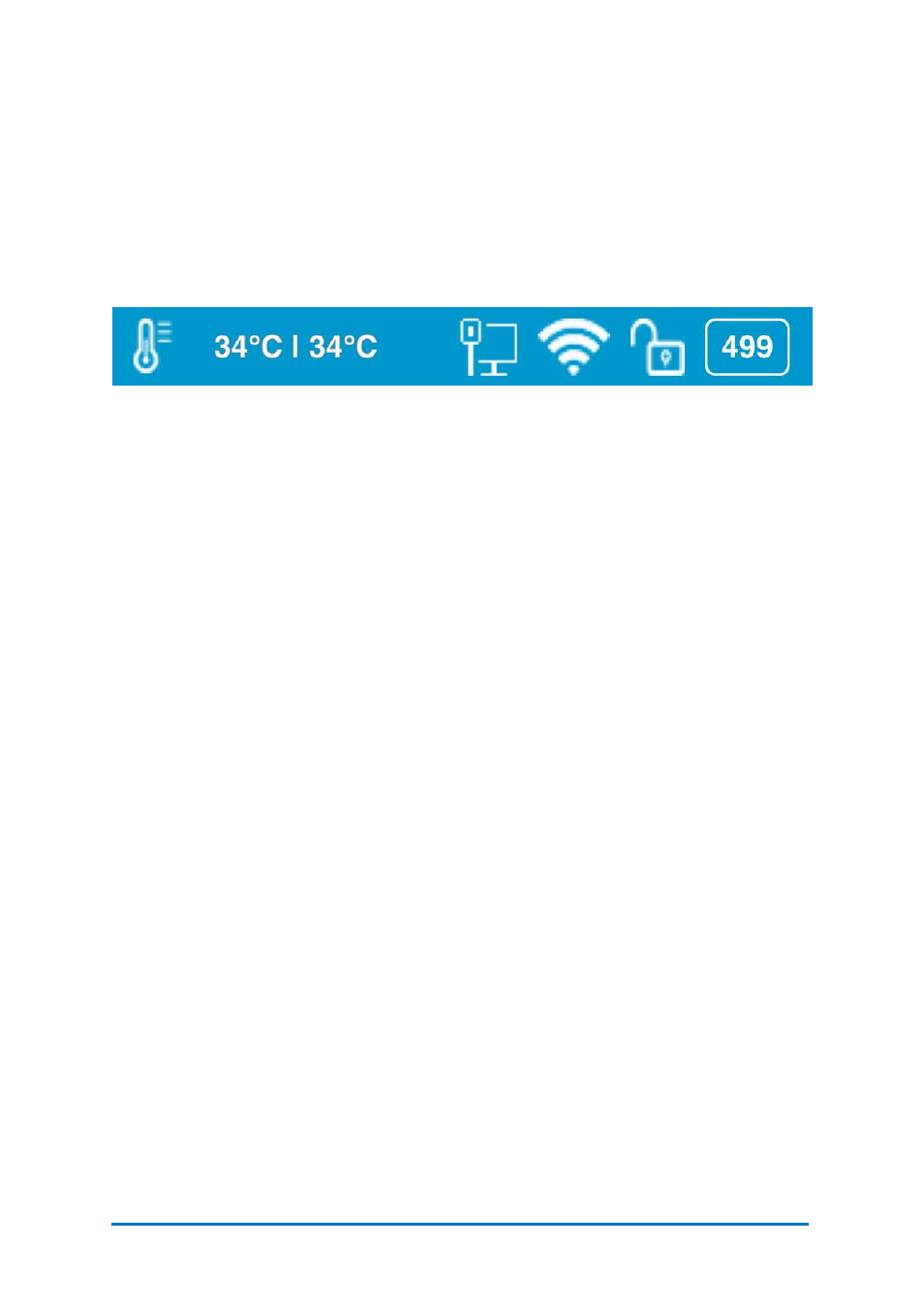
5.1 Touchscreen Introductions
Printer Status Bar
The Printer Status Bar is at the top of the
H+1
Touchscreen, which is easier for you
to monitor the printer’s status regularly.
There are six icons in the Printer Status Bar, each of which represents different
aspects as explained in the following, starting from left to right:
1. Temperature Icon: It has the thermometer icon, the nozzle temperature indicator,
and the build plate temperature indicator.
2. Ethernet Status Icon: It indicates the Ethernet connection status.
3. Wi-Fi Status Icon: It shows the Wi-Fi network connection status. If there is a red
exclamation mark on the top, it indicates that the Wi-Fi network has been detected
but it is not connected to the printer. If there is no red exclamation mark on the top, it
means that your printer has been connected to the Wi-Fi network successfully.
4. Private Status Icon: This lock icon indicates whether the printer has been set as
private use to one particular user.
6. Material Information Icon: This icon represents the material’s type name and the
remaining weight of the current material roll. (It may appear alternatively as Name/
Weight)
Contact
Afinia 3D
15
Left
Figure 5.2
Printer Status Bar
Right