Afinia H+1 3D Printer User Manual
Page 20
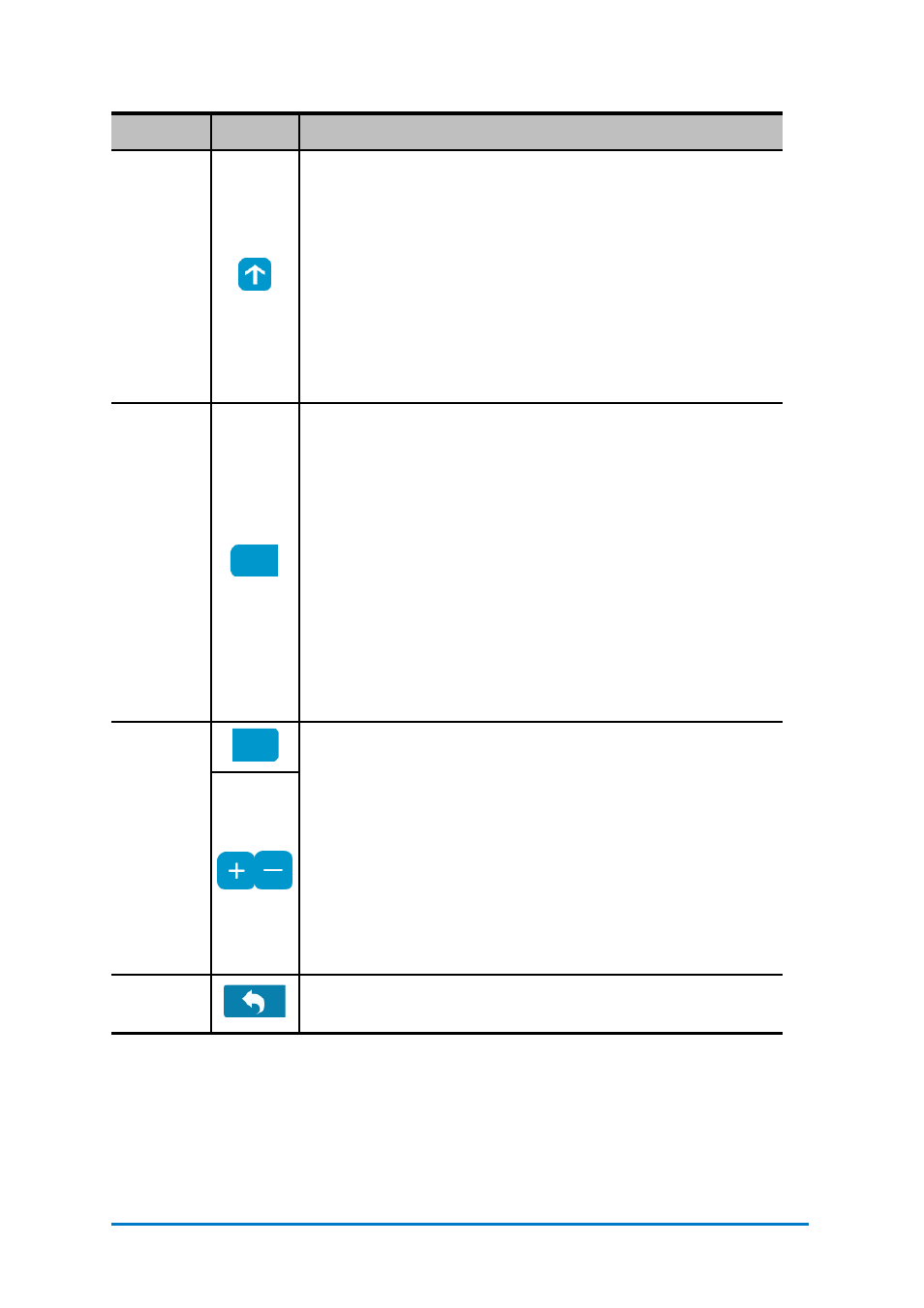
Material
Type
To change the material type.
Click the
Material Type
icon button to change the
material type.
Also, you can add customized types of material under
Maintenance
in the software first, and then the new type
will be available on the touchscreen for you to select.
Default Settings:
The default material type is ABS.
The default material selection includes ABS, ABS+, PLA,
and TPU.
The button will show the current selected material type.
Material
Weight
To change the total weight the material remaining
manually.
Click
Plus
icon to increase the value or
Subtract
icon to
decrease the value. The value ranges from 0g- 9999g.
The material weight will be adjusted automatically
based on how much the material is consumed by print
jobs
Default Setting:
The default value of material weight is 500g.
Exit
Exit the Material section and back back to the main
menu.
Name
Icon
Description
Withdraw
To take out the filament inserted in the extruder unit with
the preset temperature.
Click the
Withdraw
icon. The up arrow on the button will
start moving upwards, indicating the extruder is heating
up. The extruder will start pushing the filament out once
the temperature reaches the melting temperature with a
beep.
You now can remove the filament from the tip of the
extruder.
500g
ABS
9999g
ABS
Contact
Afinia 3D
19