Afinia H+1 3D Printer User Manual
Page 43
Advertising
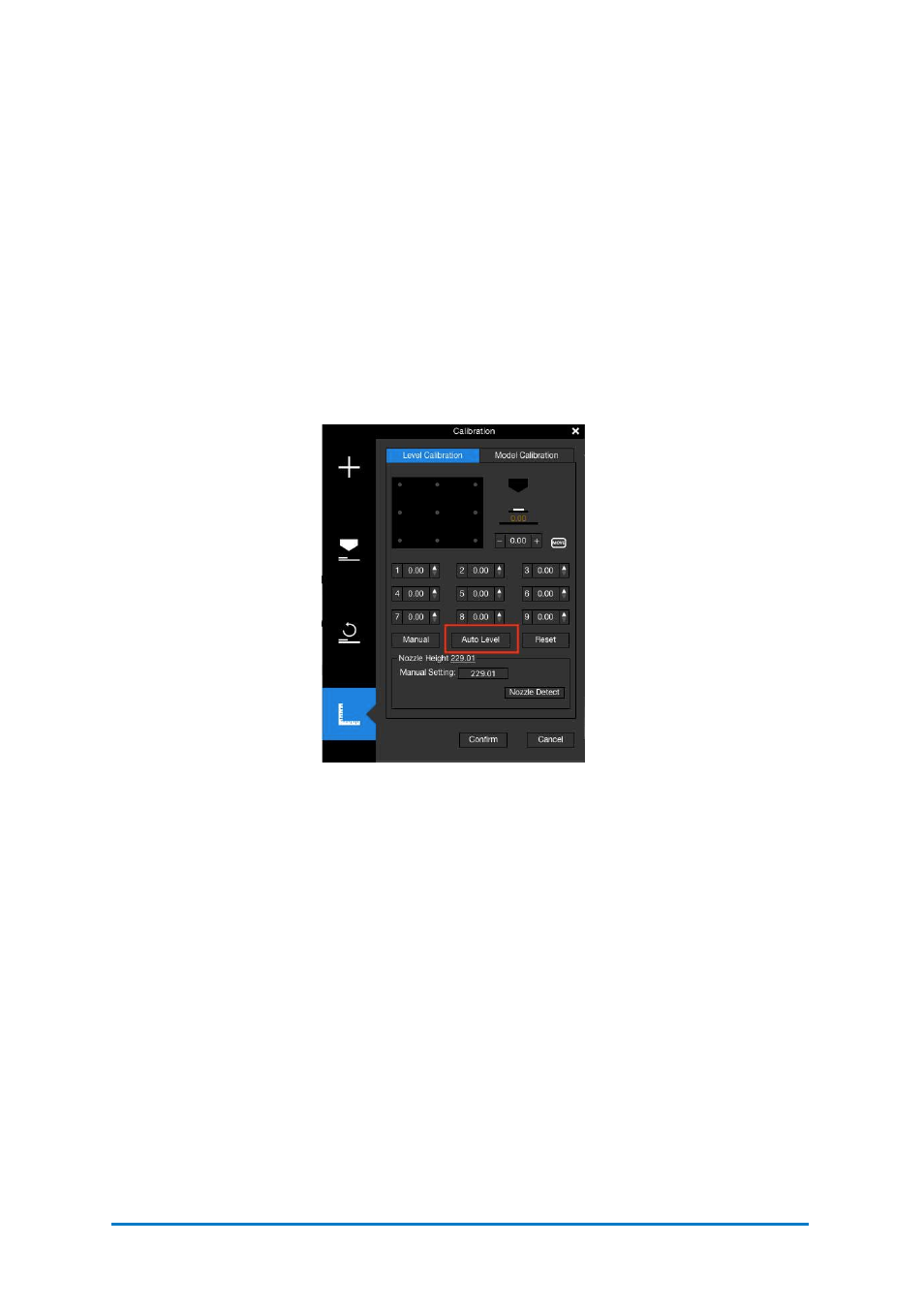
Auto Leveling
In the Calibration section, click
Auto Level
to initiate auto leveling process. The
leveling probe will be lowered and start to probe nine positions on the platform. After
probing the platform, the leveling data will be updated and stored in the machine.
The leveling probe retracts automatically.
Nozzle height detection will be started automatically after auto leveling process. The
print head will move toward the nozzle height detector. Eventually, the nozzle will
touch and press the thin metal sheet on the device to make the measurement.
Follow the instructions on the screen to complete the process.
Contact
Afinia 3D
42
Figure 6.18
Auto Level
Advertising