2 material, Aterial – Afinia H+1 3D Printer User Manual
Page 18
Advertising
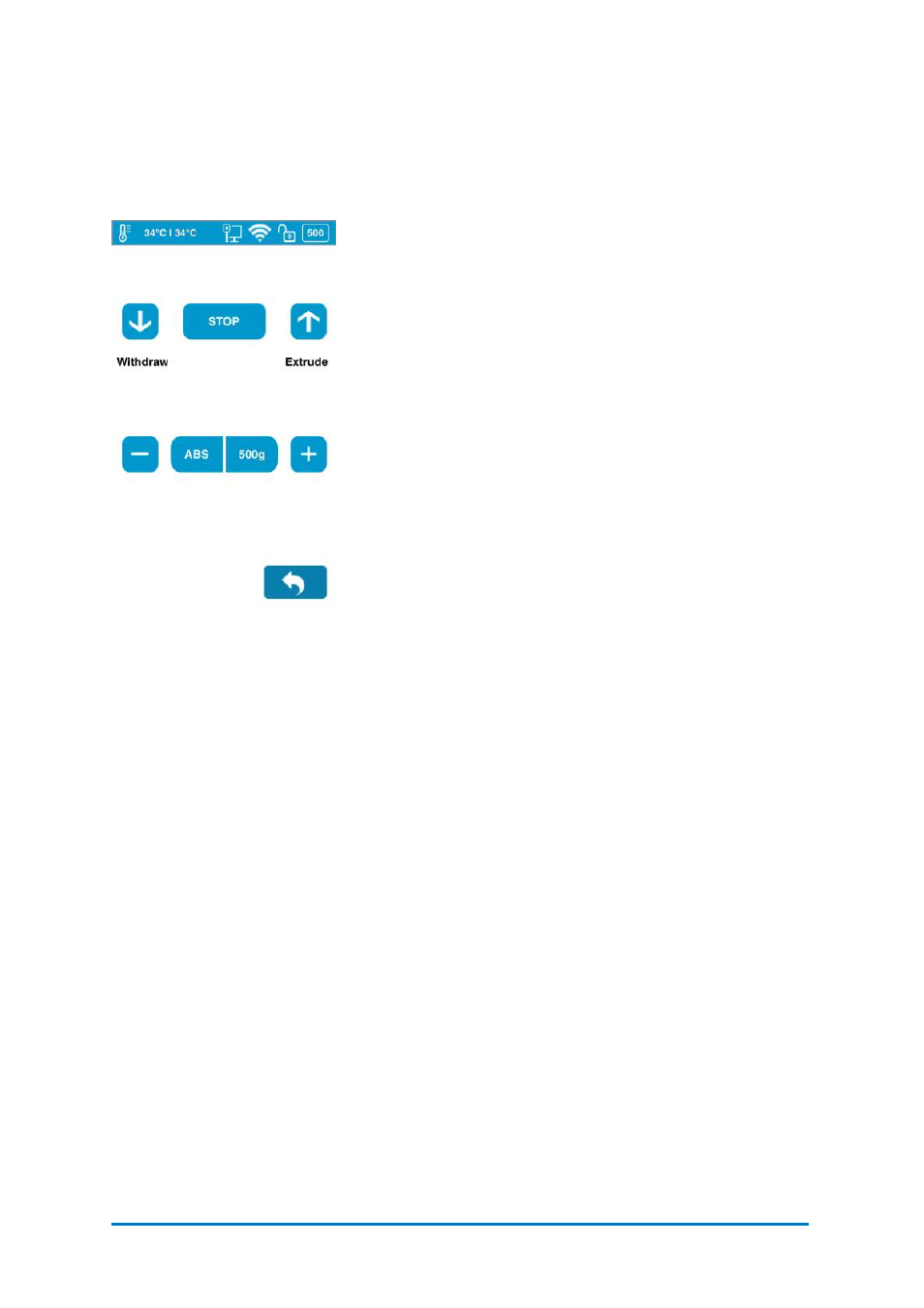
5.2 Material
In the material section, there are Extrude, Withdraw, Change Material Type and Set
Total Weight buttons functions.
To change the material type, click the
Material Type
button, and then input your filament’s weight. Make sure
the material settings properly reflect your situations,
because the default setting may not fit yours.
Contact
Afinia 3D
17
Figure 5.4
Material
Advertising