Shooting information display, Exit the image playback – Canon EOS Rebel SL3 DSLR Camera with 18-55mm Lens (Black) User Manual
Page 102
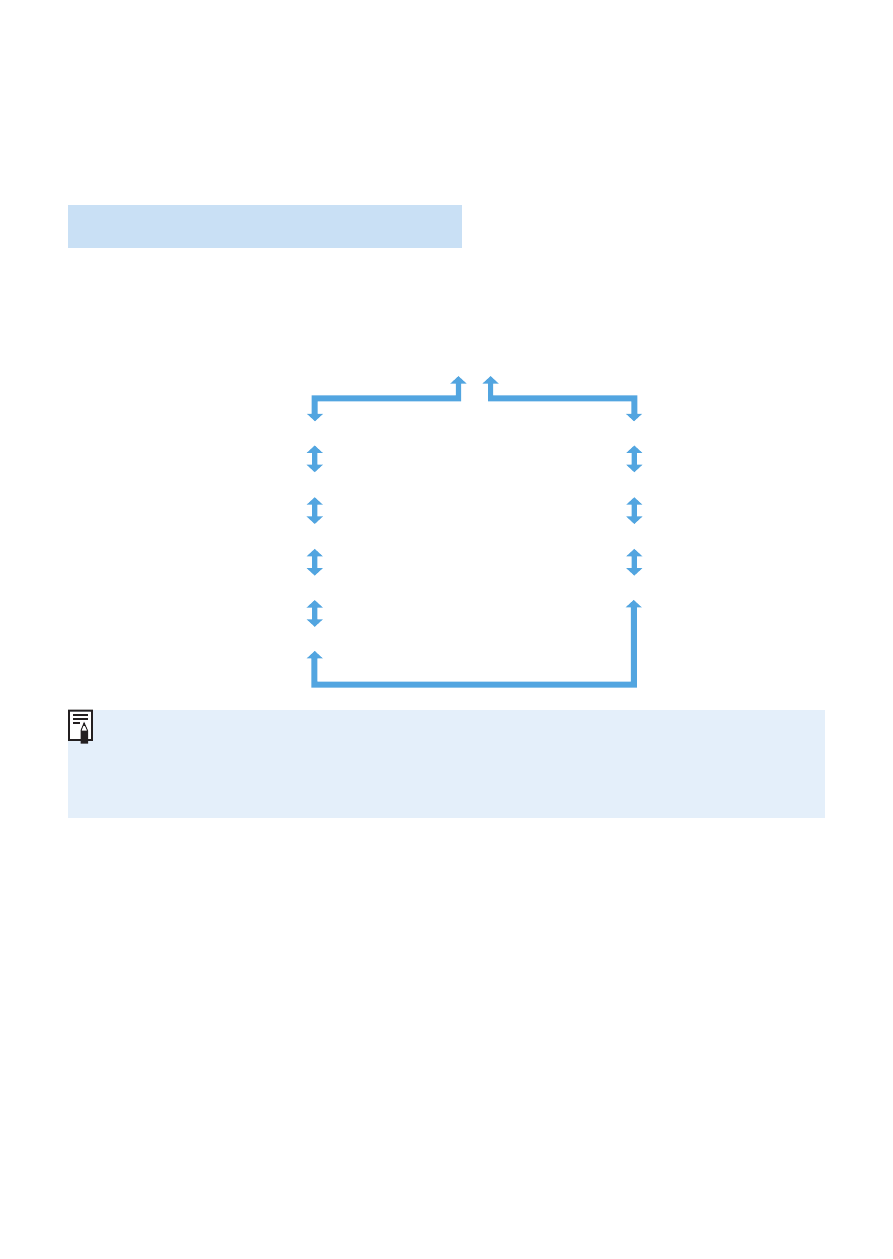
102
3
Exit the image playback.
z
Press the <
x
> button to exit the image
playback and return to shooting-ready
state.
Shooting Information Display
With the shooting information screen displayed (
the <
W
> <
X
> keys to change the shooting information displayed at the
screen bottom as follows. For details, see
Detailed information
GPS information
Record of sent images
Lens aberration correction information 2
Lens aberration correction information 1
Color space / Noise reduction information
Lens / Histogram information
White balance information
Picture Style information 1
Picture Style information 2
z
The information displayed varies depending on the shooting mode and
settings.
z
If you use GPS Receiver GP-E2 or a smartphone to record GPS information
for the image, the “GPS information” screen will also appear.