Canon EOS Rebel SL3 DSLR Camera with 18-55mm Lens (Black) User Manual
Page 319
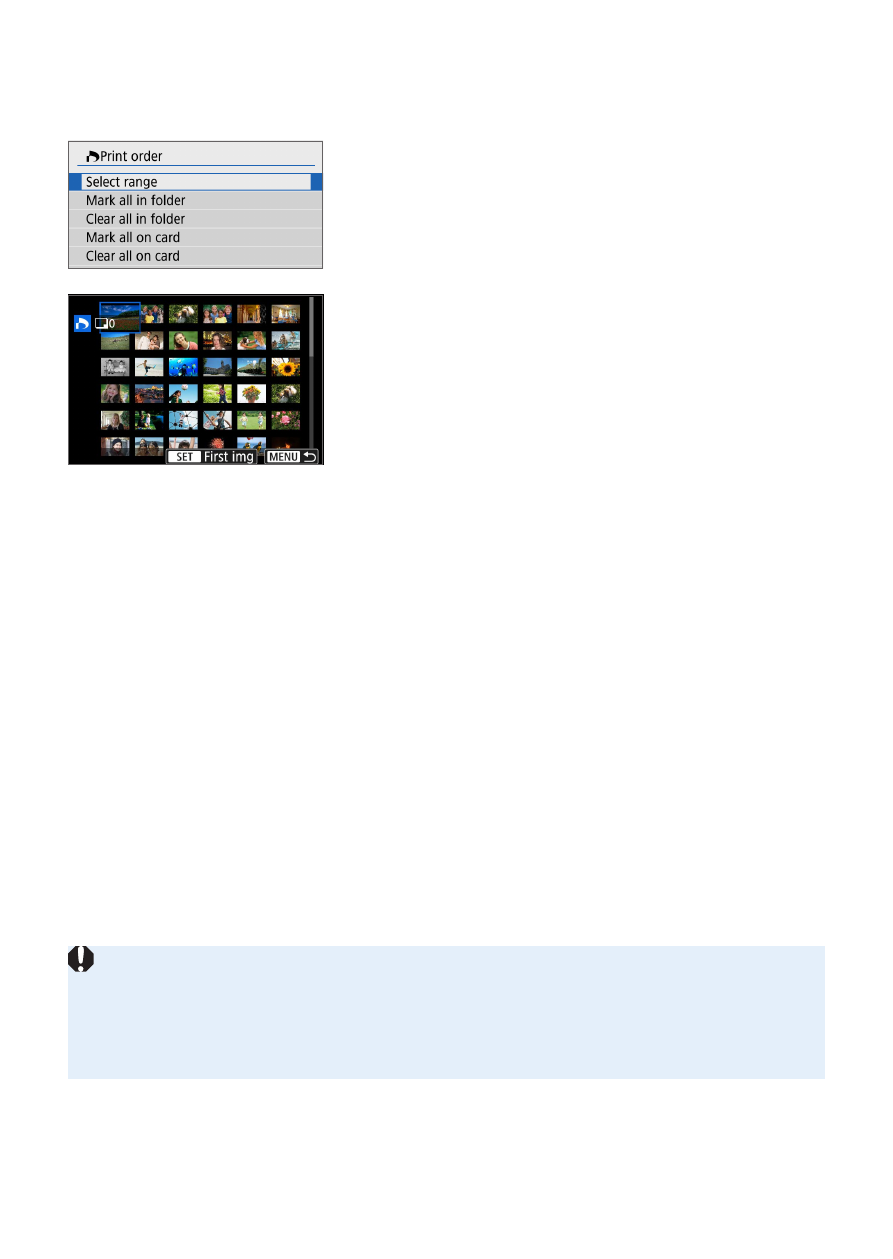
319
Selecting Multiple Images
z
Select Range
1
Select [Select range].
z
Select
[Select range]
in
[Multiple]
, then
press <
0
>.
2
Specify the range of images.
z
Select the first image (start point), then
press <
0
>.
z
Select the last image (end point), then
press <
0
>.
B
The
[
X
]
icon will appear on the selected
images.
One copy of all the specified images will
be set for printing.
z
To cancel the selection, repeat this step.
z
To return to the previous screen, press
the <
M
> button.
z
All Images in a Folder
Select
[Mark all in folder]
and select the folder. A print order for one
copy of all the images in the folder will be specified. If you select
[Clear
all in folder]
and select the folder, the print order for all the images in
the folder will be canceled.
z
All Images on a Card
If you select
[Mark all on card]
, one copy of all the images on the card
will be specified for printing. If you select
[Clear all on card]
, the print
order will be cleared for all the images on the card.
z
Note that RAW images or movies will not be specified for printing even if you
specify all images at once with
[Multiple]
.
z
When using a PictBridge-compatible printer, do not specify more than 400
images for one print order. If you specify more than this, the images may not
all be printed.