Set the camera’s power switch to < 1 – Canon EOS Rebel SL3 DSLR Camera with 18-55mm Lens (Black) User Manual
Page 314
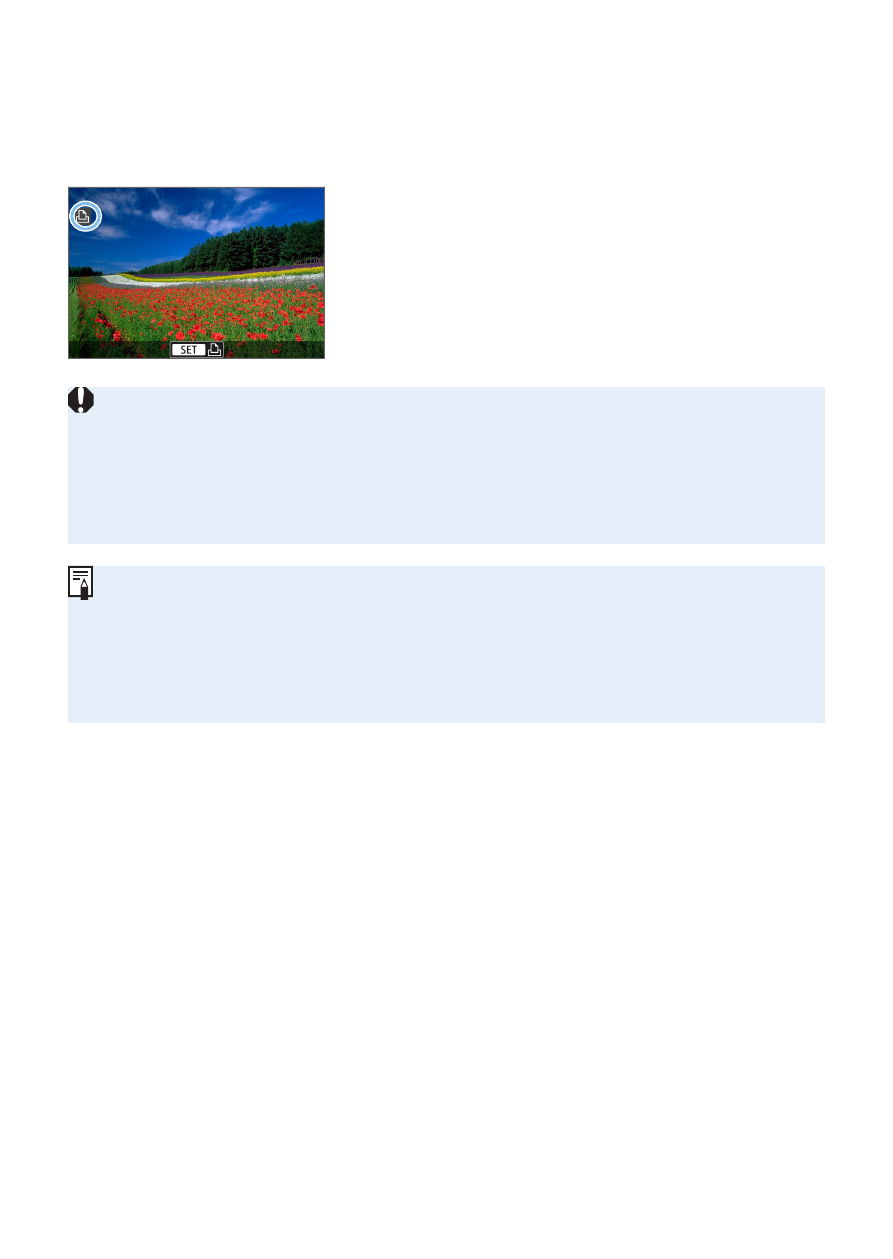
314
4
Set the camera’s power switch to
<
1
>.
B
Some printers may make a beeping
sound.
B
The image will appear with an icon on
the upper left of the screen to indicate
that the camera is connected to a
printer.
z
Before using the printer, make sure it has a PictBridge connection port.
z
Movies cannot be printed.
z
The camera cannot be used with printers compatible only with CP Direct or
Bubble Jet Direct.
z
If there is a long beeping sound in step 4, it indicates a problem with the
printer. Resolve the problem displayed in the error message (
z
You can also print RAW images taken with this camera.
z
When you use a battery to power the camera, make sure it is fully charged.
z
Before disconnecting the cable, first turn off the camera and printer. Hold the
plug (not the cord) to pull out the cable.
z
For direct printing, using DC Coupler DR-E18 (sold separately) and AC
Adapter AC-E6N (sold separately) to power the camera is recommended.