Canon EOS Rebel SL3 DSLR Camera with 18-55mm Lens (Black) User Manual
Page 409
Advertising
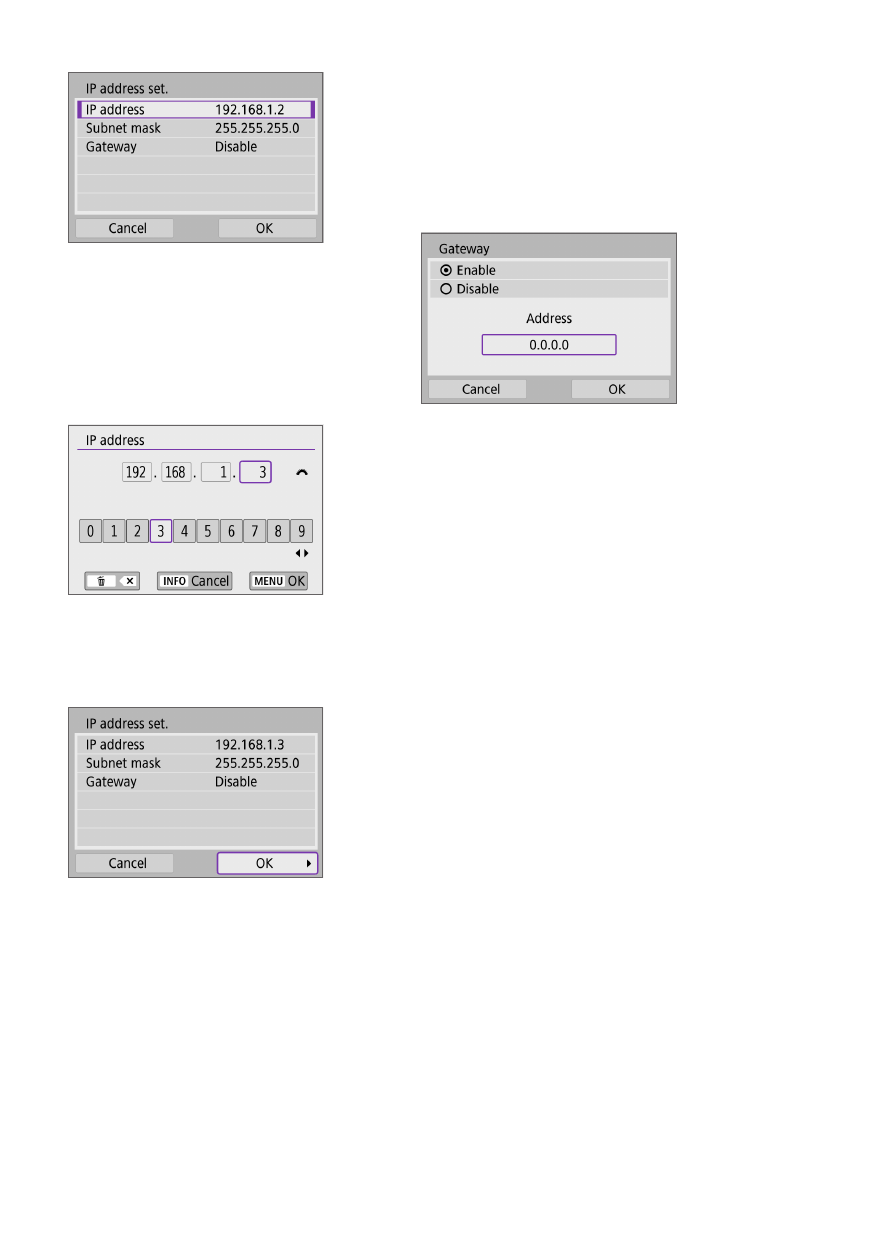
409
2
Select an item.
z
Select an item to access the screen for
numerical input.
z
To use a gateway, select
[Enable]
, then
select
[Address]
.
3
Enter the desired values.
z
Turn the <
6
> dial to move the input
position in the upper area and use the
<
Y
> <
Z
> keys to select the number.
Press <
0
> to enter the selected
number.
z
To set the entered values and return
to the screen for step 2, press the
<
M
> button.
4
Select [OK].
z
When you have completed setting the
necessary items, select
[OK]
.
z
If you are not sure what to enter, see
or ask the network administrator or
another person knowledgeable about
the network.
Advertising