Canon EOS Rebel SL3 DSLR Camera with 18-55mm Lens (Black) User Manual
Page 365
Advertising
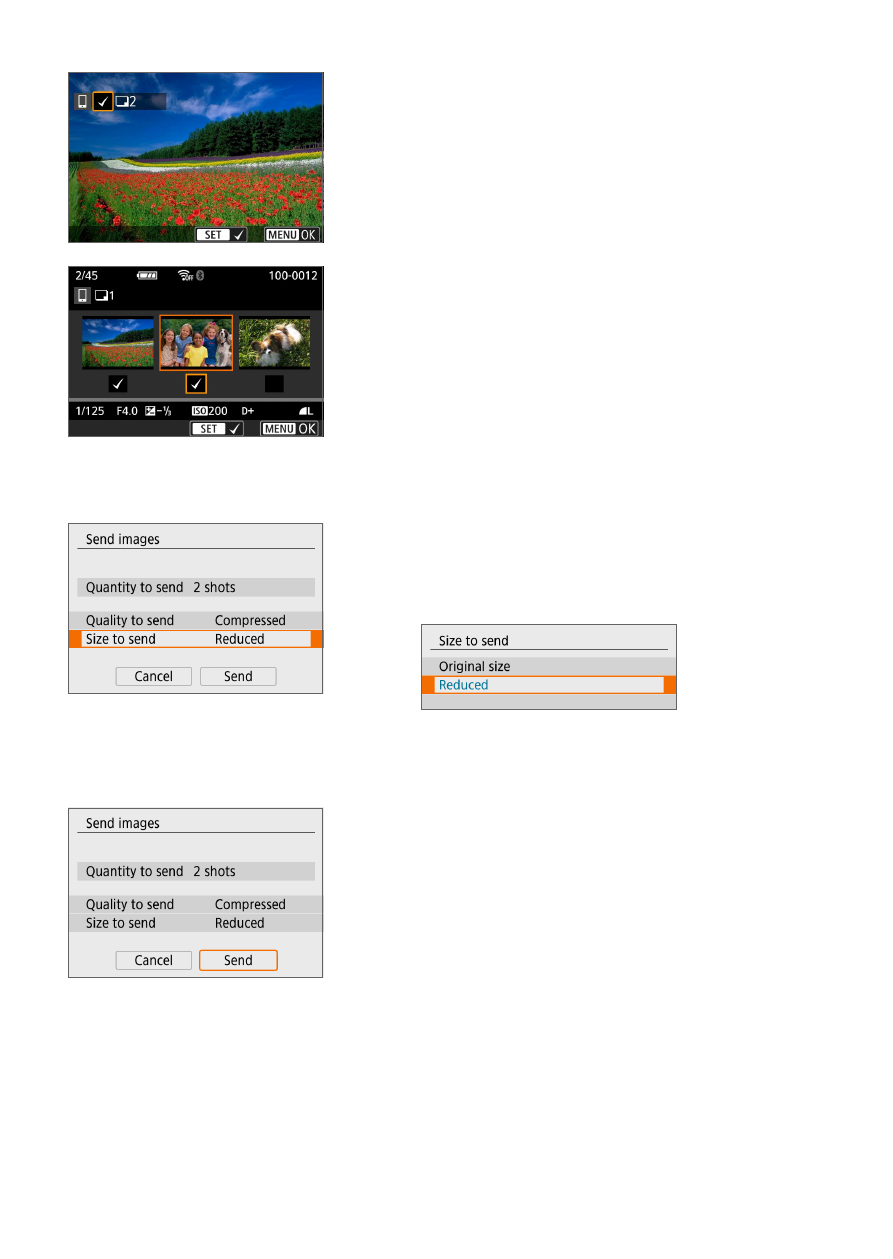
365
3
Select images to send.
z
Use the <
Y
> <
Z
> keys to select
images to send, then press <
0
>.
z
You can press the <
I
> button to
select the images from 3-image display.
To return to the single-image display,
press <
u
>.
z
After selecting the images to send,
press the <
M
> button.
4
Exit image selection.
z
Select
[OK]
.
5
Select [Size to send].
z
On the displayed screen, select an
image size.
z
When sending movies, select the image
quality in
[Quality to send]
.
6
Select [Send].
Advertising