Canon EOS Rebel SL3 DSLR Camera with 18-55mm Lens (Black) User Manual
Page 361
Advertising
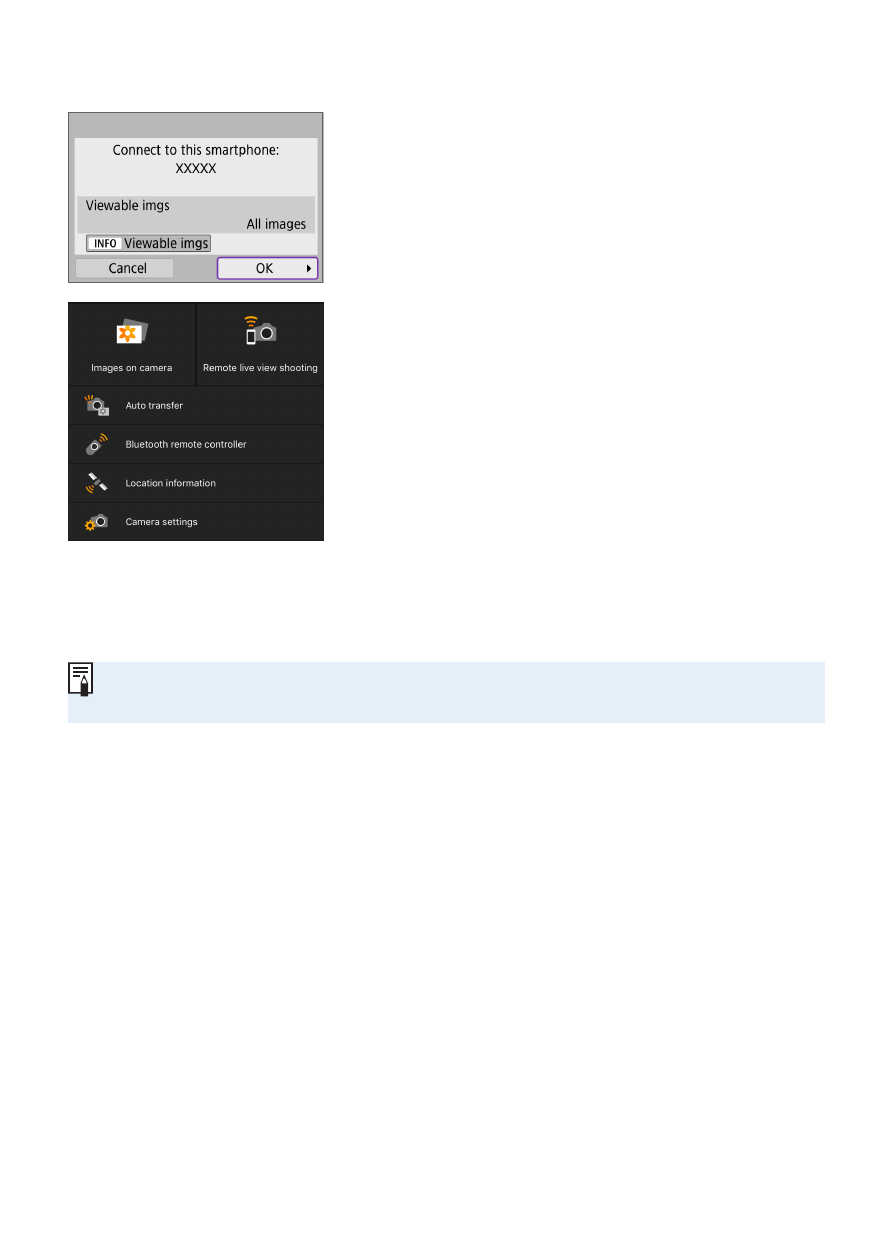
361
Steps on the Camera (2)
9
Select [OK].
z
To specify viewable images, press the
<
B
to set them.
z
The main window of Camera Connect
will be displayed on the smartphone.
The Wi-Fi connection to a
smartphone is now complete.
z
Operate the camera using Camera
z
For how to terminate the Wi-Fi connection, see “Terminating Wi-Fi
z
To reconnect via Wi-Fi, see “Reconnecting via Wi-Fi” (
z
When connected via Wi-Fi, you can send images to a smartphone from the
Advertising