Canon EOS Rebel SL3 DSLR Camera with 18-55mm Lens (Black) User Manual
Page 199
Advertising
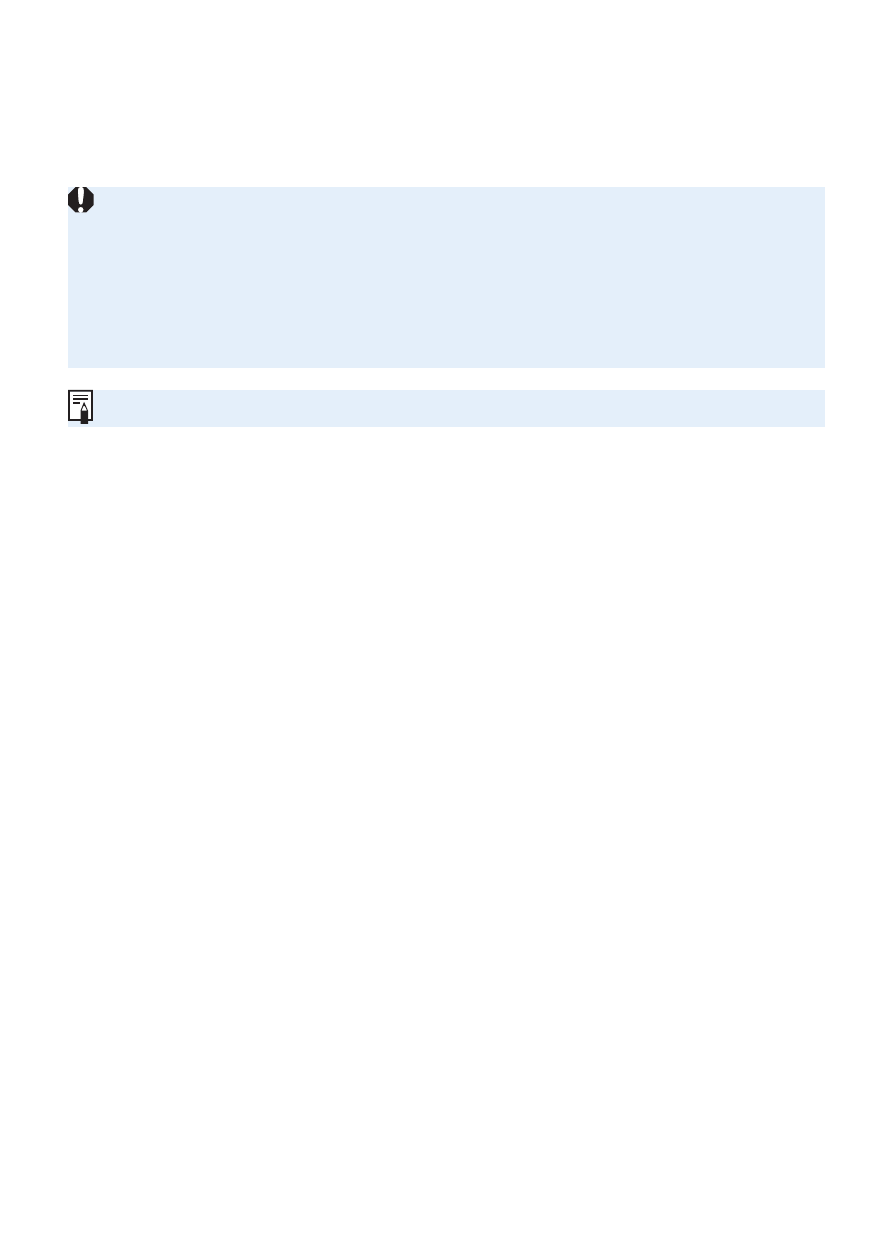
199
z
Focusing on a subject other than a human face
Once the AF point <
z
> achieves focus, the AF point <
z
> will also
move to track the subject if you change the composition or if the subject
moves.
z
If the subject’s face is significantly out of focus, face detection will not
be possible. Adjust the focus manually (
detected, then perform AF.
z
An object other than a human face may be detected as a face.
z
Face detection will not work if the face is very small or large in the picture, too
bright or too dark, or partially hidden.
z
The <
p
> may cover only a part of the face, not the whole face.
z
The size of the AF point changes depending on the subject.
Advertising