Setting image quality – Canon EOS Rebel SL3 DSLR Camera with 18-55mm Lens (Black) User Manual
Page 115
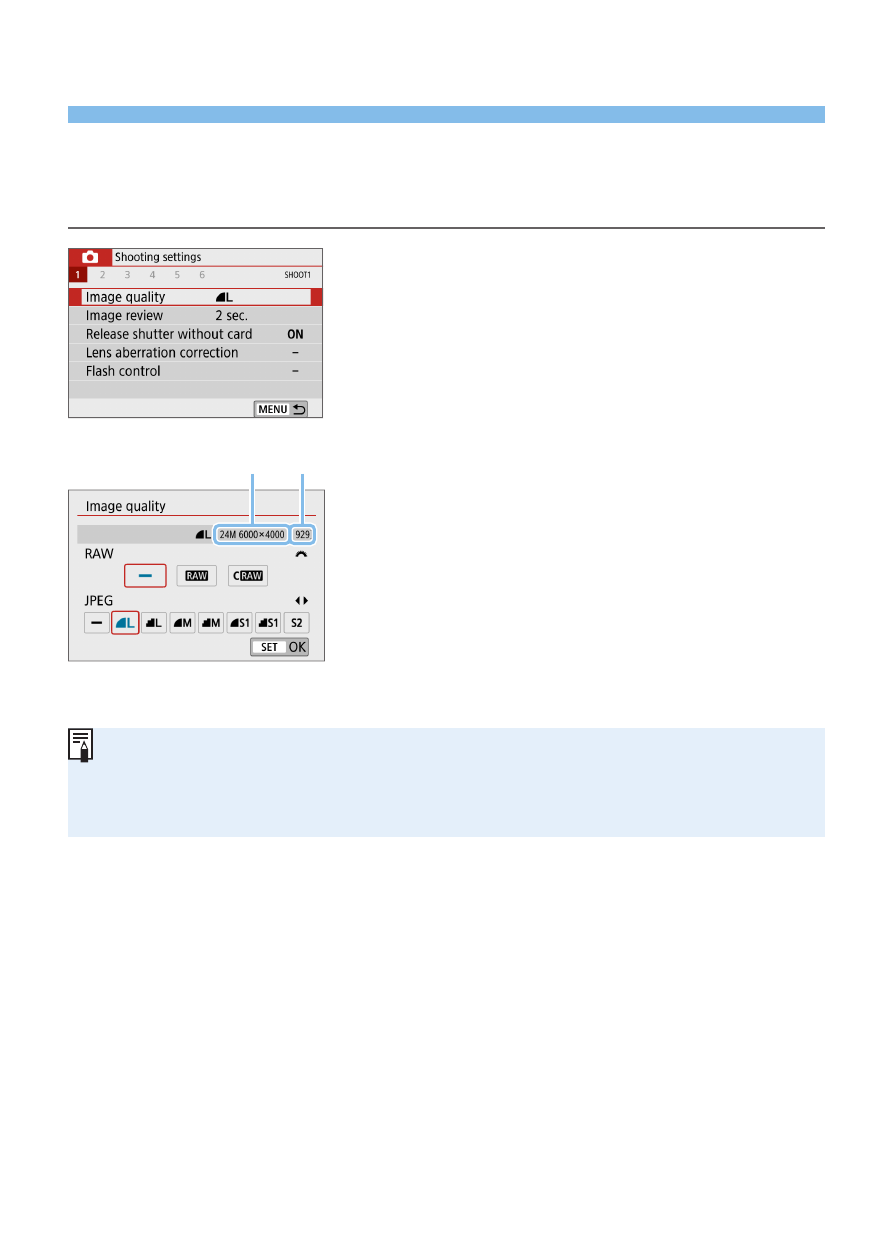
115
Setting Image Quality
You can select the pixel count and the image quality. JPEG image quality
options include
73
,
83
,
74
,
84
,
7
a
,
8
a
, and
b
. RAW image
quality options include
1
and
D
.
1
Select the image-recording quality.
z
Under the
[
z
]
tab, select
[Image
quality]
, then press <
0
>.
B
[Image quality]
will appear.
2
Set the image-recording quality.
z
To select the RAW quality, turn the
<
6
> dial, and to select the JPEG
quality, press the <
Y
> <
Z
> keys.
z
Select the image-recording quality,
referring to the respective quality’s pixel
count (1) and number of possible shots
(2) displayed on the screen, then press
<
0
>.
z
Even if you use a UHS-I class card, the maximum burst indicator will not
change.
z
Meaning of image quality icons:
1
RAW,
D
Compact RAW, JPEG,
7
Fine,
8
Normal,
3
Large,
4
Medium,
6
Small.
(1) (2)