290 specifying all images in a folder or on a card – Canon EOS Rebel SL3 DSLR Camera with 18-55mm Lens (Black) User Manual
Page 290
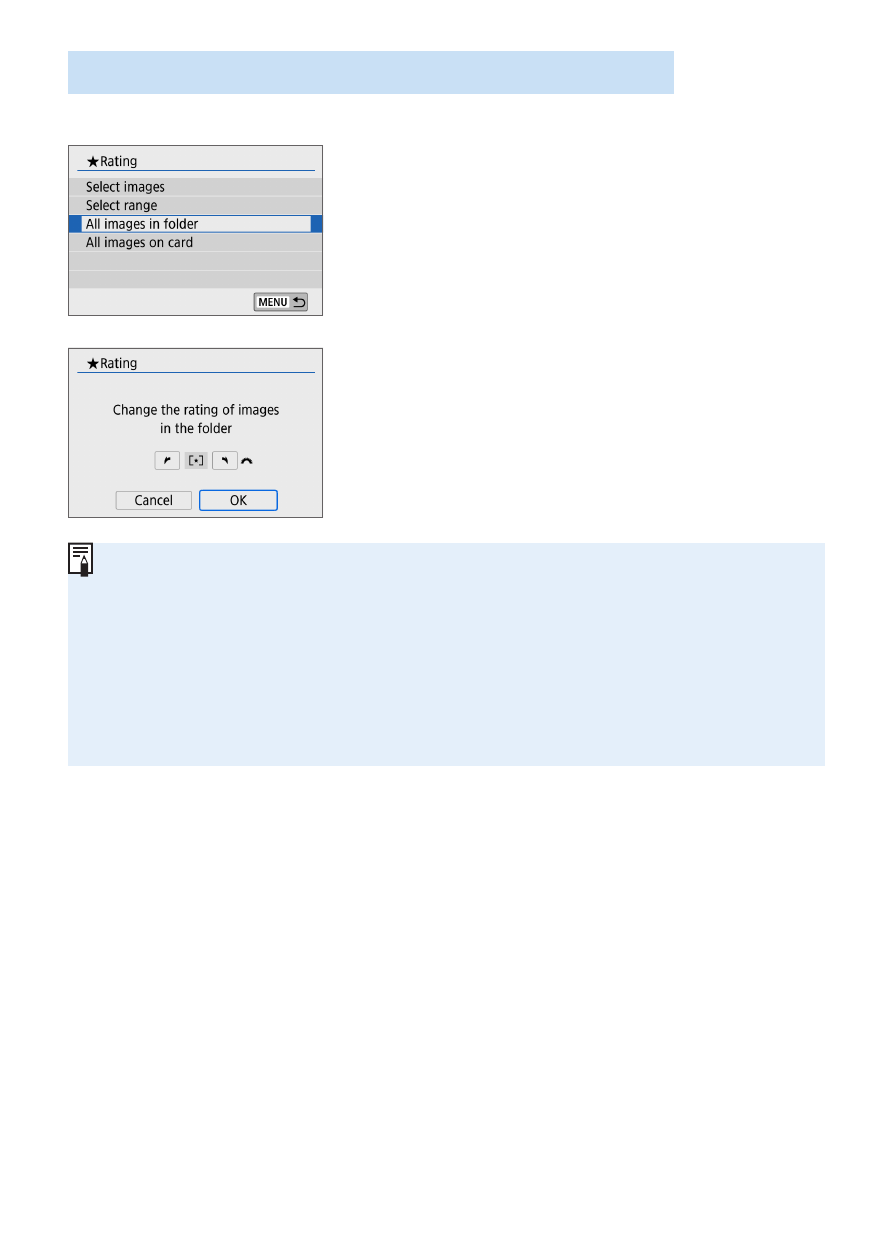
290
Specifying All Images in a Folder or on a Card
You can rate all the images in a folder or on a card at once.
z
When you select
[All images in folder]
or
[All images on card]
in
[
x
: Rating]
,
all the images in the folder or on the card
will be specified.
z
Turn the <
6
> dial to select a rating
mark, then select
[OK]
.
z
To cancel the rating, select the
[OFF]
rating mark.
z
A total of up to 999 images of a given rating can be displayed. If there are
1000 or more images with a given rating,
[###]
will be displayed.
Taking Advantage of Ratings
z
With
[
x
: Image jump w/
6
]
, you can display only the images having a
specific rating.
z
Depending on the computer’s operating system, you can see each file’s
rating as part of the file information display or in the provided, standard image
viewer (JPEG images only).