Ideo snapshot, Recording video snapshots – Canon EOS Rebel SL3 DSLR Camera with 18-55mm Lens (Black) User Manual
Page 245
Advertising
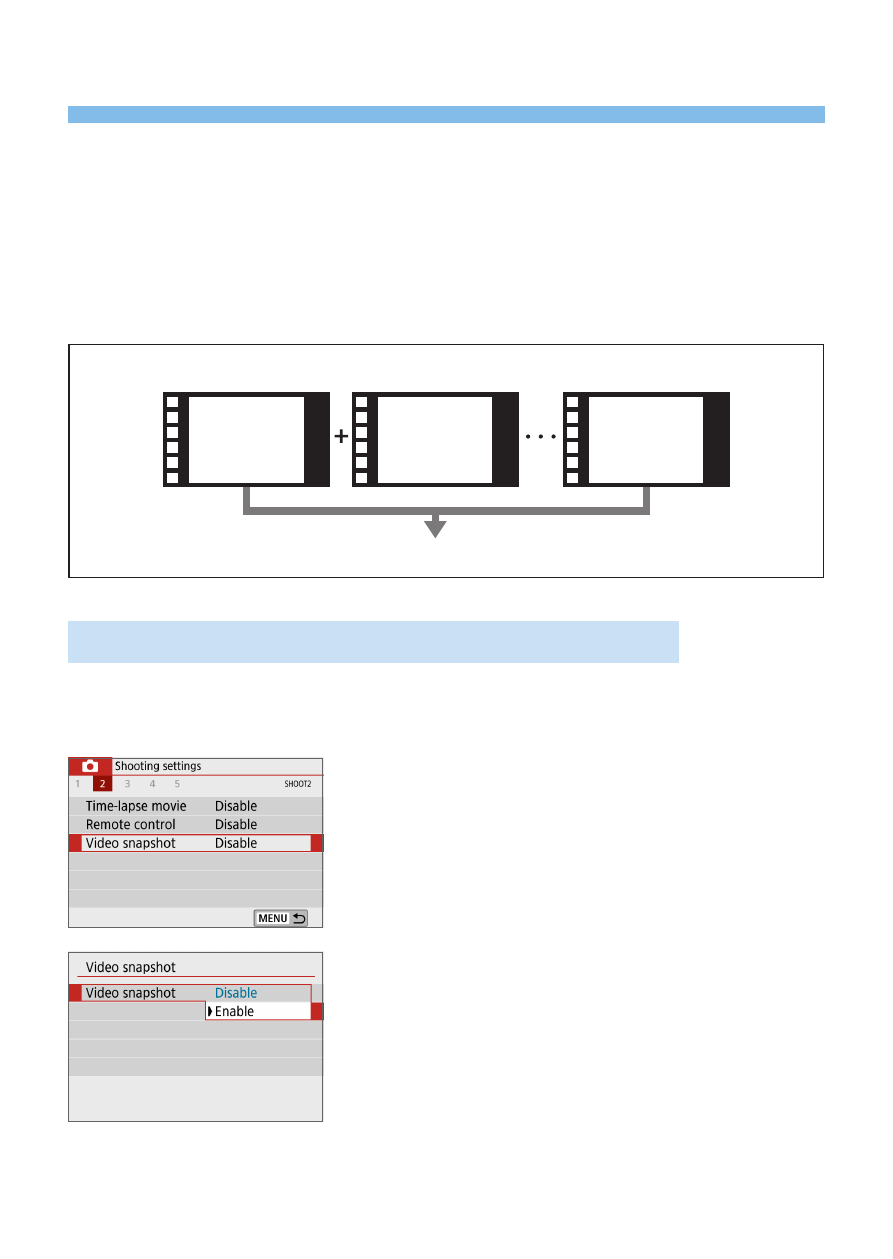
245
Recording Video Snapshots
Record a series of short video snapshots, each a few seconds long, and
the camera will combine them to create a video snapshot album that shows
these highlights of your trip or event.
Video snapshots are available when the movie recording size is set to
L6X
(NTSC) /
L5X
(PAL).
A video snapshot album can also be played back together with background
music (
Creating a Video Snapshot Album
Video
snapshot 1
Video
snapshot 2
Video
snapshot **
Video snapshot album
Setting the Video Snapshot Shooting Duration
1
Set the Mode Dial to a mode other
than <
v
>.
2
Select [Video snapshot].
z
Under the
[
z
]
tab, select
[Video
snapshot]
, then press <
0
>.
3
Select [Enable].
z
Select
[Video snapshot]
, then select
[Enable]
.
Advertising