For setting details, see “print settings, 386 print settings – Canon EOS Rebel SL3 DSLR Camera with 18-55mm Lens (Black) User Manual
Page 386
Advertising
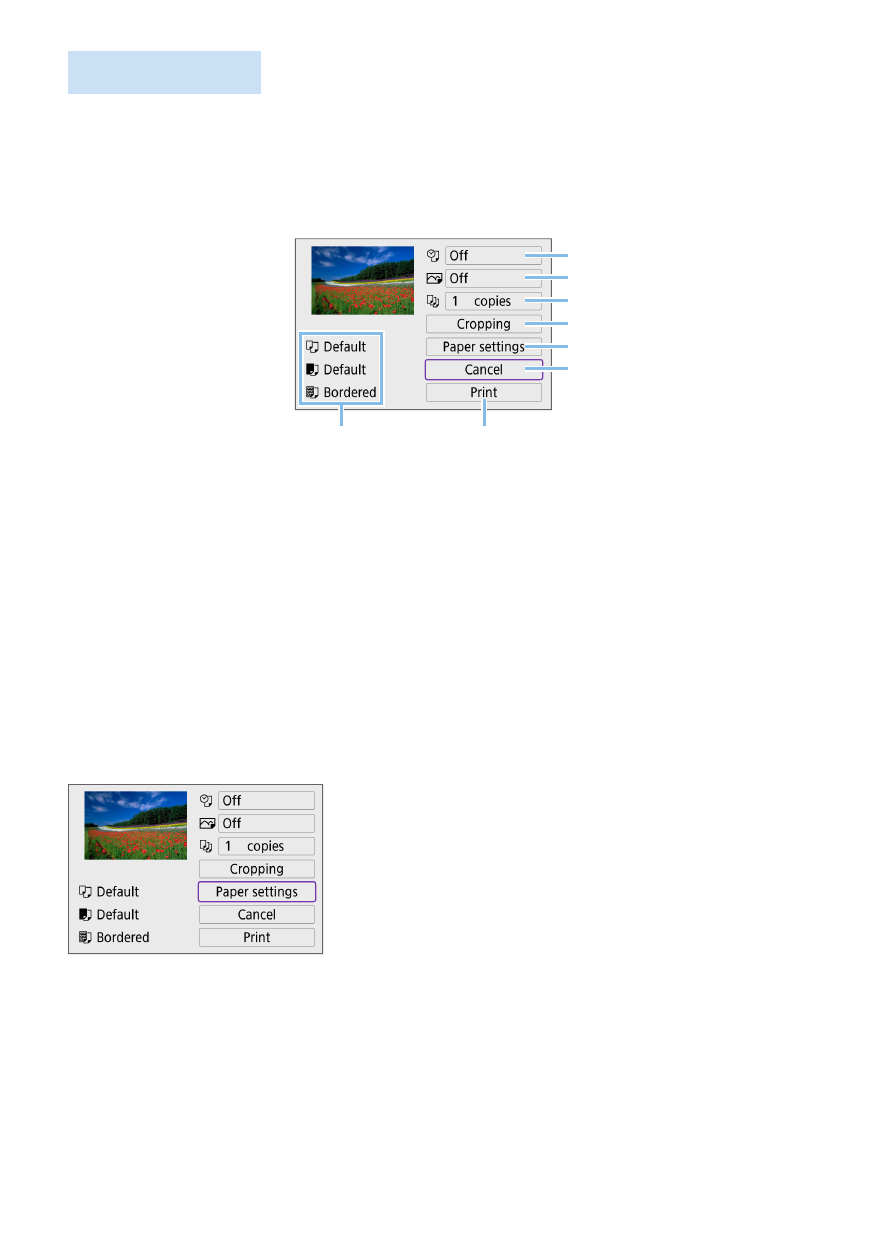
386
Print Settings
The screen display and setting options vary depending on the printer.
Also, certain settings may not be available. For details, refer to the printer’s
instruction manual.
Print setting screen
(8)
(1)
(1)
(2)
(3)
(4)
(5)
(6)
(7)
(1) Sets date or file number printing (
(2) Sets the printing effects (
(3) Sets the number of copies to print (
(5) Sets the paper size, type, and layout (
(6) Returns to the image selection screen.
(7) Starts the printing.
(8) The paper size, type, and layout you have set are displayed.
* Depending on the printer, certain settings may not be selectable.
Paper Settings
z
Select
[Paper settings]
.
Advertising