Operating the camera with touch screen, Operation – Canon EOS Rebel SL3 DSLR Camera with 18-55mm Lens (Black) User Manual
Page 63
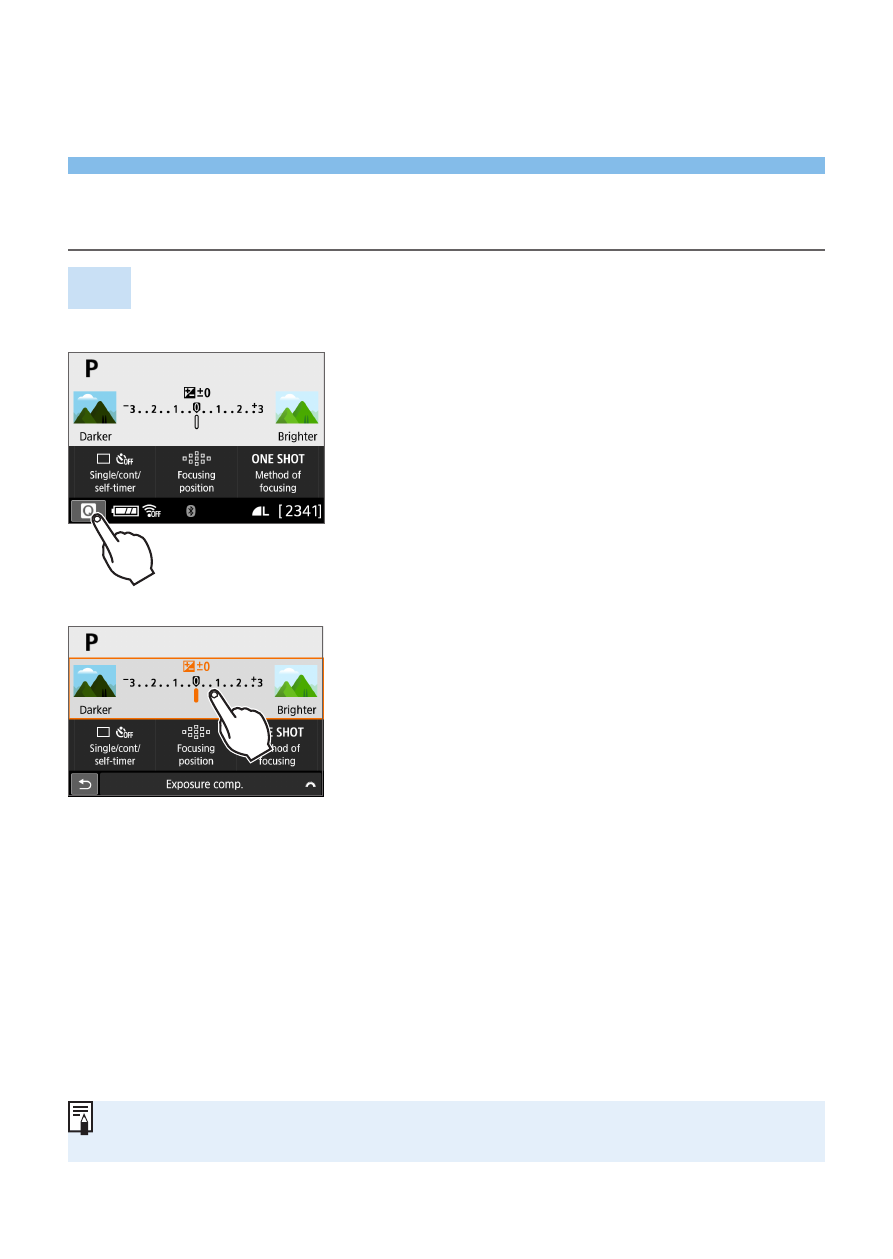
63
Operating the Camera with Touch
Screen
You can operate the camera by tapping on the LCD monitor (touch-sensitive
panel) with your fingers.
Tap
Sample Screen (Quick Control)
z
Use your finger to tap on (touch briefly
and then remove your finger from) the
LCD monitor.
z
By tapping, you can select menus, icons,
etc. displayed on the LCD monitor.
z
For example, when you tap on
[
A
]
,
the Quick Control screen appears. By
tapping on
[
2
]
, you can return to the
preceding screen.
Operations possible by tapping on the screen
z
Setting menu functions after pressing the <
M
> button
z
Quick Control
z
Setting functions after pressing the <
g
> or <
S
> button
z
Touch AF and Touch Shutter in Live View shooting
z
Selecting AF points
z
Setting functions in Live View shooting and movie shooting
z
Playback operations
z
If
[
5
: Beep]
is set to
[Touch
n
]
, the beep will not sound for touch operations
(