Hdmi output resolution – Canon EOS Rebel SL3 DSLR Camera with 18-55mm Lens (Black) User Manual
Page 278
Advertising
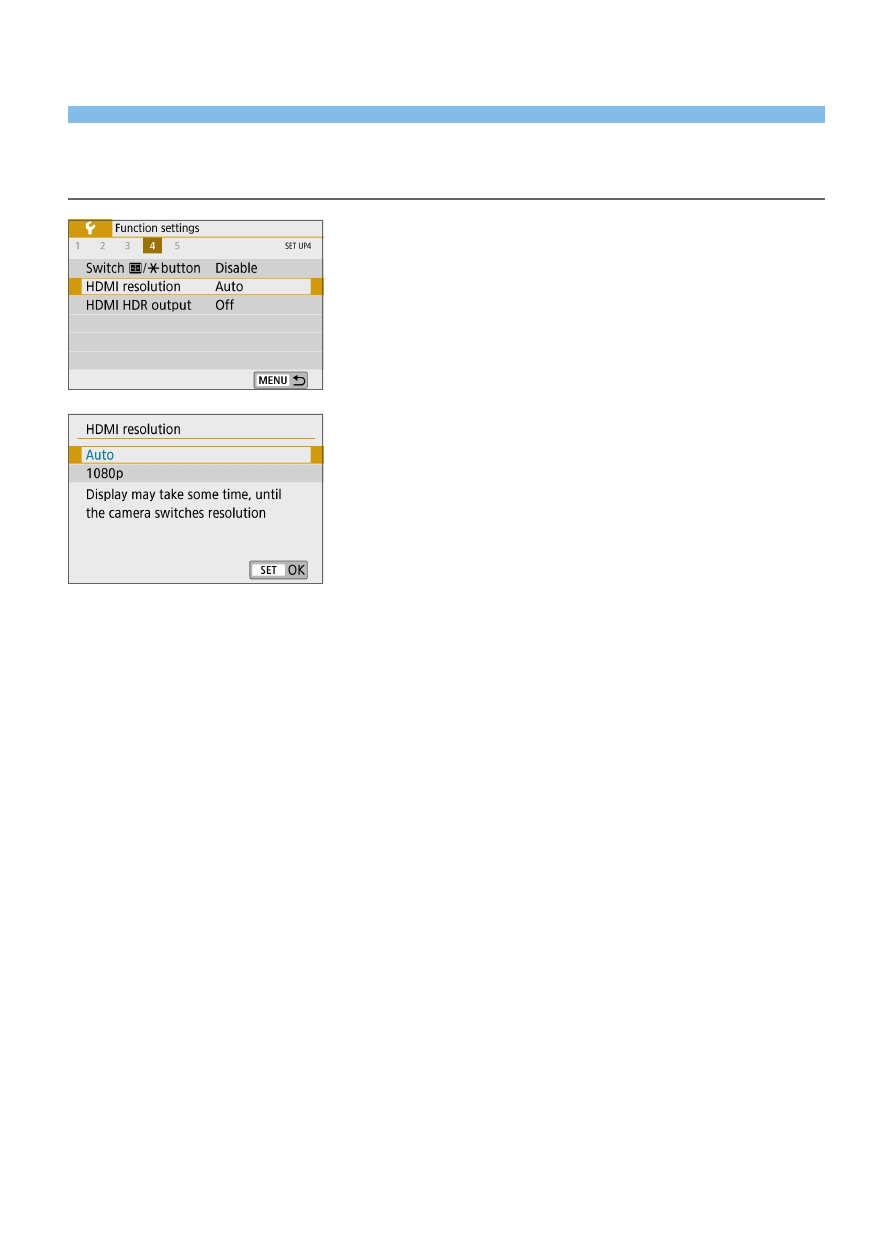
278
HDMI Output Resolution
Set the image output resolution used when the camera is connected to a
television or external recording device with an HDMI cable.
1
Select [HDMI resolution].
z
Under the
[
5
]
tab, select
[HDMI
resolution]
, then press <
0
>.
2
Select an item.
z
Press the <
W
> <
X
> keys to select the
item, then press <
0
>.
z
Auto
The images will automatically be displayed at the optimum resolution
matching the connected TV set.
z
1080p
Output at 1080p resolution. Select if you prefer to avoid display or delay
issues when the camera switches resolution.
Advertising