118 (iso speed setting), Setting the iso speed for still photos – Canon EOS Rebel SL3 DSLR Camera with 18-55mm Lens (Black) User Manual
Page 118
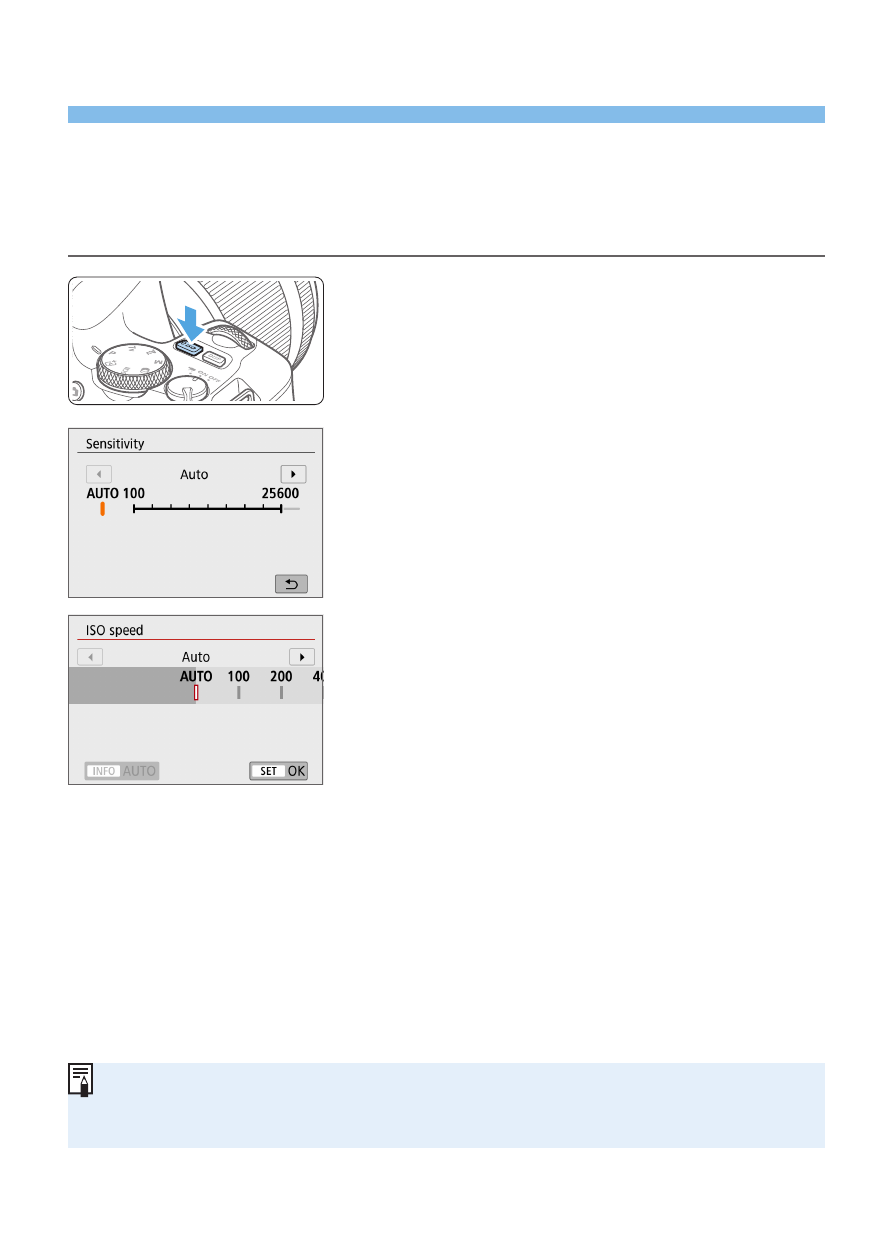
118
Setting the ISO Speed for Still Photos
Set the ISO speed (image sensor’s sensitivity to light) to suit the ambient
light level. In Basic Zone modes, the ISO speed is set automatically.
Regarding the ISO speed during movie shooting, see
and
1
Press the <
g
> button.
2
Set the ISO speed.
z
While looking in the viewfinder or at
the LCD monitor, press the <
Y
> <
Z
>
keys or turn the <
6
> dial to select the
desired ISO speed, then press <
0
>.
z
ISO speed can be set within ISO 100 -
ISO 25600.
z
With
[AUTO]
selected, the ISO speed
z
When setting from
[ISO speed]
in
[
z
: ISO speed settings]
(shown at
left), you can press the <
B
> button
to specify
[AUTO]
.
ISO Speed Guide
z
Low ISO speeds reduce image noise but may increase the risk of
camera/subject shake or reduce the area in focus (shallower depth of
field), in some shooting conditions.
z
High ISO speeds enable low-light shooting, a larger area in focus
(deeper depth of field), and longer flash range but may increase image
noise.
z
Can also be set from
[ISO speed]
in
[
z
: ISO speed settings]
.
z
Under
[
5
: Custom Functions(C.Fn)]
, if
[ISO expansion]
is set to
[1:On]
,
“
H
” (equivalent to ISO 51200) can also be selected (
N