Mf: focusing manually, Magnify the image, and focus manually – Canon EOS Rebel SL3 DSLR Camera with 18-55mm Lens (Black) User Manual
Page 212
Advertising
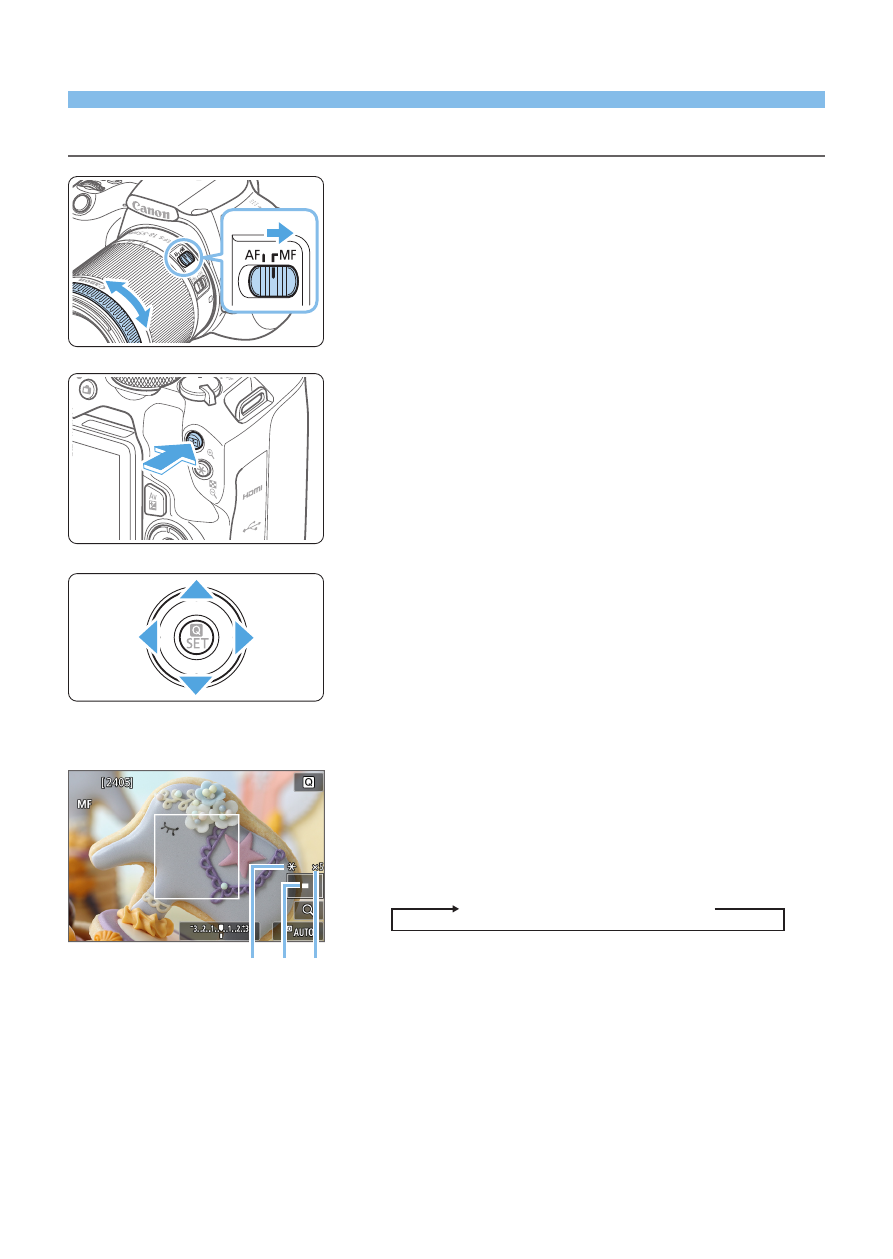
212
MF: Focusing Manually
You can magnify the image and focus precisely with MF (manual focus).
1
Set the lens’s focus mode switch
to <MF>.
z
Turn the lens focusing ring to focus
roughly.
2
Display the magnifying frame.
z
Press the <
u
> button.
B
The magnifying frame will appear.
z
You can also tap
[
1
]
on the screen to
magnify the image.
3
Move the magnifying frame.
z
Press the <
V
> cross keys to move the
magnifying frame to where you want to
focus.
z
Pressing the <
L
> button will return the
magnifying frame to the screen center.
4
Magnify the image.
z
Each time you press the <
u
> button,
the magnification of the image will
change in the following sequence:
Normal display → 5x → 10x
(1) AE lock
(2) Magnified area position
(3) Magnification
(2)(3)
(1)
Advertising