Syntax, Atd dialing mode #dialmode, Parameters and values – Synaccess Networks NP-0801DTM User Manual
Page 170: Notes, Automatic call #acal
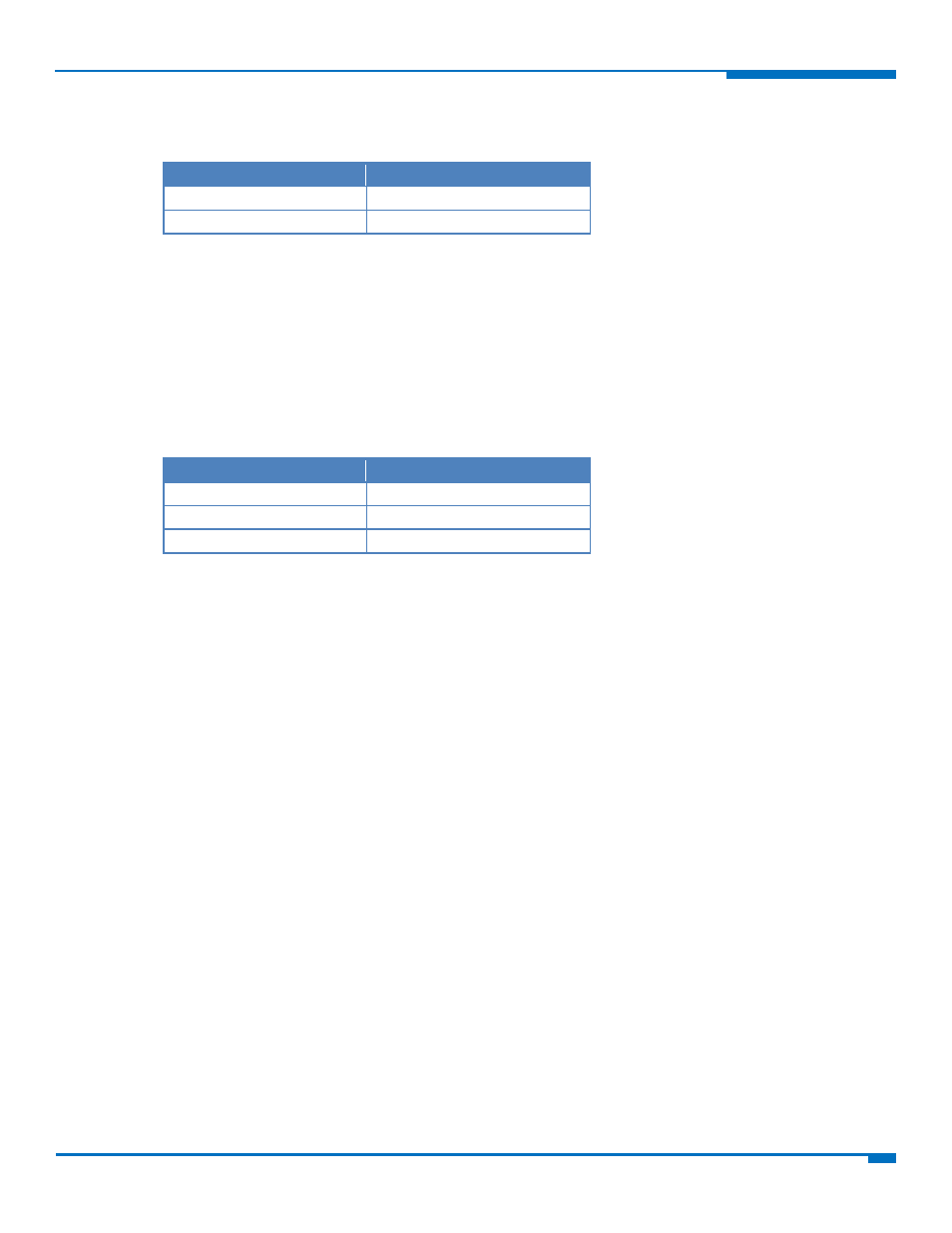
CUSTOM AT COMMANDS
HSPA+ AT Commands Reference Guide
170
Test command tests for command existence.
Syntax
Command
Command type
AT#CPBD
Execute
AT#CPBD=?
Test
ATD Dialing Mode #DIALMODE
Set command sets dialing modality.
Read command returns current ATD dialing mode in the format:
#DIALMODE: <mode>
Test command returns the range of values for parameter <mode>
Syntax
Command
Command type
AT#DIALMODE=[<mode>]
Set
AT#DIALMODE?
Read
AT#DIALMODE=?
Test
Parameters and Values
<mode>
0
Voice call only. OK result code is received as soon as it starts remotely ringing.
Default: 0.
1
Voice call only. OK result code is received only after the called party answers. Any
character typed aborts the call and OK result code is received.
Notes
If a BUSY tone is received when ATX0 is enabled ATD returns NO CARRIER instead of DISCONNECTED.
<mode> setting is saved in non‐volatile memory and available after reboot.
Automatic Call #ACAL
Set command enables or disables the automatic call function.
Read command reports whether the automatic call function is currently enabled or not, in the format:
#ACAL: <mode>
Note: With the introduction of the command #ACALEXT (Extended Automatic Call) it is possible that the Read
Command returns a value supported by #ACALEXT but NOT supported by #ACAL.
AT#ACAL?
#ACAL : 2
OK
As such, it is strongly recommended that you do not to use both commands at the same time.
Test command returns the supported range of values for <mode>.