Sms overflow #smov, Syntax, Parameters and values – Synaccess Networks NP-0801DTM User Manual
Page 173: Mailbox numbers #mbn
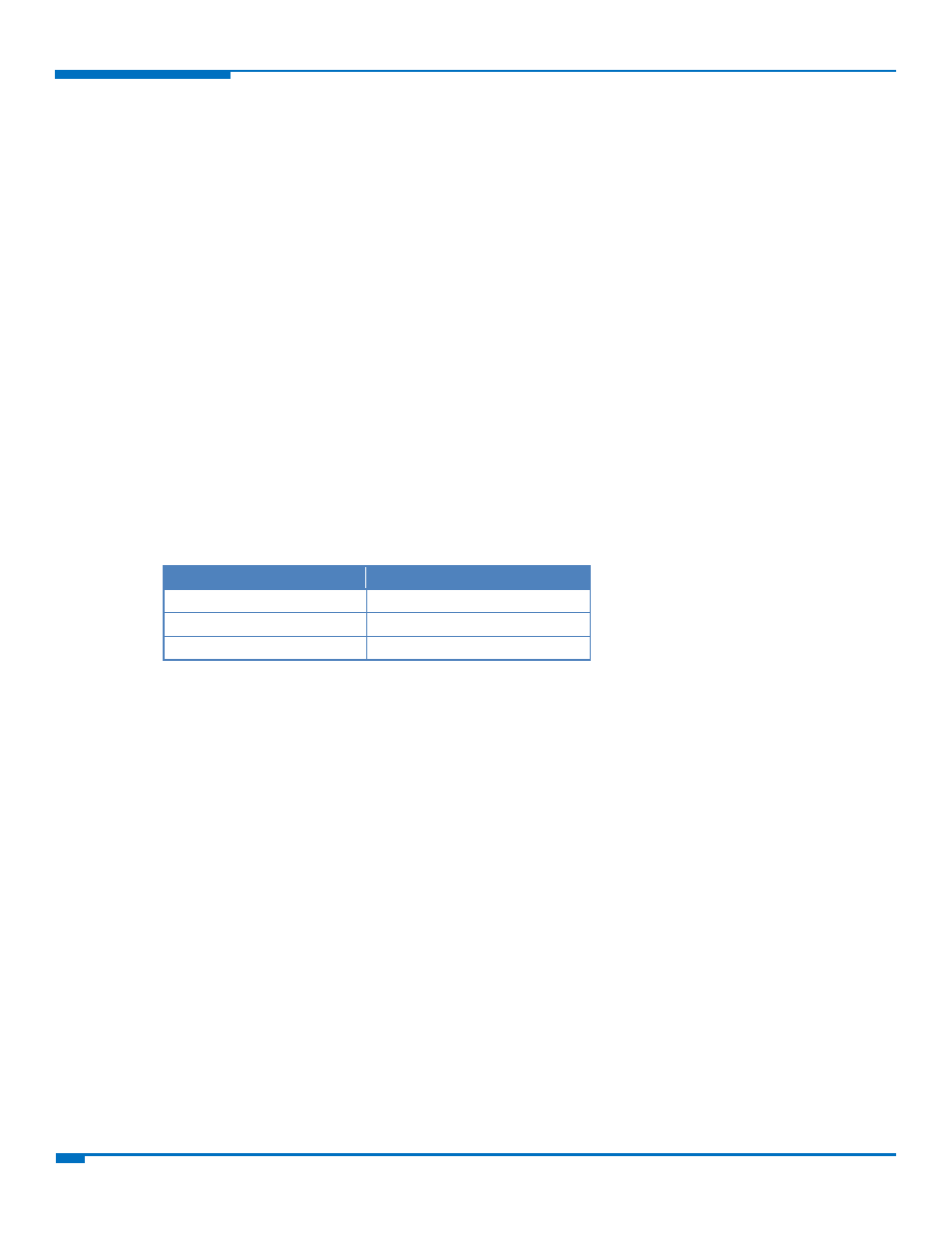
CUSTOM AT COMMANDS
173
HSPA+ AT Commands Reference Guide
5 ‐ waiting (MT)
6 ‐ alerting (MT)
7 ‐ busy
<calltype> ‐ call type
1 ‐ voice
2 ‐ data
<number> ‐ called number (valid only for <ccstatus>=1)
<type> ‐ type of <number>
129 ‐ National number
145 ‐ International number
Note: The unsolicited indication is sent along with usual codes (OK, NO CARRIER,
BUSY...)
SMS Overflow #SMOV
Set command enables or disables the SMS overflow signaling function.
Read command reports whether the SMS overflow signaling function is currently enabled or not, in the format:
#SMOV: <mode>
Test command returns the supported range of values of parameter <mode>.
Syntax
Command
Command type
AT#SMOV=[<mode>]
Set
AT#SMOV?
Read
AT#SMOV=?
Test
Parameters and Values
<mode>
0
Disables SMS overflow signaling function. Default: 0.
1
Enables SMS overflow signaling function; when the maximum storage capacity
is reached, the following network initiated notification is sent:
#SMOV: <memo>
<memo> is a string—“SM” for SIM memory—indicating the SMS storage that
has reached maximum capacity.
Mailbox Numbers #MBN
Execute command returns the mailbox numbers stored on SIM, if this service is provided by the SIM.
The response format is:
[#MBN: <index>,<number>,<type>[,<text>][,mboxtype][<CR><LF>
#MBN: <index>,<number>,<type>[,<text>][,mboxtype][…]]]
where: