Send udp data to a specific remote host #ssendudp, Syntax, Parameters and values – Synaccess Networks NP-0801DTM User Manual
Page 231: Examples
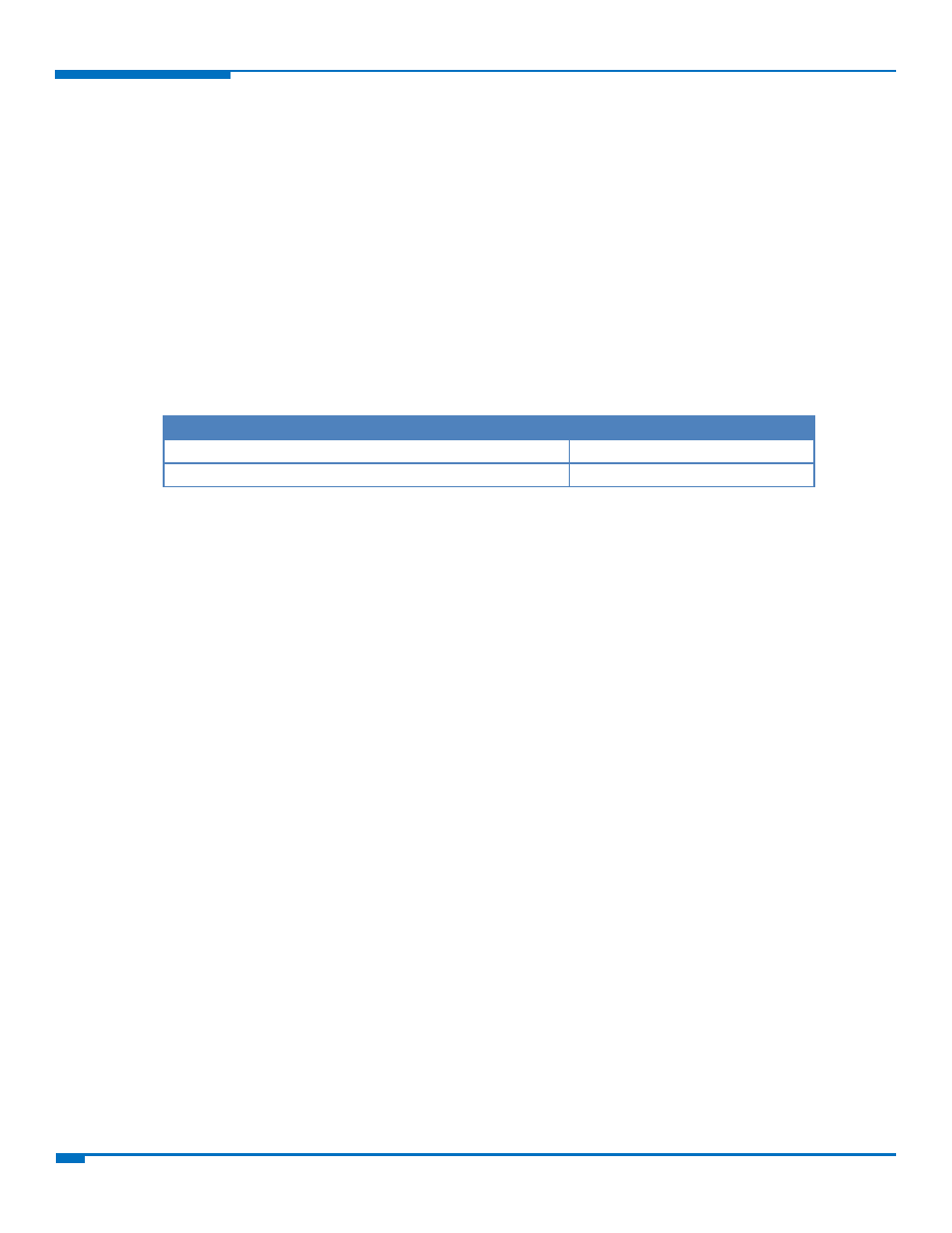
CUSTOM AT COMMANDS
231
HSPA+ AT Commands Reference Guide
>Test<CTRL-Z>
OK
Send UDP Data to a Specific Remote Host #SSENDUDP
While the module is in command mode, this command sends data over UDP to a specific remote host.
UDP connection has to be previously completed with a first remote host through #SLUDP / #SA.
Then, if data is received from this or another host, data can be sent to it.
Like command #SSEND, the device responds with ‘> ‘ and waits for the data to send.
Test command reports the supported range of values for <connId>,<remoteIP> and <remotePort>
Syntax
Command
Command type
AT#SSENDUDP=<connId>,<remoteIP>,<remotePort>
AT#SSENDUDP=?
Test
Parameters and Values
<connID>
Socket connection identifier.
1‐6
<remoteIP>
String type, IP address of the remote host in dotted decimal notation
“xxx.xxx.xxx.xxx”.
<remotePort>
Remote host port.
1‐65535
Examples
Starts listening on <LocPort>(previous setting of firewall through #FRWL has to be done)
AT#SLUDP=1,1,<LocPort>
OK
SRING: 1 // UDP data from a remote host available
AT#SA=1,1
OK
SRING: 1
AT#SI=1
#SI: 1,0,0,23,0 // 23 bytes to read
OK
AT#SRECV=1,23
#SRECV:1,23
message from first host
OK
AT#SS=1
#SS: 1,2,<LocIP>,<LocPort>,<RemIP1>,<RemPort1>