Notes, Receive data in command mode #ftprecv, Syntax – Synaccess Networks NP-0801DTM User Manual
Page 249: Parameters and values
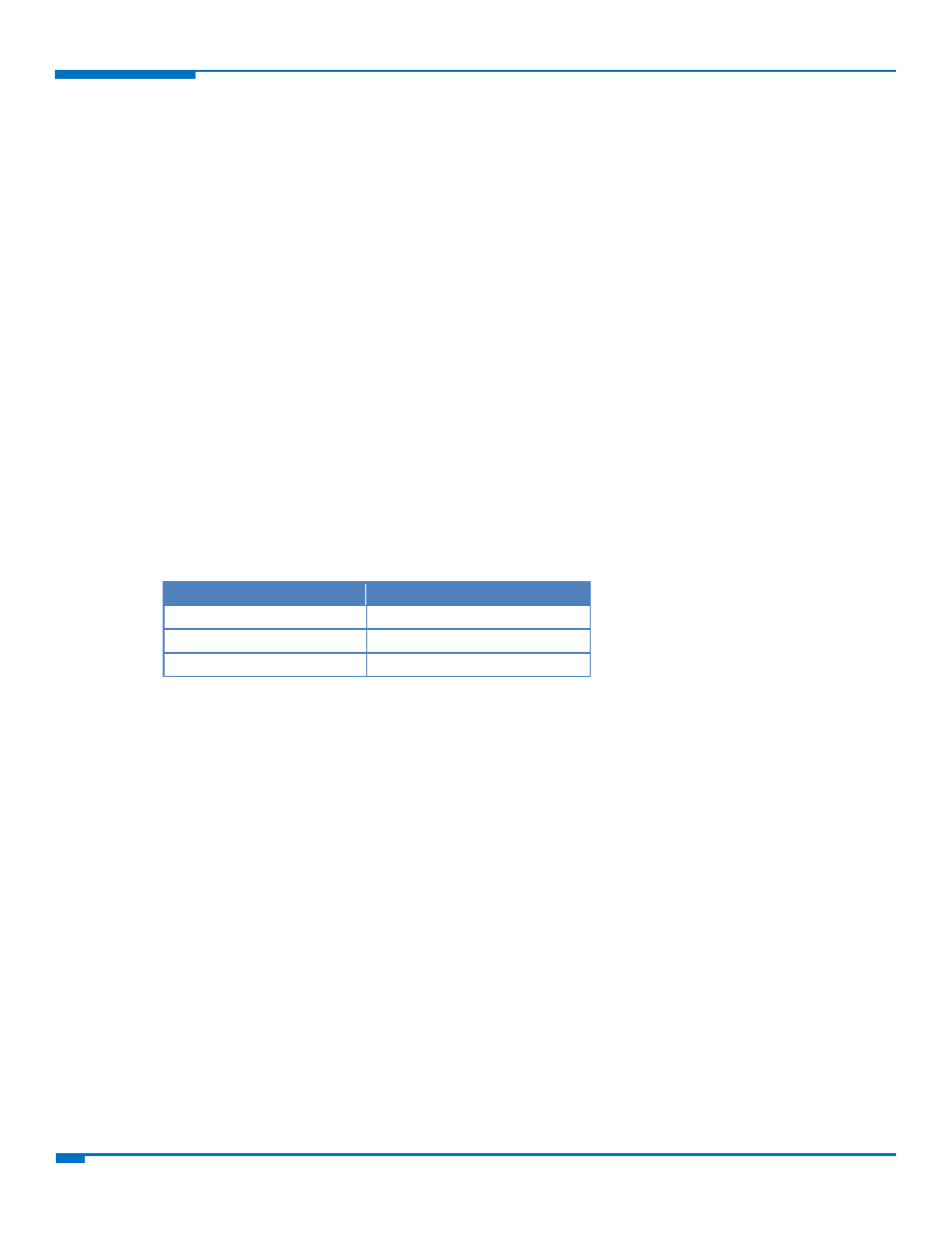
FTP AT COMMANDS
249
HSPA+ AT Commands Reference Guide
Notes
Issue FTPTYPE=0 before successive FTPGET (or FTPGETPKT command) to set binary file transfer type.
Setting <restartposition> has effect on successive FTP download.
After successive successfully initiated FTPGET(or FTPGETPKT) command <restartposition> is automatically
reset.
Value set for <restartposition> has effect on next data transfer(data port opened by FTPGET or FTPGETPKT).
Then <restartposition> value is automatically assigned to 0 for next download.
Receive Data in Command Mode #FTPRECV
Execute command permits the user to transfer at most <blocksize> bytes of remote file, provided that retrieving
from the FTP server is started with a previous #FTPGETPKT command, onto the serial port.
This number is limited to the current number of bytes of the remote file transferred from the FTP server.
Read command reports the number of bytes currently received from FTP server, in the format:
#FTPRECV: <available>
Test command returns the range of supported values for <blocksize> parameter.
Syntax
Command
Command type
AT#FTPRECV=<blocksize>
Execute
AT#FTPRECV?
Read
AT#FTPRECV=?
Test
Parameters and Values
<blocksize>
Maximum number of bytes to read.
1‐3000
Notes
You must have previously opened FTP data port and started download and buffering of remote file through
#FTPGETPKT command.
Issuing #FTPRECV when there is no FTP data port opened raises an error.
Data port stays open if socket is temporary waiting to receive data(FTPRECV returns 0 and FTPGETPKT gives a
EOF 0 indication).