Parameters and values, Cascaded filters #biquadout, Syntax – Synaccess Networks NP-0801DTM User Manual
Page 316
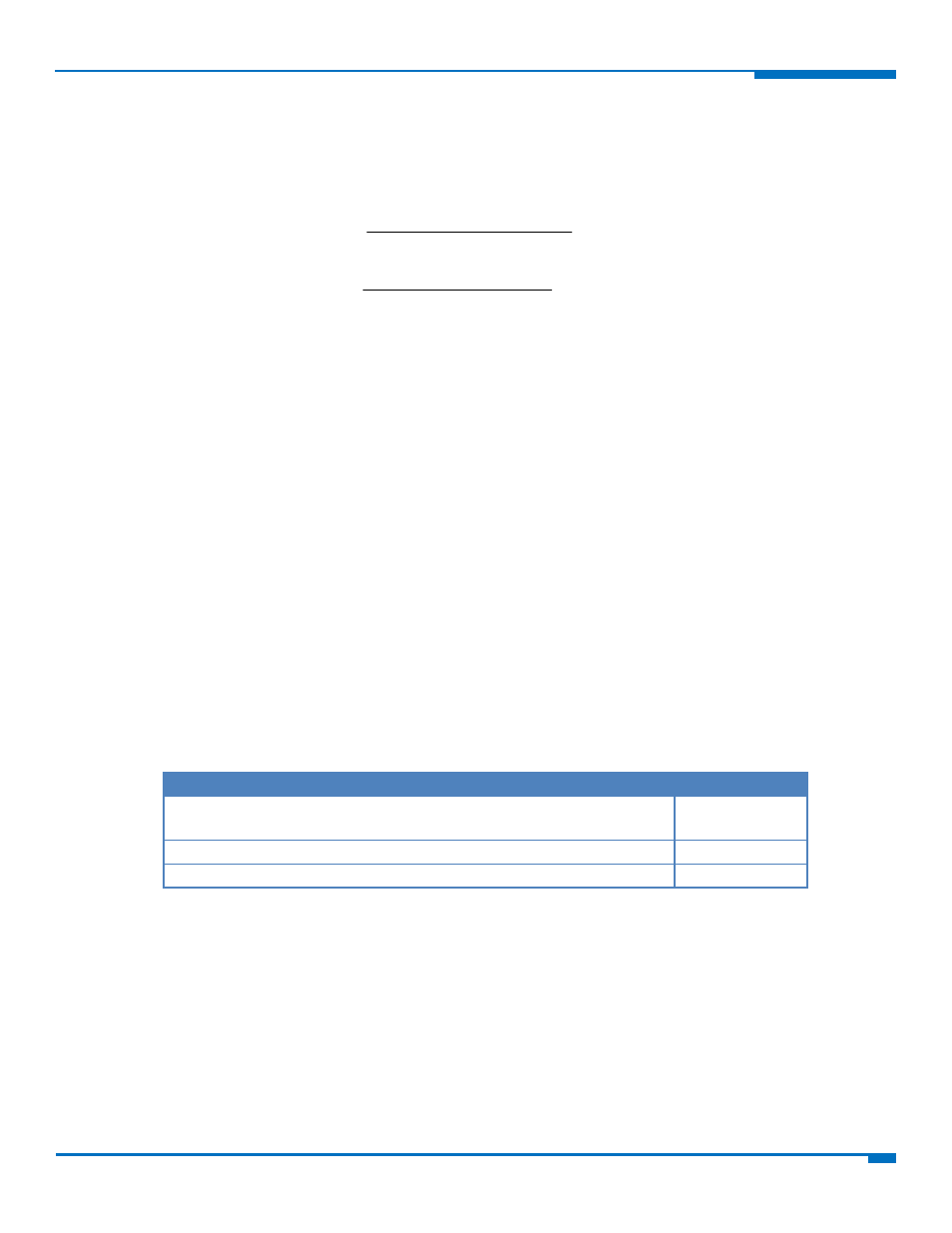
AUDIO COMMANDS
HSPA+ AT Commands Reference Guide
316
Parameters and Values
<char>
<aFn>,<bFn>,<aSn>,<bSn> ‐ they all are specific parameters for the calculation of
digital biquad filters as follows:
2
2
1
1
2
2
1
1
0
2
1
2
)
(
−
−
−
−
⋅
+
⋅
⋅
+
⋅
+
⋅
⋅
+
=
z
b
z
b
z
a
z
a
a
z
H
F
F
F
F
F
F
2
2
1
1
2
2
1
1
0
2
1
2
)
(
−
−
−
−
⋅
+
⋅
⋅
+
⋅
+
⋅
⋅
+
=
z
b
z
b
z
a
z
a
a
z
H
S
S
S
S
S
S
‐32768‐32767 ‐ each value has to be interpreted as signed fixed point number in
two’s complement format with 15 fractional bits in a 16 bit word (Q15)
Note: In the above formulas pay attention to the multiplier (2) for parameters
<aF1>, <aS1>, <bF1> and <bS1>
Parameters can be saved in non‐volatile memory using AT#PSAV command and
are available for audio profiles 1,2,3. For audio profile 0 the values are fixed.
Cascaded Filters #BIQUADOUT
Set command allows to configure the parameters of the two cascaded digital biquad filters
)
(
)
(
z
H
z
H
Second
First
⋅
in Downlink path (receiving). It is not allowed if active audio profile is 0.
Read command returns the parameters for the active profile in the format:
# BIQUADOUT: <aF0>,<aF1>,<aF2>,<bF1>,<bF2>,<aS0>,<aS1>,<S2>,<bS1>,<bS2>
It is not allowed if active audio profile is 0.
Test command returns the supported range of values for <aF0>, <aF1>, <aF2>, <bF1>, <bF2>, <aS0>, <aS1>, <aS2>,
<bS1>, <bS2>
Syntax
Command
Command type
AT#BIQUADOUT=<aF0>[,<aF1>[,<aF2>[,<bF1>[,<bF2>[,<aS0>[,<aS1>[,<aS2>
[,<bS1>[,<bS2>]]]]]]]]]
Set
AT#BIQUADOUT?
Read
AT#BIQUADOUT=?
Test