Syntax, Parameters and values, Send data in command mode extended #ssendext – Synaccess Networks NP-0801DTM User Manual
Page 234: Notes, Examples
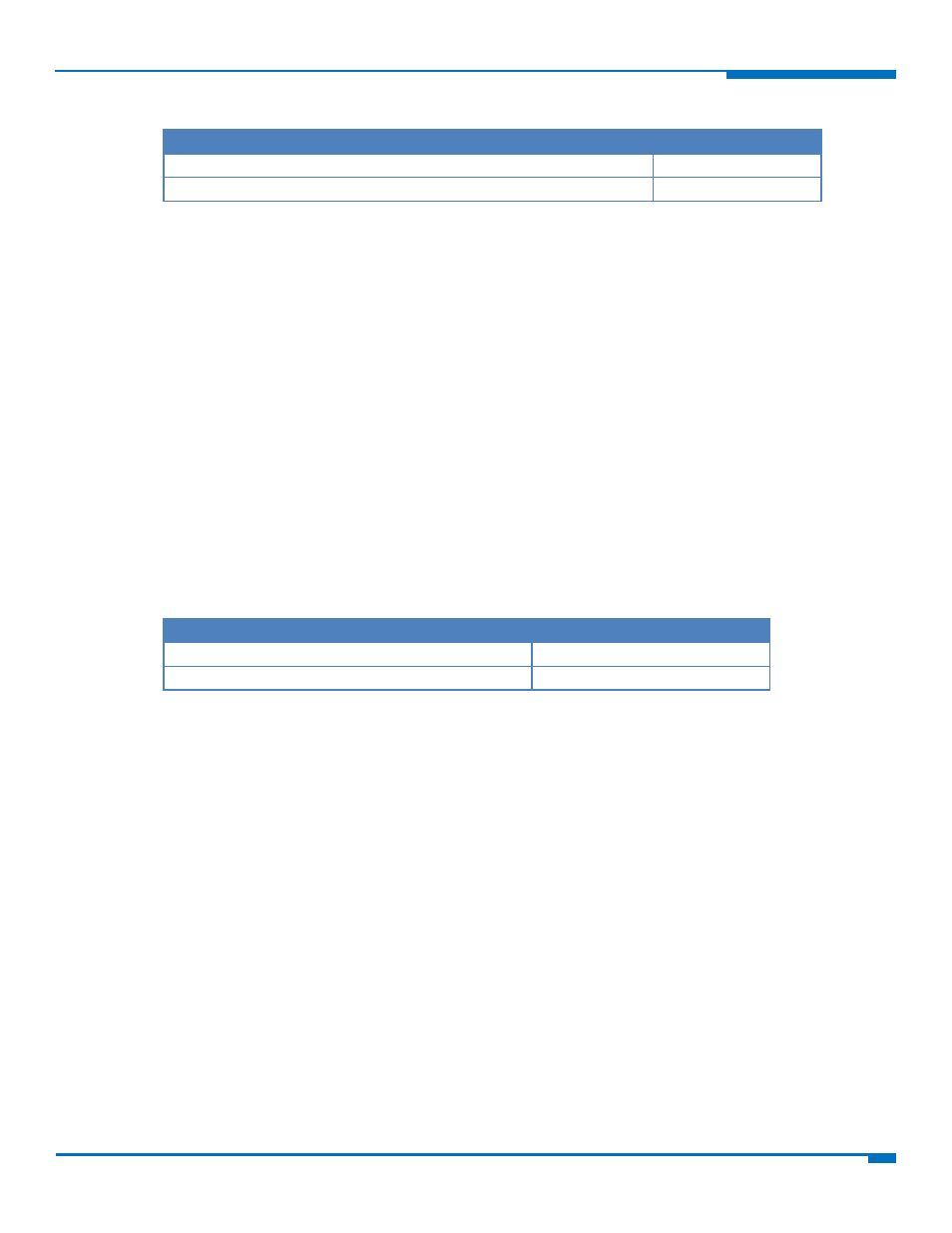
CUSTOM AT COMMANDS
HSPA+ AT Commands Reference Guide
234
Syntax
Command
Command type
AT#SSENDUDPEXT=<connId>,<bytestosend>,,<remoteIP>,<remotePort>
AT#SSENDUDPEXT=?
Test
Parameters and Values
<connId>
1‐6
Socket connection identifier.
<bytestosend>
Number of bytes to be sent.
1‐1500
<remoteIP>
String type, IP address of the remote host in dotted decimal notation:
“xxx.xxx.xxx.xxx”.
<remotePort>
Remote host port.
1‐65535
Send Data in Command Mode Extended #SSENDEXT
While the module is in command mode, this Execute command sends data through a connected socket including
all possible octets (from 0x00 to 0xFF).
Test command returns the range of supported values for <connId> and <bytestosend>.
Syntax
Command
Command type
AT#SSENDEXT=<connId>,<bytestosend>
Execute
AT#SSENDEXT=?
Test
Parameters and Values
<connId>
Socket connection identifier.
1‐6
<bytestosend>
Number of bytes to be sent.
To obtain the range use test command.
The device responds to the command with the prompt ‘>’
<greater_than><space> and waits for the data to send.
When <bytestosend> bytes is sent, operation is automatically completed.
If data are successfully sent, then the response is OK.
If data sending fails for some reason, an error code is reported.
Notes
You can only use #SSENDEXT if #SD opened the connection. Otherwise, the ME raises an error.
All special characters are sent like a generic byte. For example, 0x08 is sent through the socket and does not
behave like a BS, that is, previous character is not deleted.
Examples
Open the socket in command mode:
at#sd=1,0,<port>,"IP address",0,0,1