Parameters and values, Notes, Socket shutdown #sh – Synaccess Networks NP-0801DTM User Manual
Page 218: Syntax, Socket configuration #scfg
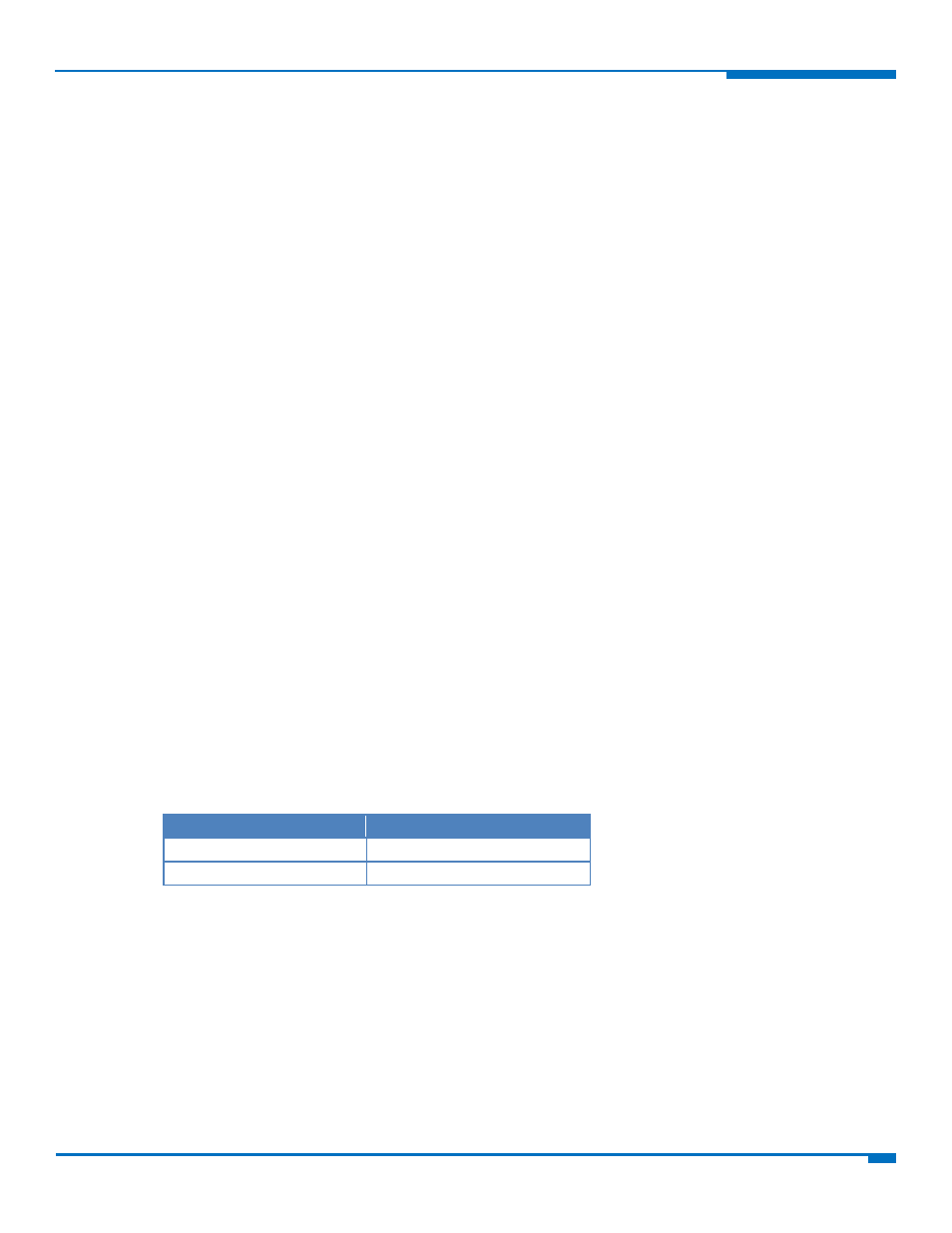
CUSTOM AT COMMANDS
HSPA+ AT Commands Reference Guide
218
Parameters and Values
<cid>
PDP context identifier.
0
Specifies the GSM context.
1‐5
Numeric parameter which specifies a particular PDP context definition.
<stat>
0
Deactivate the context.
1
Activate the context.
<userId>
String type, used only if the context requires it.
<pwd>
String type, used only if the context requires it.
Notes
It is recommended that you use the same command (for example #SGACT) to activate the context, deactivate it
and interrogate its status.
Context activation/deactivation returns ERROR if there is not any socket associated to it. See AT#SCFG.
After the GSM context is activated, you can use either Multisocket, or FTP or Email AT commands to
send/receive TCP/IP packets via GSM.
To deactivate the GSM context, issue AT#SGACT=0,0 on the same serial port used when the context was
activated.
GSM context activation is affected by AT+CBST command. In particular, GSM context activation is just allowed
with “non transparent” data calls.
Activating a GSM context while a PDP context is already activated causes the PDP context to be suspended.
If GSM context is active, it is not allowed any PDP context activation.
Socket Shutdown #SH
This command closes a socket.
Test command reports the range for parameter <connId>.
Syntax
Command
Command type
AT#SH=<connId>
AT#SH=?
Test
Parameters and Values
<connId>
Socket connection identifier.
1‐6
Socket Configuration #SCFG
Set command sets the socket configuration parameters.
Read command returns the current socket configuration parameters values for all the six sockets, in the format:
#SCFG: <connId1>,<cid1>,<pktsz1>,<maxTo1>,<connTo1>,<txTo1>