Syntax, Parameters and values, Notes – Synaccess Networks NP-0801DTM User Manual
Page 236
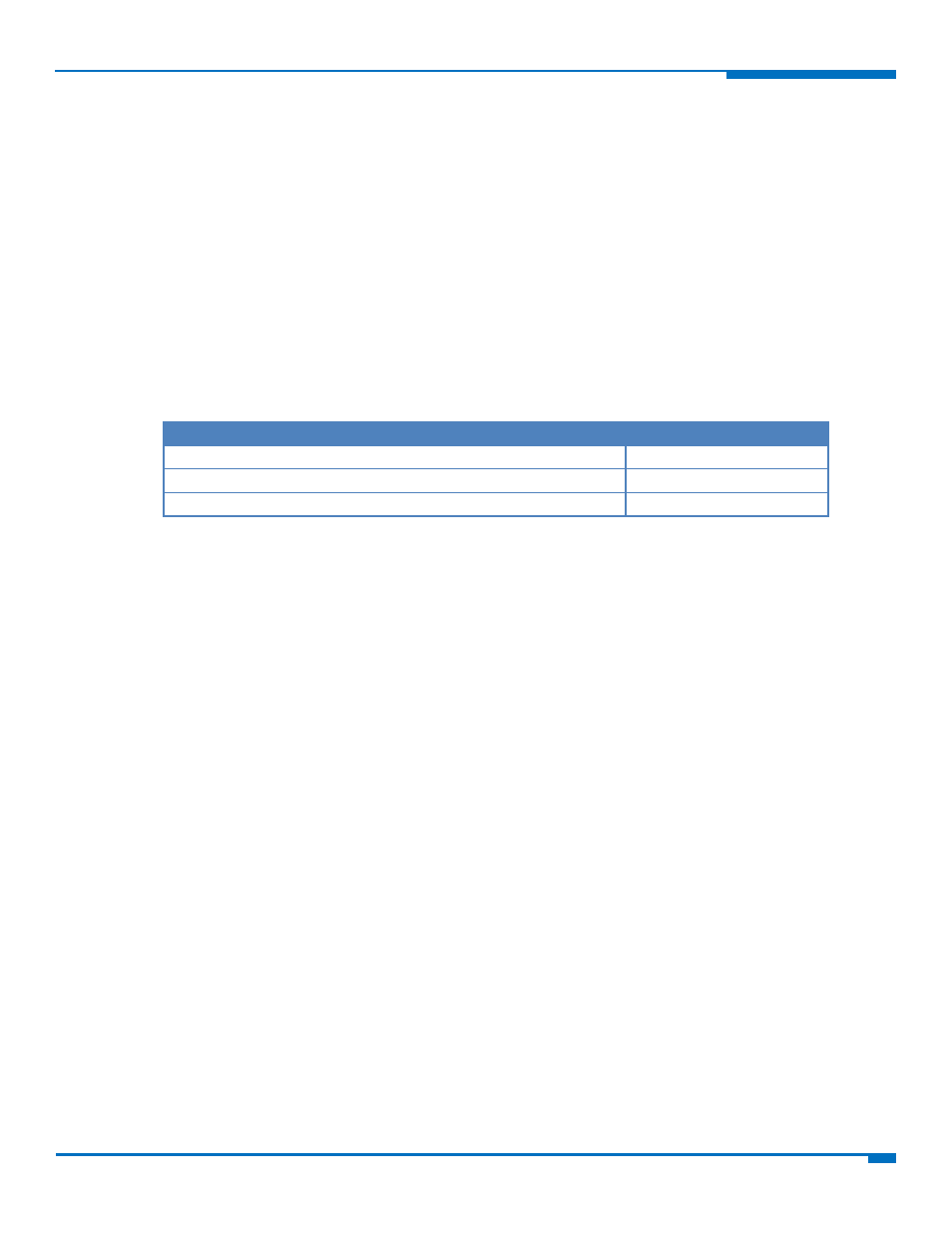
CUSTOM AT COMMANDS
HSPA+ AT Commands Reference Guide
236
#SGACTCFG: <cid5>,<retry5>,<delay5>,<urcmode>
where:
<cidn> ‐ as <cid> before
<retryn> ‐ as <retry> before
<delayn> ‐ as <delay> before
<urcmode> ‐ as < urcmode > before
Test command reports supported range of values for <cid>, <retry>, <delay> and <urcmode>.
Syntax
Command
Command type
AT#SGACTCFG=<cid>,<retry>,[,<delay>[,<urcmode>]]
Execute
AT#SGACTCFG?
Read
AT#SGACTCFG=?
Test
Parameters and Values
<cid>
PDP context identifier. See +CGDCONT.
1‐5
Numeric parameter which specifies a particular PDP context definition.
<retry>
Numeric parameter which specifies the maximum number of context activation
attempts in case of activation failure. Range is 0 – 15.
0
Disable the automatic activation/reactivation of the context. Default: 0.
<delay>
Numeric parameter which specifies the delay in seconds between an attempt and
the next one. Range is 180 – 3600.
<urcmode>
URC presentation mode.
0
Disable unsolicited result code. Default: 0.
1
Enable unsolicited result code, after an automatic activation/reactivation, of the
local IP address obtained from the network. It has meaning only if <auto>=1. The
unsolicited message is in the format:
#SGACT: <ip_address>
reporting the local IP address obtained from the network.
Notes
The URC presentation mode <urcmode> is related to the current AT instance only. Last <urcmode> setting is
saved for every instance as extended profile parameter. You cannot restore it even if the multiplexer control
channel is released and set up, back and forth.
<retry> and <delay> setting are global parameter saved in non‐volatile memory.
If the automatic activation is enabled on a context, then you cannot use the command AT#SCFG to modify the
association between the context itself and the socket connection identifier. If the socket is not connected you
can modify all the other parameters of command AT#SCFG.