Mcs-2160 front part – Xtramus MCS-2160 V1.9.2 User Manual
Page 11
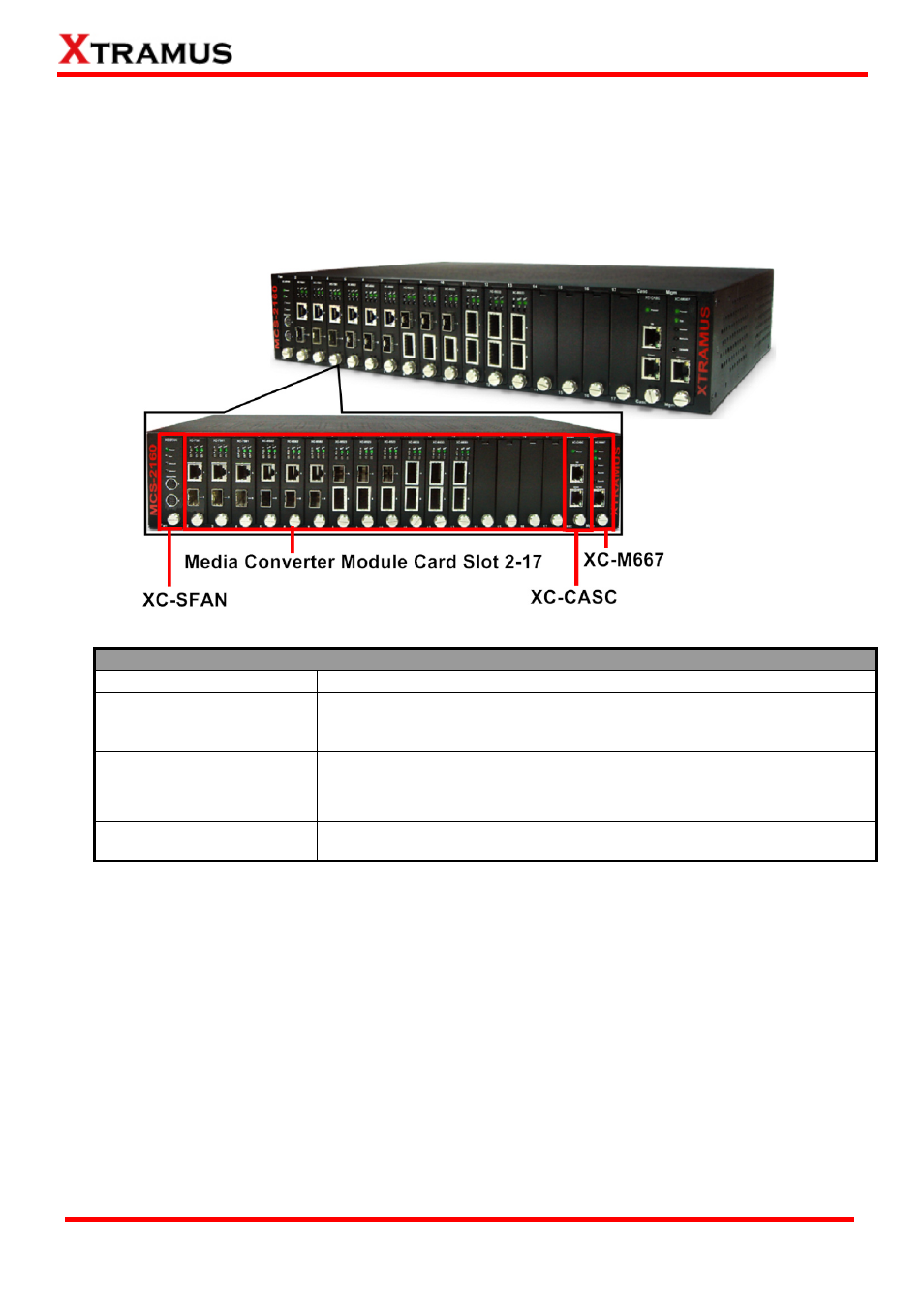
1.3.2. MCS-2160 Front Part
As mentioned in “1.3.1. MCS-2160 Outer Case”, MCS-2160 has 16 slots for installation of media
converter module cards and 3 slots comprising a Fan, CASC and Management module card installed.
Please see the sections down below for more detailed information/specification for MCS-2160 and the
module cards.
MCS-2160 Front Part
XC-SFAN
It is a fan module card pre-installed in front part of MCS-2160 chassis.
XC-M667
It is a module card pre-installed in MCS-2160 chassis with 1
Management port for accessing the Management Webpage and 1
Console port for accessing the HyperTerminal settings.
XC-CASC
It is a module card pre-installed in MCS-2160 with 2 ports where each
port can connect another MCS-2160 providing simultaneous access to
the Management Webpage.
Media Converter Module
Card Slots 2-17
Media converter module cards can be inserted in each of slot 2-17.
*Note: XC-SFAN, XC-M667 and XC-CASC do not support hot swap, please, do not withdraw the XC-SFAN, XC-M667
and XC-CASC module card when the system is power on.
*Note2: Do not change XC-M667, XC-CASC and XC-SFAN inserting slot.
11
E-mail: [email protected]
Website: www.Xtramus.com
XTRAMUS TECHNOLOGIES
®